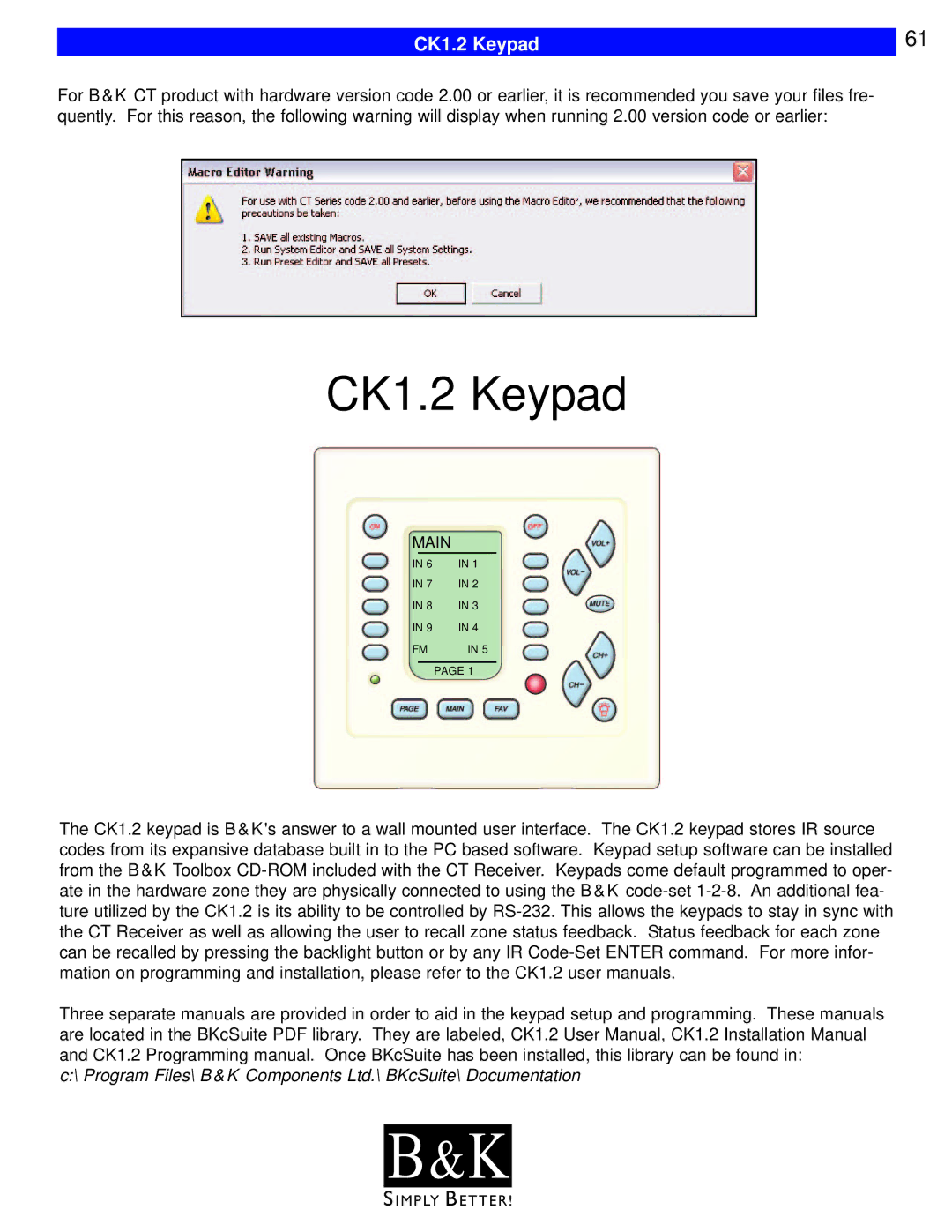| 61 |
CK1.2 Keypad |
For B&K CT product with hardware version code 2.00 or earlier, it is recommended you save your files fre- quently. For this reason, the following warning will display when running 2.00 version code or earlier:
CK1.2 Keypad
MAIN
IN 6 | IN 1 |
IN 7 | IN 2 |
IN 8 | IN 3 |
IN 9 | IN 4 |
FM | IN 5 |
PAGE 1
The CK1.2 keypad is B&K's answer to a wall mounted user interface. The CK1.2 keypad stores IR source codes from its expansive database built in to the PC based software. Keypad setup software can be installed from the B&K Toolbox
Three separate manuals are provided in order to aid in the keypad setup and programming. These manuals are located in the BKcSuite PDF library. They are labeled, CK1.2 User Manual, CK1.2 Installation Manual and CK1.2 Programming manual. Once BKcSuite has been installed, this library can be found in:
c:\ Program Files\ B&K Components Ltd.\ BKcSuite\ Documentation
B & K![]()