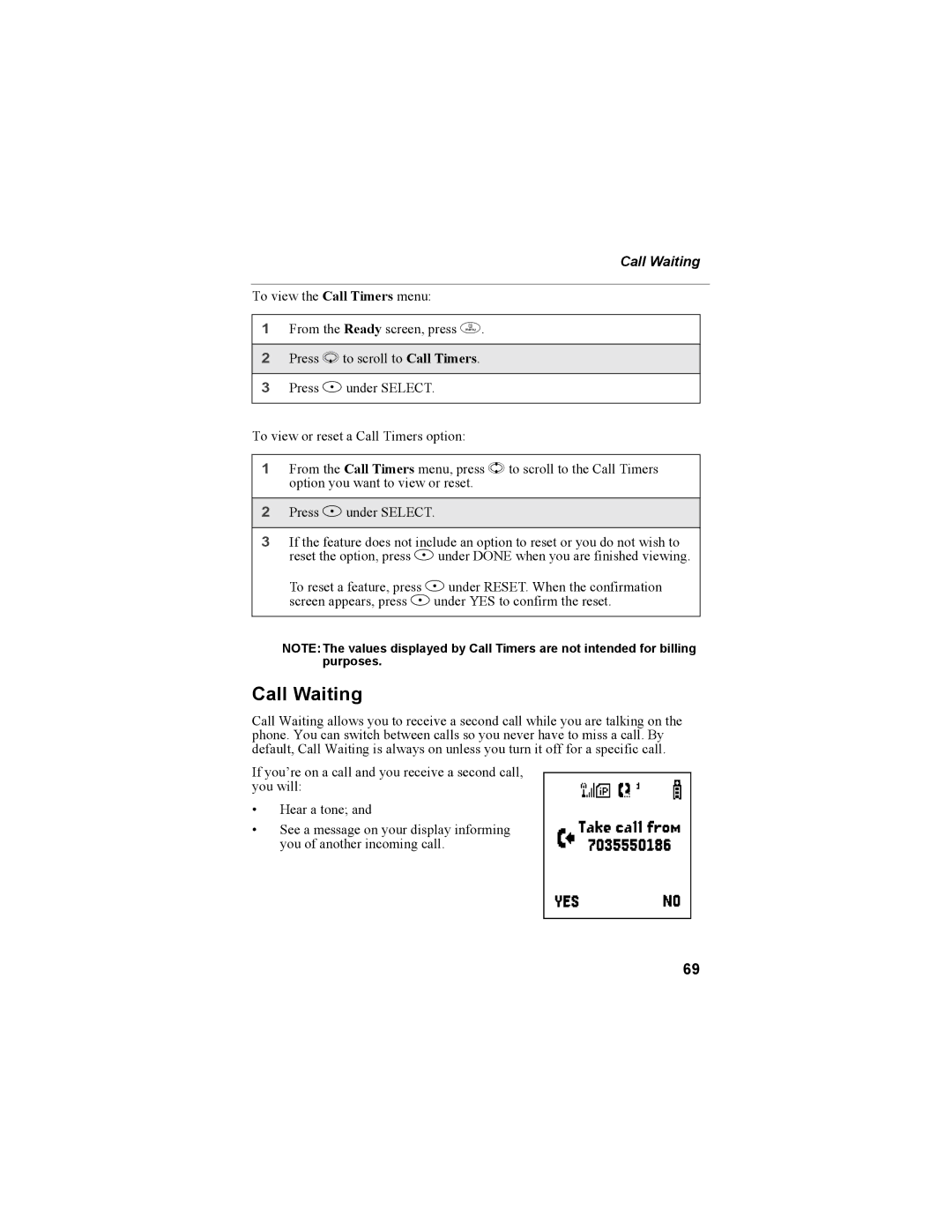Call Waiting
To view the Call Timers menu:
1From the Ready screen, press m.
2Press R to scroll to Call Timers.
3Press B under SELECT.
To view or reset a Call Timers option:
1From the Call Timers menu, press S to scroll to the Call Timers option you want to view or reset.
2Press B under SELECT.
3If the feature does not include an option to reset or you do not wish to reset the option, press A under DONE when you are finished viewing.
To reset a feature, press B under RESET. When the confirmation screen appears, press A under YES to confirm the reset.
NOTE:The values displayed by Call Timers are not intended for billing purposes.
Call Waiting
Call Waiting allows you to receive a second call while you are talking on the phone. You can switch between calls so you never have to miss a call. By default, Call Waiting is always on unless you turn it off for a specific call.
If you’re on a call and you receive a second call, you will:
• | Hear a tone; and | e |
• | See a message on your display informing | |
| you of another incoming call. |
69