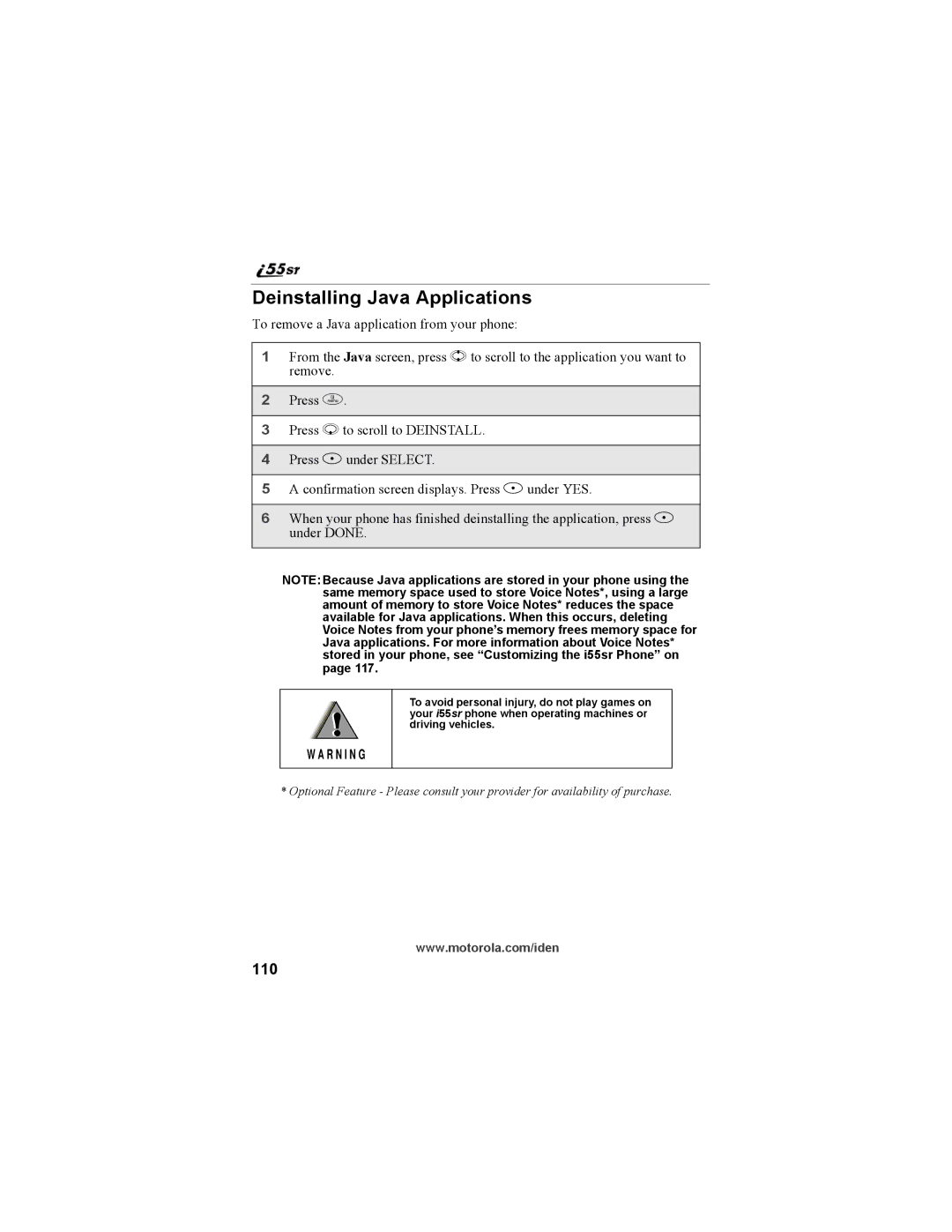Deinstalling Java Applications
To remove a Java application from your phone:
1From the Java screen, press S to scroll to the application you want to remove.
2Press m.
3Press R to scroll to DEINSTALL.
4Press B under SELECT.
5A confirmation screen displays. Press A under YES.
6When your phone has finished deinstalling the application, press A under DONE.
NOTE:Because Java applications are stored in your phone using the same memory space used to store Voice Notes*, using a large amount of memory to store Voice Notes* reduces the space available for Java applications. When this occurs, deleting Voice Notes from your phone’s memory frees memory space for Java applications. For more information about Voice Notes* stored in your phone, see “Customizing the i55sr Phone” on page 117.
!
W A R N I N G
To avoid personal injury, do not play games on your i55sr phone when operating machines or driving vehicles.
* Optional Feature - Please consult your provider for availability of purchase.
www.motorola.com/iden