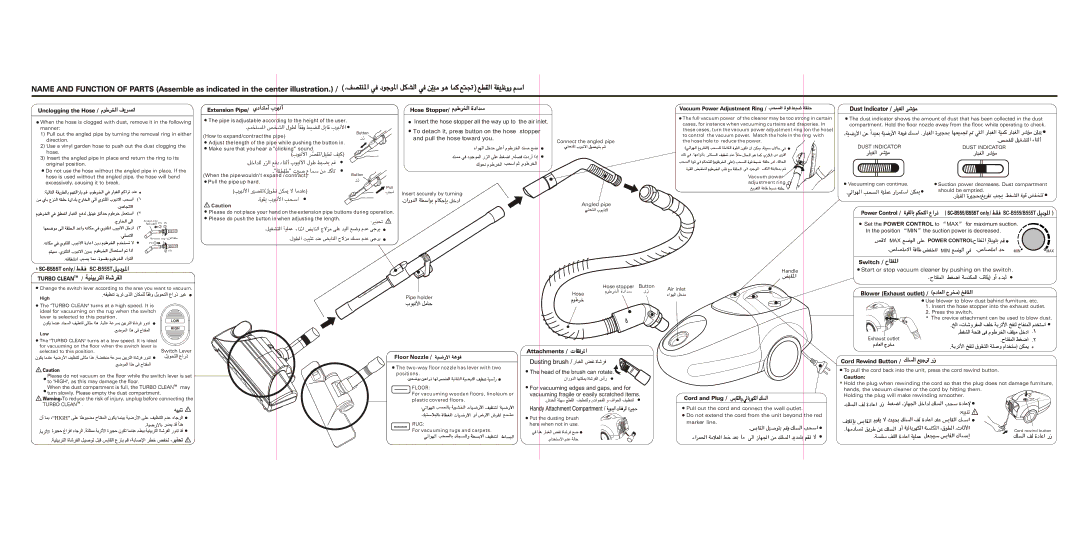SC-B555, SC-B555T, SC-B550 specifications
The Sanyo SC-B550, SC-B555, and SC-B555T are compact home theater systems engineered to deliver an immersive audio-visual experience. With an emphasis on versatility and performance, these models cater to the needs of home entertainment enthusiasts.The Sanyo SC-B550, renowned for its dynamic sound, is equipped with a powerful 5.1-channel surround sound system. This feature allows users to enjoy a multi-dimensional audio experience, whether they are watching movies or listening to music. The SC-B550 boasts high-quality speakers that provide clear vocals and deep bass, enhancing the overall listening experience. Furthermore, it includes various sound modes tailored for different genres, ensuring optimal sound fidelity.
The SC-B555 builds on the foundation laid by the SC-B550. It offers advanced connectivity options, including HDMI inputs, USB ports, and Bluetooth technology. These features facilitate seamless integration with other devices, allowing users to play content directly from smartphones, tablets, and laptops. The SC-B555 also incorporates a built-in DVD player, adding convenience for users who enjoy watching physical media.
The SC-B555T takes the audio experience a notch higher by introducing enhanced acoustic technologies. This model includes a wireless subwoofer, which not only eliminates cable clutter but also provides deeper bass frequencies, enriching the sound landscape. The SC-B555T also supports various audio formats, ensuring compatibility with modern media setups.
All three models are designed with user-friendly interfaces, making it easy for anyone to navigate through the settings and features. They come with remote controls that allow for quick adjustments, enhancing convenience during use. Additionally, these systems are aesthetically pleasing, making them a suitable fit for any home decor.
In summary, the Sanyo SC-B550, SC-B555, and SC-B555T represent a commitment to delivering quality home entertainment solutions. With their powerful sound systems, extensive connectivity options, and user-friendly designs, these models cater to a wide range of audience needs, ensuring an enjoyable viewing and listening experience.