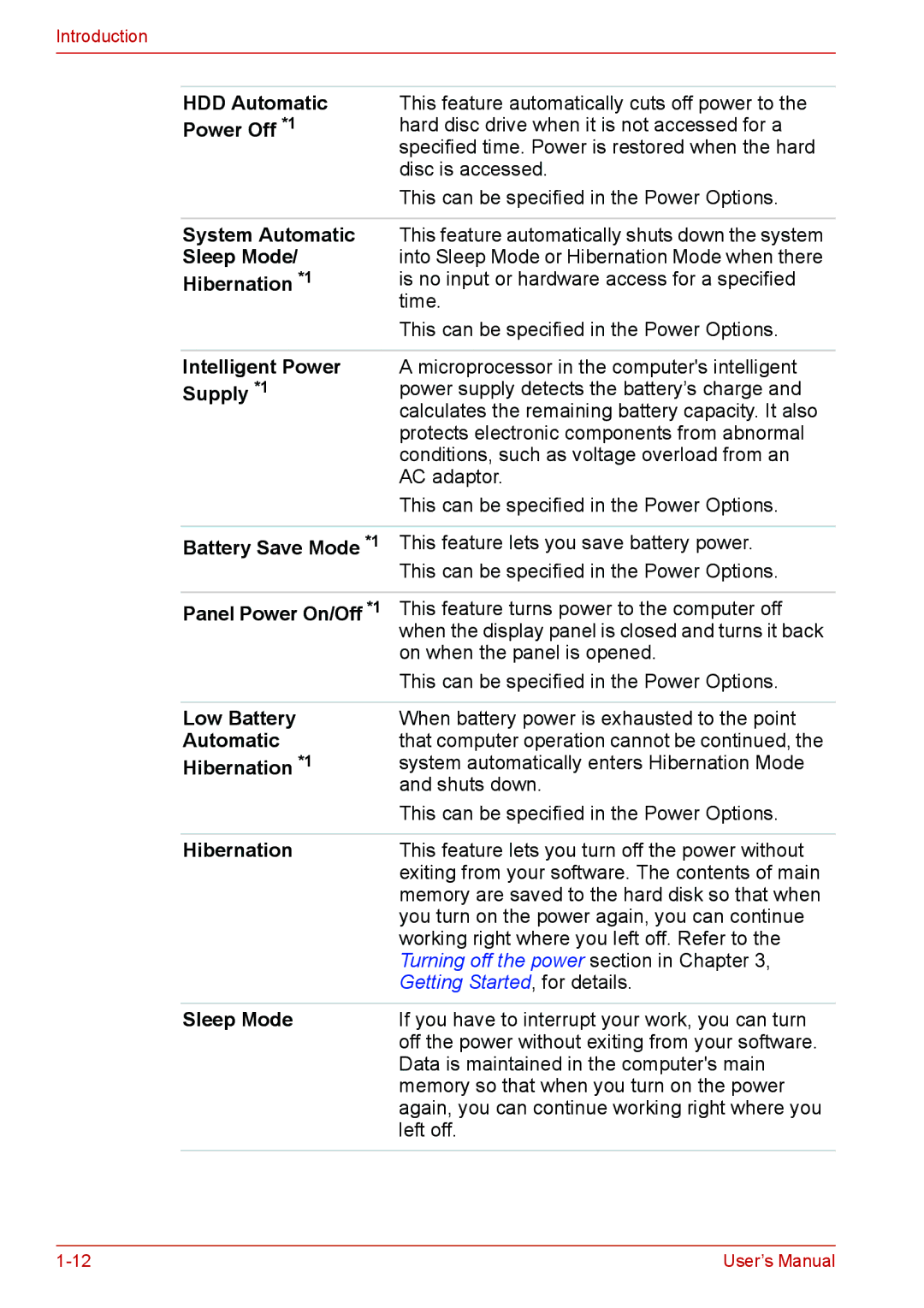Introduction
HDD Automatic | This feature automatically cuts off power to the |
Power Off *1 | hard disc drive when it is not accessed for a |
| specified time. Power is restored when the hard |
| disc is accessed. |
| This can be specified in the Power Options. |
|
|
System Automatic | This feature automatically shuts down the system |
Sleep Mode/ | into Sleep Mode or Hibernation Mode when there |
Hibernation *1 | is no input or hardware access for a specified |
| time. |
| This can be specified in the Power Options. |
|
|
Intelligent Power | A microprocessor in the computer's intelligent |
Supply *1 | power supply detects the battery’s charge and |
| calculates the remaining battery capacity. It also |
| protects electronic components from abnormal |
| conditions, such as voltage overload from an |
| AC adaptor. |
| This can be specified in the Power Options. |
|
|
Battery Save Mode *1 | This feature lets you save battery power. |
| This can be specified in the Power Options. |
|
|
Panel Power On/Off *1 | This feature turns power to the computer off |
| when the display panel is closed and turns it back |
| on when the panel is opened. |
| This can be specified in the Power Options. |
|
|
Low Battery | When battery power is exhausted to the point |
Automatic | that computer operation cannot be continued, the |
Hibernation *1 | system automatically enters Hibernation Mode |
| and shuts down. |
| This can be specified in the Power Options. |
|
|
Hibernation | This feature lets you turn off the power without |
| exiting from your software. The contents of main |
| memory are saved to the hard disk so that when |
| you turn on the power again, you can continue |
| working right where you left off. Refer to the |
| Turning off the power section in Chapter 3, |
| Getting Started, for details. |
|
|
Sleep Mode | If you have to interrupt your work, you can turn |
| off the power without exiting from your software. |
| Data is maintained in the computer's main |
| memory so that when you turn on the power |
| again, you can continue working right where you |
| left off. |
|
|
User’s Manual |