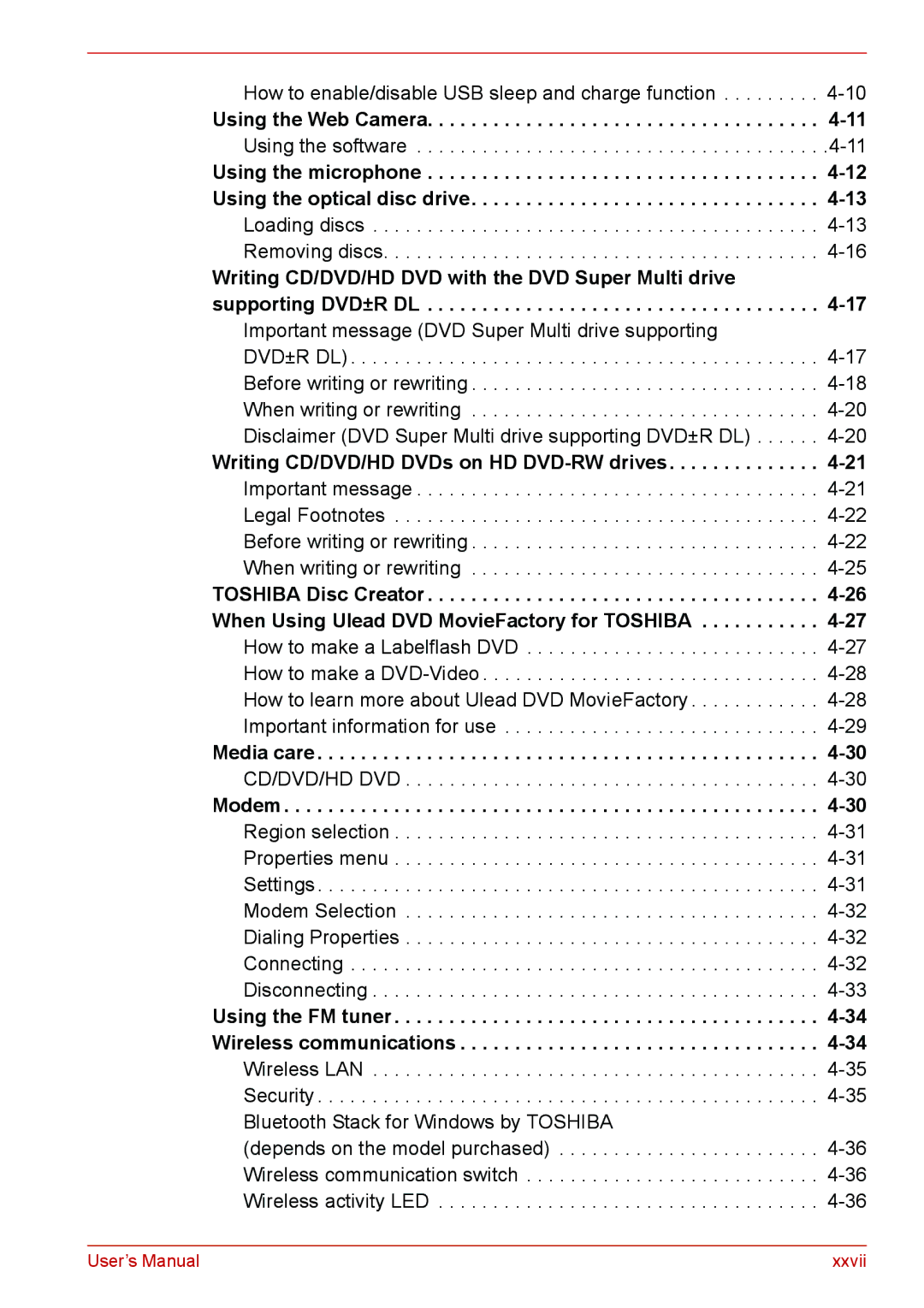How to enable/disable USB sleep and charge function . . . . . . . . .
Using the Web Camera. . . . . . . . . . . . . . . . . . . . . . . . . . . . . . . . . . . . 4-11
Using the
Using the microphone . . . . . . . . . . . . . . . . . . . . . . . . . . . . . . . . . . . .
Writing CD/DVD/HD DVD with the DVD Super Multi drive
supporting DVD±R DL . . . . . . . . . . . . . . . . . . . . . . . . . . . . . . . . . . . .
DVD±R DL) . . . . . . . . . . . . . . . . . . . . . . . . . . . . . . . . . . . . . . . . . . .
Writing CD/DVD/HD DVDs on HD
TOSHIBA Disc Creator . . . . . . . . . . . . . . . . . . . . . . . . . . . . . . . . . . . .
Media care . . . . . . . . . . . . . . . . . . . . . . . . . . . . . . . . . . . . . . . . . . . . . .
CD/DVD/HD DVD . . . . . . . . . . . . . . . . . . . . . . . . . . . . . . . . . . . . . .
Modem . . . . . . . . . . . . . . . . . . . . . . . . . . . . . . . . . . . . . . . . . . . . . . . . . 4-30
Region selection . . . . . . . . . . . . . . . . . . . . . . . . . . . . . . . . . . . . . . .
Properties menu . . . . . . . . . . . . . . . . . . . . . . . . . . . . . . . . . . . . . . .
Settings . . . . . . . . . . . . . . . . . . . . . . . . . . . . . . . . . . . . . . . . . . . . . .
Modem Selection . . . . . . . . . . . . . . . . . . . . . . . . . . . . . . . . . . . . . .
Dialing Properties . . . . . . . . . . . . . . . . . . . . . . . . . . . . . . . . . . . . . .
Connecting . . . . . . . . . . . . . . . . . . . . . . . . . . . . . . . . . . . . . . . . . . .
Disconnecting . . . . . . . . . . . . . . . . . . . . . . . . . . . . . . . . . . . . . . . . .
Using the FM tuner . . . . . . . . . . . . . . . . . . . . . . . . . . . . . . . . . . . . . . .
Bluetooth Stack for Windows by TOSHIBA
(depends on the model purchased) . . . . . . . . . . . . . . . . . . . . . . . .
User’s Manual | xxvii |