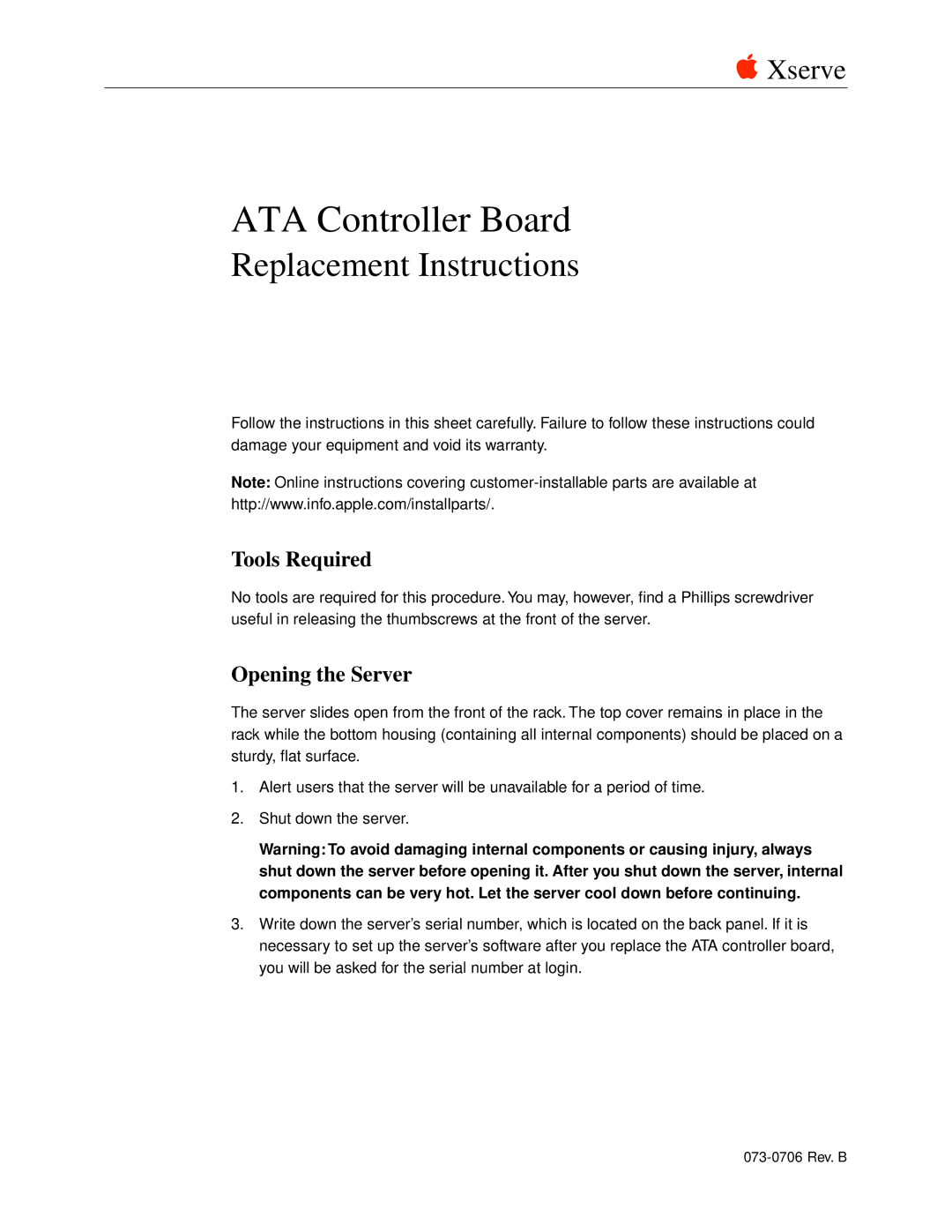ATA Controller Board specifications
The Apple ATA Controller Board is a pivotal component for operating systems, enhancing the performance and efficiency of data transfers in Apple devices. This board is designed to facilitate the connection and communication between the central processing unit (CPU) and storage devices like hard drives and solid-state drives (SSDs).One of the main features of the Apple ATA Controller Board is its support for the ATA interface standard, which enables direct communication between the motherboard and storage drives. This is crucial for maintaining high-speed data transfer rates, allowing for smoother performance in applications and during file transfers. The board typically features several ATA connectors, enabling multiple storage devices to be connected simultaneously, a significant advantage for users requiring expanded storage capabilities.
In terms of technology, the Apple ATA Controller Board often includes advanced features such as DMA (Direct Memory Access) support. This technology allows data to be transferred directly between the storage device and system memory without heavy CPU involvement, thereby improving efficiency and performance.
Another vital characteristic of the board is its compatibility with various drive formats, including both IDE (Integrated Drive Electronics) and PATA (Parallel ATA). These compatibilities ensure users can integrate a wide array of storage solutions into their systems without compatibility issues. Moreover, the board is known for its reliability and stability, key attributes in maintaining the integrity of data over prolonged usage.
The design of the Apple ATA Controller Board emphasizes durability and heat dissipation, utilizing high-quality materials to prevent overheating during intense operational periods. This is essential for maintaining performance and prolonging the lifespan of both the board and connected storage devices.
Furthermore, the board often comes with built-in error correction features, ensuring data integrity during transfers. This capability safeguards against data loss, providing users with peace of mind as they manage their digital content.
Finally, although newer technologies like SATA (Serial ATA) have surpassed the capabilities of the traditional ATA interface, the Apple ATA Controller Board remains a crucial element in legacy systems. Its robustness and reliability continue to support users who value consistency in performance and data management in their Apple environments. Overall, the Apple ATA Controller Board is an essential component for efficient storage management, setting a standard in the realms of speed, compatibility, and reliability.