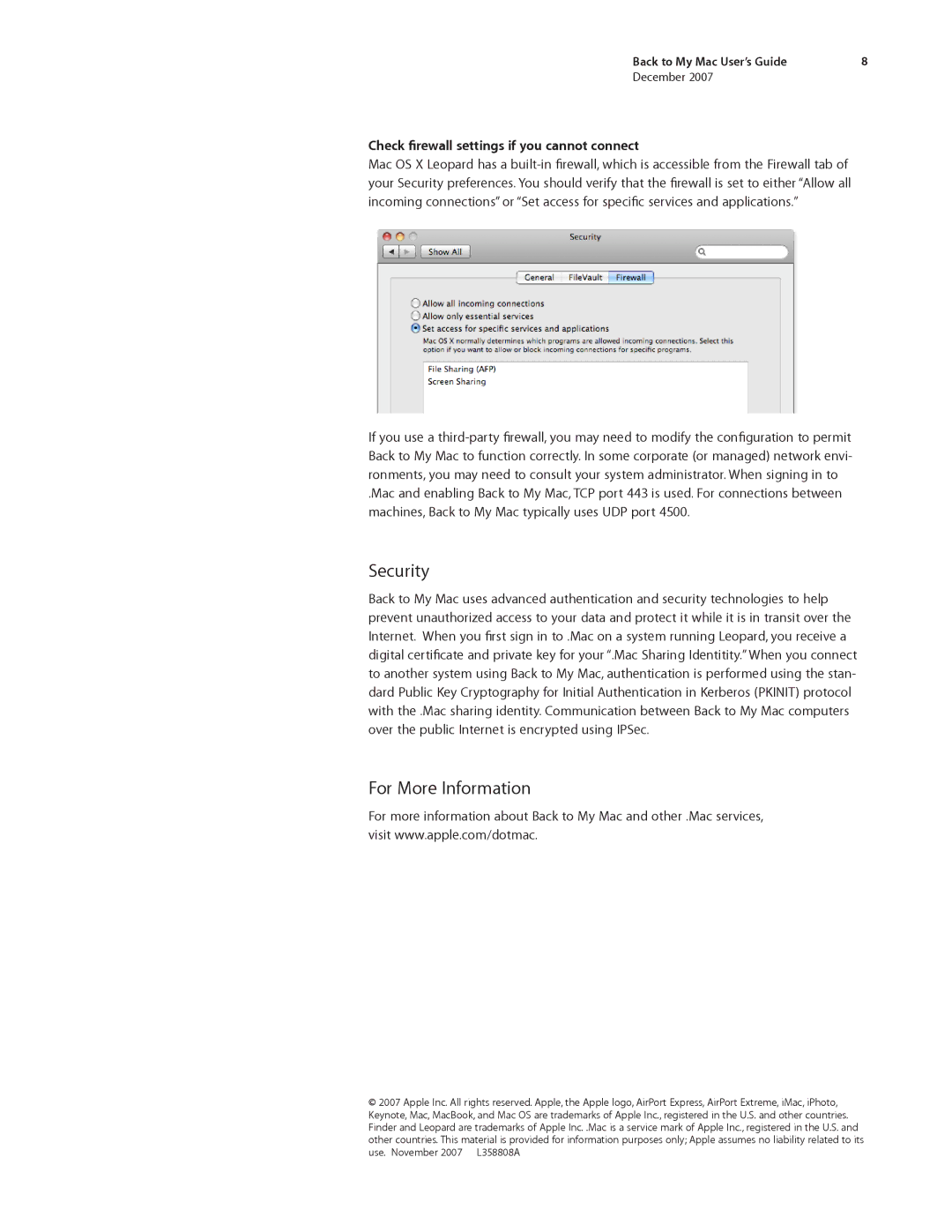Back to My Mac User’s Guide | 8 |
December 2007
Check firewall settings if you cannot connect
Mac OS X Leopard has a
If you use a
.Mac and enabling Back to My Mac, TCP port 443 is used. For connections between machines, Back to My Mac typically uses UDP port 4500.
Security
Back to My Mac uses advanced authentication and security technologies to help prevent unauthorized access to your data and protect it while it is in transit over the Internet. When you first sign in to .Mac on a system running Leopard, you receive a digital certificate and private key for your “.Mac Sharing Identitity.” When you connect to another system using Back to My Mac, authentication is performed using the stan- dard Public Key Cryptography for Initial Authentication in Kerberos (PKINIT) protocol with the .Mac sharing identity. Communication between Back to My Mac computers over the public Internet is encrypted using IPSec.
For More Information
For more information about Back to My Mac and other .Mac services, visit www.apple.com/dotmac.
©2007 Apple Inc. All rights reserved. Apple, the Apple logo, AirPort Express, AirPort Extreme, iMac, iPhoto,
Keynote, Mac, MacBook, and Mac OS are trademarks of Apple Inc., registered in the U.S. and other countries. Finder and Leopard are trademarks of Apple Inc. .Mac is a service mark of Apple Inc., registered in the U.S. and other countries. This material is provided for information purposes only; Apple assumes no liability related to its
use. November 2007 L358808A