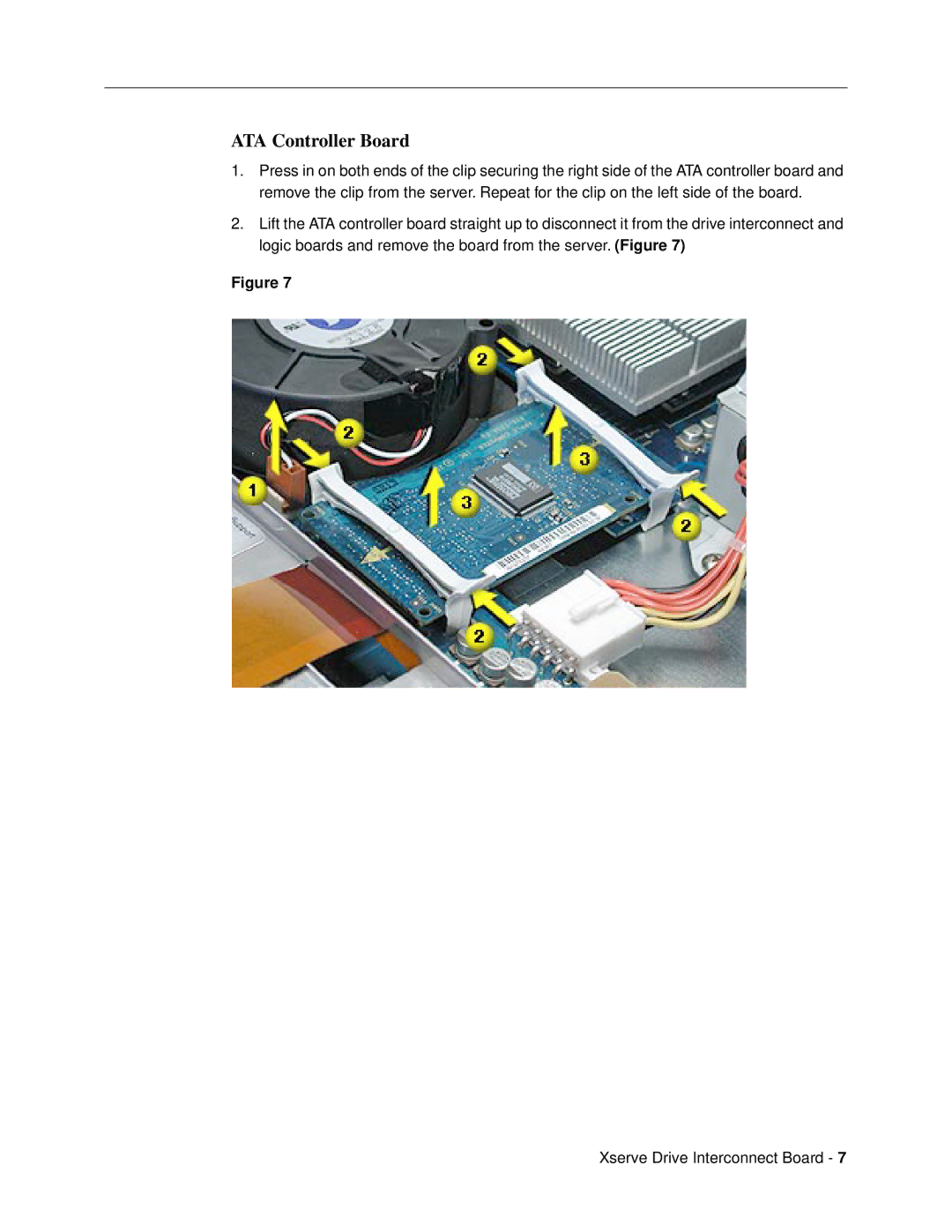ATA Controller Board
1.Press in on both ends of the clip securing the right side of the ATA controller board and remove the clip from the server. Repeat for the clip on the left side of the board.
2.Lift the ATA controller board straight up to disconnect it from the drive interconnect and logic boards and remove the board from the server. (Figure 7)
Figure 7
Xserve Drive Interconnect Board - 7