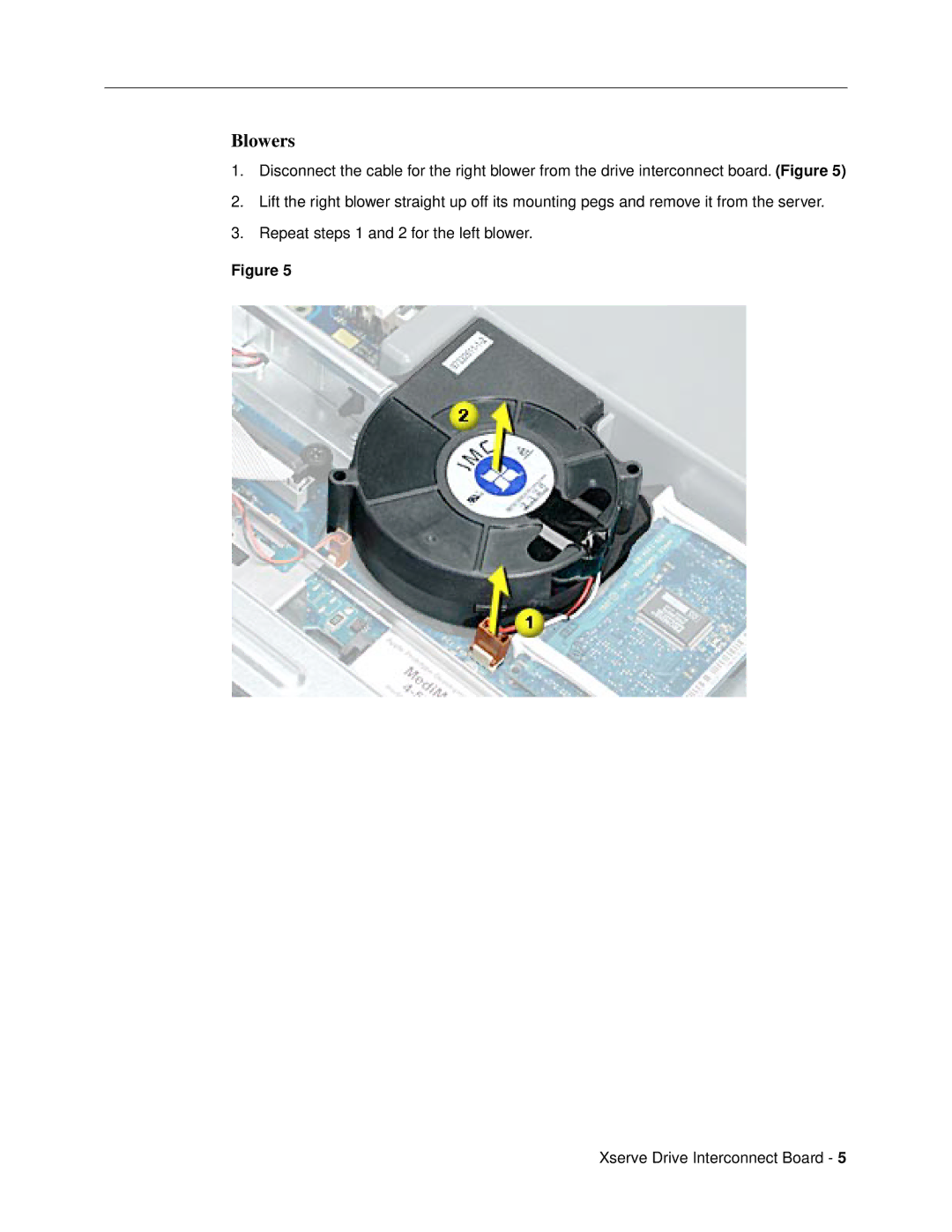Blowers
1.Disconnect the cable for the right blower from the drive interconnect board. (Figure 5)
2.Lift the right blower straight up off its mounting pegs and remove it from the server.
3.Repeat steps 1 and 2 for the left blower.
Figure 5
Xserve Drive Interconnect Board - 5