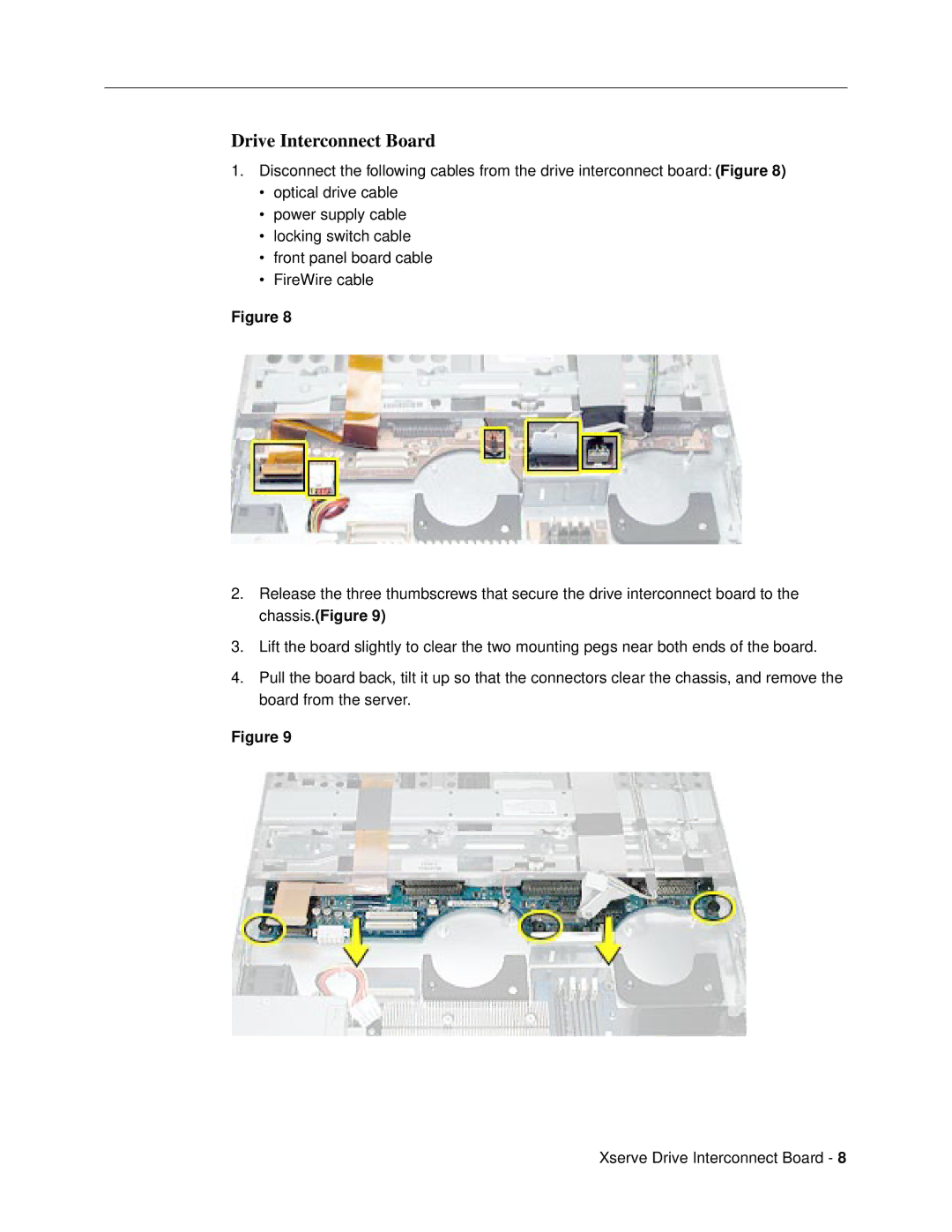Drive Interconnect Board
1.Disconnect the following cables from the drive interconnect board: (Figure 8)
•optical drive cable
•power supply cable
•locking switch cable
•front panel board cable
•FireWire cable
Figure 8
2.Release the three thumbscrews that secure the drive interconnect board to the chassis.(Figure 9)
3.Lift the board slightly to clear the two mounting pegs near both ends of the board.
4.Pull the board back, tilt it up so that the connectors clear the chassis, and remove the board from the server.
Figure 9
Xserve Drive Interconnect Board - 8