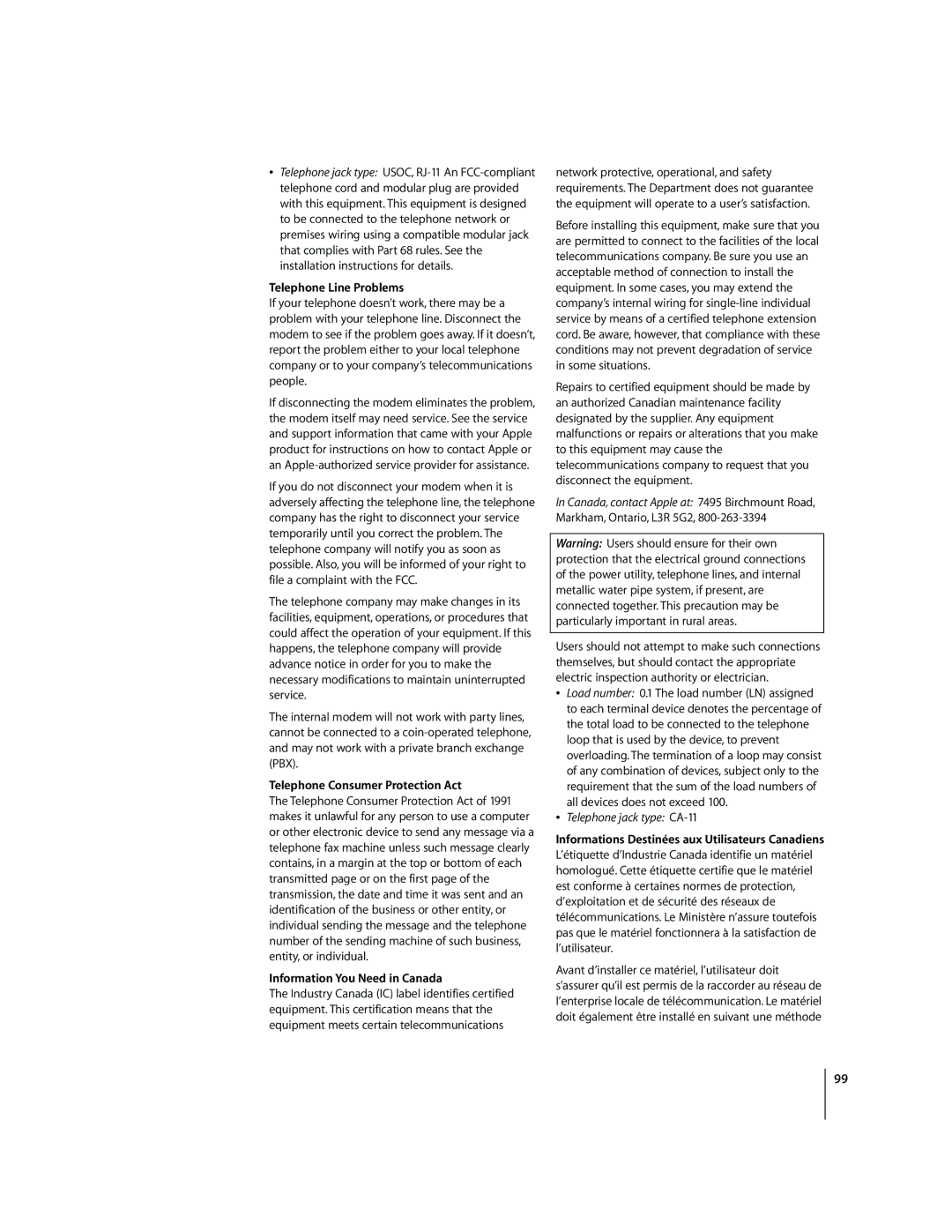G4 12 specifications
The Apple G4 12-inch laptop, also known as the PowerBook G4, was an innovative and highly regarded machine that emerged in the early 2000s. With its sleek design and powerful specifications, the G4 12 became a favorite among professionals, creatives, and tech enthusiasts alike.One of the standout features of the G4 12 was its compact 12-inch display, which offered a resolution of 1024 x 768 pixels. This made it highly portable while still providing a clear and vibrant viewing experience. The laptop's lightweight frame, weighing around 4.6 pounds, allowed users to easily carry it on the go, making it an ideal choice for those who needed computing power in a portable package.
Under the hood, the G4 featured the PowerPC G4 processor, known for its performance in executing demanding applications. With clock speeds ranging from 867 MHz to 1.5 GHz depending on the model, the G4 delivered impressive performance for both general computing tasks and multimedia applications. The architecture provided enhanced processing capabilities, particularly in graphics and multimedia, catering to designers, video editors, and music producers.
Memory and storage options were also notable in the G4 12. The base models came with 256 MB of RAM, upgradeable to 1 GB, allowing for smoother multitasking and better performance with resource-intensive applications. Storage options included hard drives that ranged from 30 GB to 80 GB, providing adequate space for files, applications, and multimedia.
The G4 12 also featured a range of connectivity options. It included USB 2.0 ports, FireWire ports, Ethernet, and a modem for internet connectivity. Additionally, the laptop was equipped with built-in Wi-Fi capabilities, enabling users to connect to wireless networks easily—a significant feature during an era when wireless internet was becoming more prevalent.
Furthermore, the G4 12 had a sleek aluminum chassis, which not only raised its aesthetic appeal but also provided durability. The illuminated keyboard and touchpad enhanced usability, especially in low-light conditions. Battery life was rated at approximately 5 hours, allowing users to work unplugged for extended periods.
In summary, the Apple G4 12-inch PowerBook was a blend of cutting-edge technology and innovative design. Its combination of a powerful processor, portability, enhanced connectivity, and stylish aesthetics made it a landmark product in Apple's laptop lineup during its time. The influence of the G4 12 continues to be felt, as it paved the way for future innovations in Apple's portable computing devices.