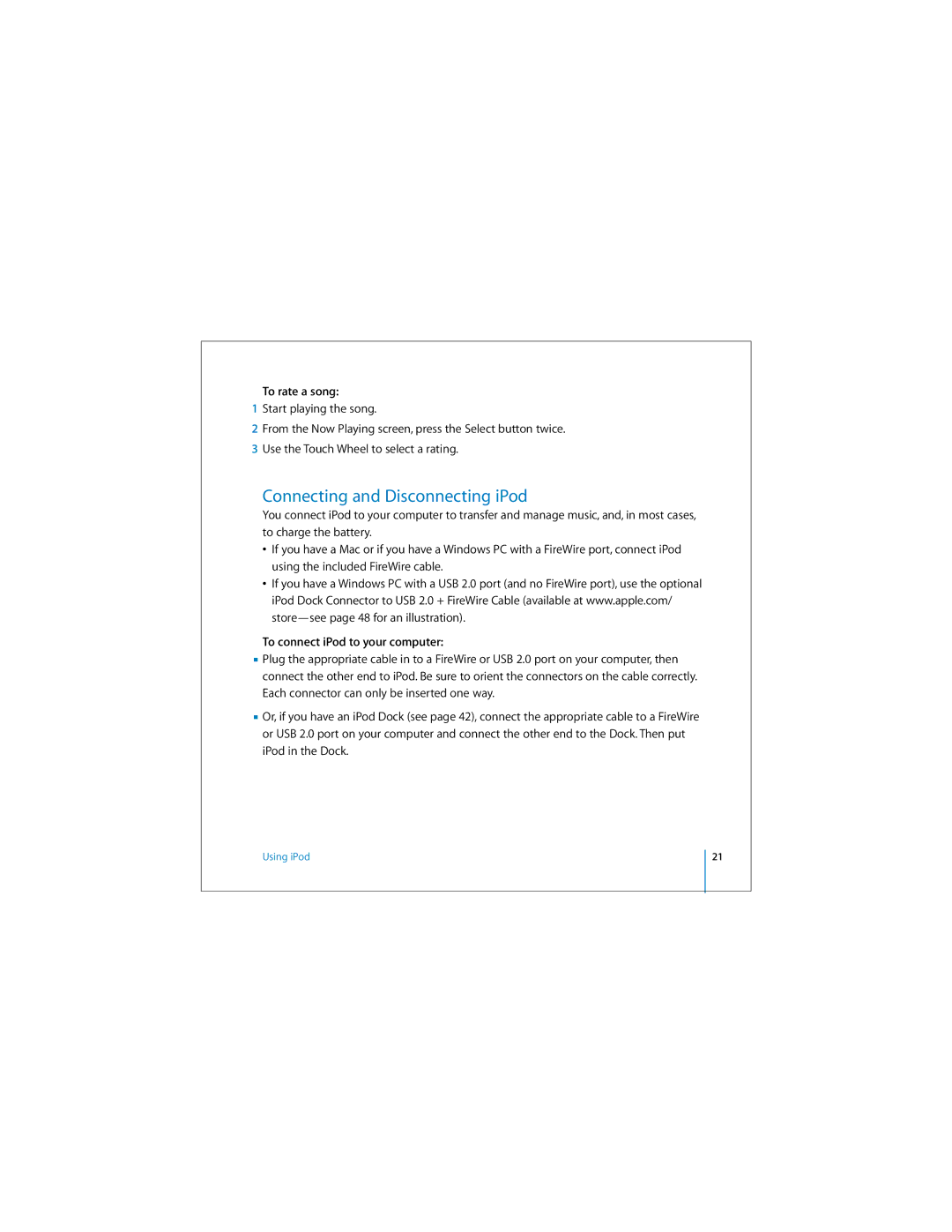To rate a song:
1Start playing the song.
2From the Now Playing screen, press the Select button twice.
3Use the Touch Wheel to select a rating.
Connecting and Disconnecting iPod
You connect iPod to your computer to transfer and manage music, and, in most cases, to charge the battery.
•If you have a Mac or if you have a Windows PC with a FireWire port, connect iPod using the included FireWire cable.
•If you have a Windows PC with a USB 2.0 port (and no FireWire port), use the optional iPod Dock Connector to USB 2.0 + FireWire Cable (available at www.apple.com/
To connect iPod to your computer:
nPlug the appropriate cable in to a FireWire or USB 2.0 port on your computer, then connect the other end to iPod. Be sure to orient the connectors on the cable correctly. Each connector can only be inserted one way.
nOr, if you have an iPod Dock (see page 42), connect the appropriate cable to a FireWire or USB 2.0 port on your computer and connect the other end to the Dock. Then put iPod in the Dock.
Using iPod
21