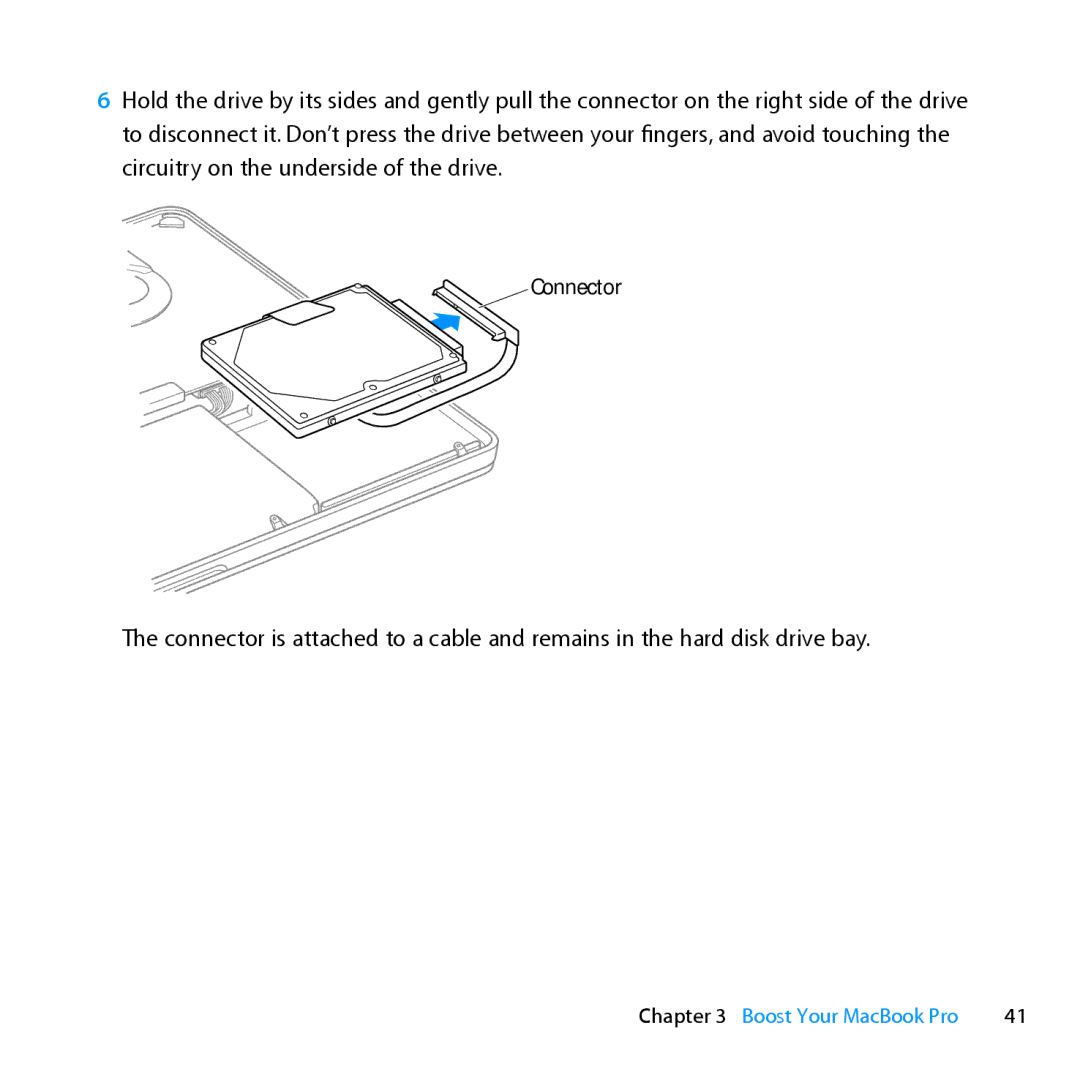6Hold the drive by its sides and gently pull the connector on the right side of the drive to disconnect it. Don’t press the drive between your fingers, and avoid touching the circuitry on the underside of the drive.
Connector
The connector is attached to a cable and remains in the hard disk drive bay.
Chapter 3 Boost Your MacBook Pro | 41 |