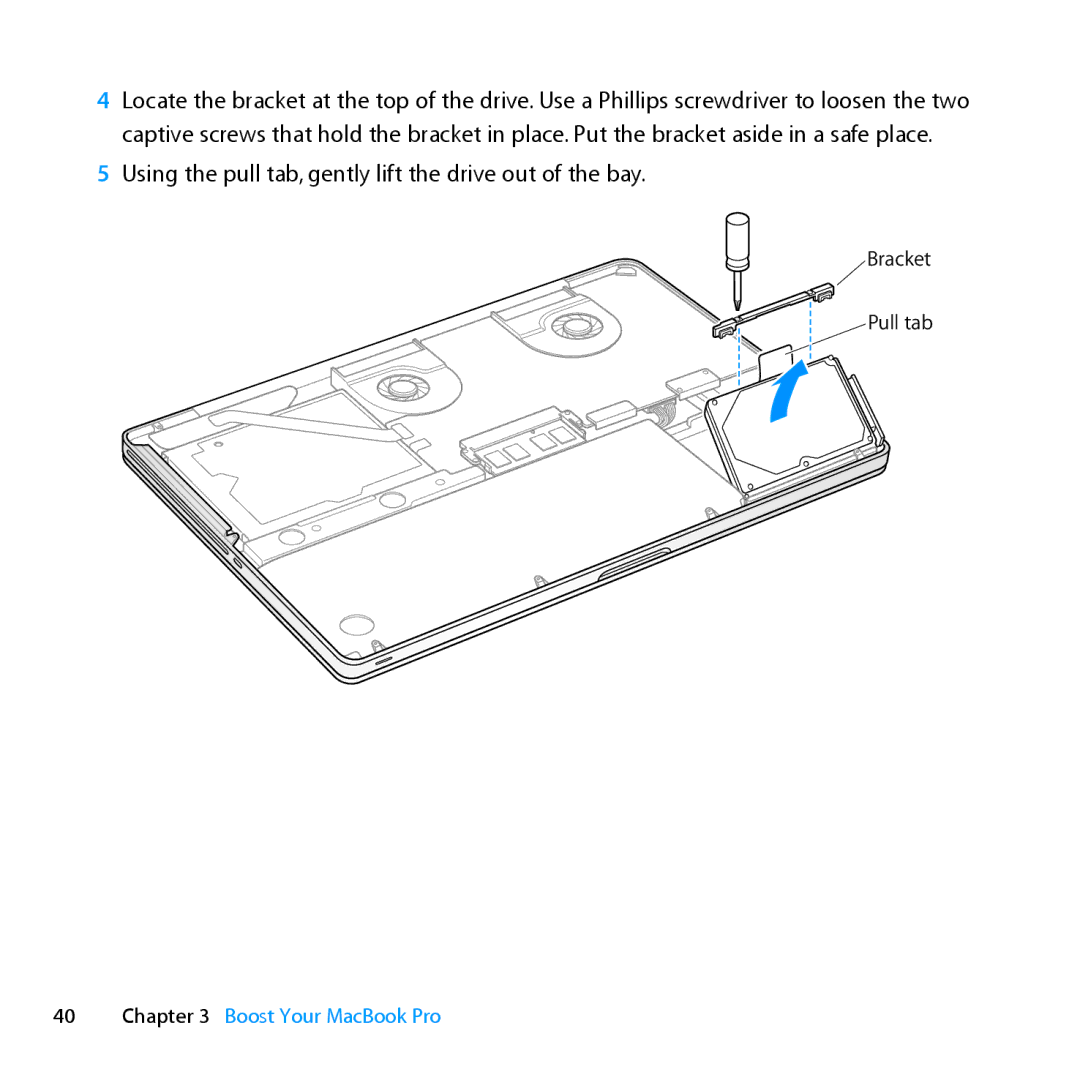4Locate the bracket at the top of the drive. Use a Phillips screwdriver to loosen the two captive screws that hold the bracket in place. Put the bracket aside in a safe place.
5Using the pull tab, gently lift the drive out of the bay.
Bracket
Pull tab