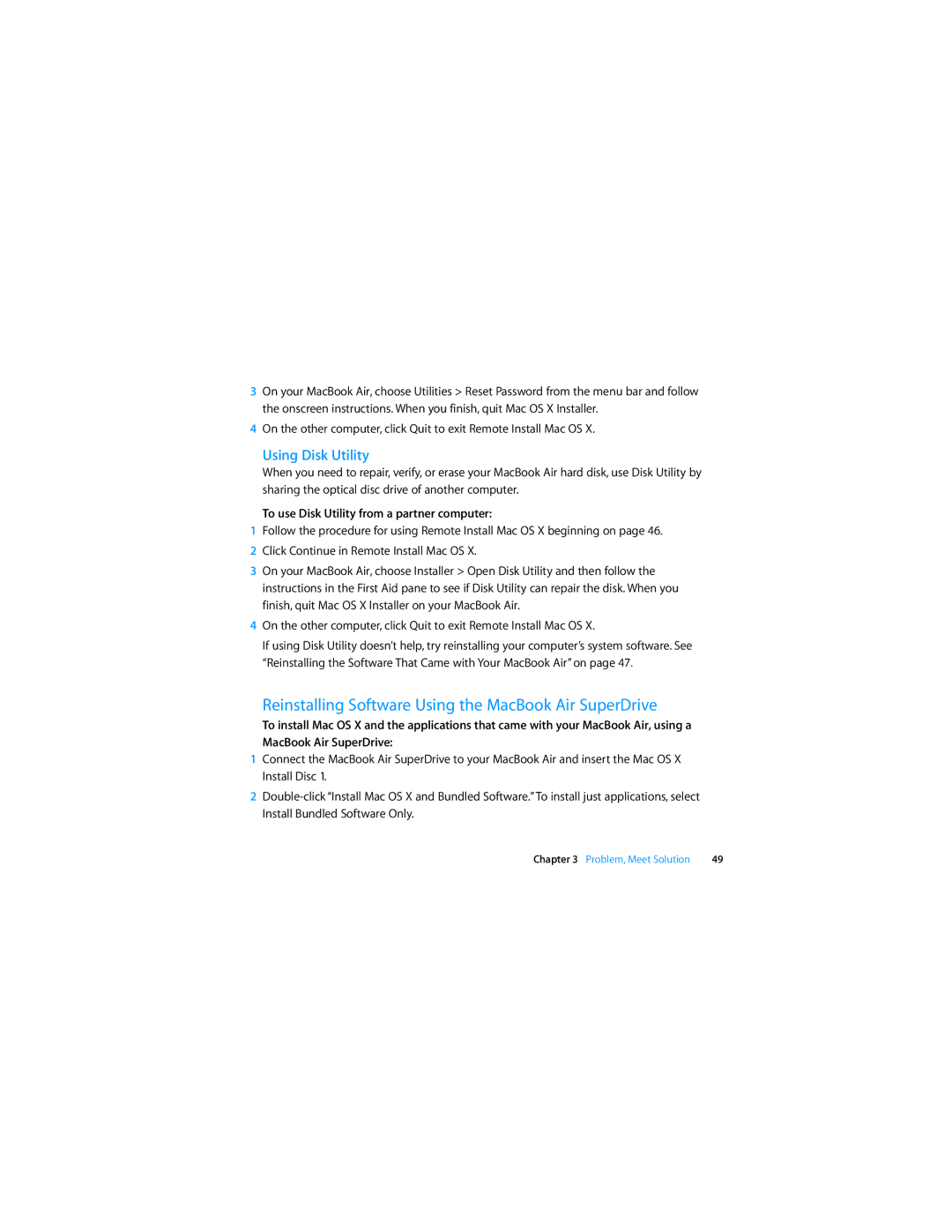MD760LL/A, MD224LL/A, MD232LL/A, MD712LL/A, MD761LL/A specifications
The Apple MD223LL/A, MD712LL/A, MD761LL/A, MD232LL/A, and MD224LL/A are part of Apple's lineup of MacBook Air and MacBook Pro laptops, which are well-known for their sleek design, robust performance, and efficient portability. Each model comes with unique features and characteristics, making them suitable for various user needs.Starting with the MD223LL/A, also known as the MacBook Air (13-inch, Mid 2013), this model is celebrated for its ultra-thin design and lightweight at just 3.08 pounds. It incorporates a 1.3 GHz dual-core Intel Core i5 processor, which provides sufficient power for everyday tasks while ensuring energy efficiency. The 13.3-inch LED-backlit display offers a resolution of 1440 x 900 pixels, delivering vibrant colors and sharp image quality. With 4GB of RAM and a flash storage option of 128GB, this MacBook Air model offers speedy data access and decent multitasking capabilities.
The MD712LL/A, also recognized as the MacBook Air (13-inch, Early 2014), builds upon its predecessor with improved specifications, including a faster Intel Core i5 processor and enhanced graphics performance thanks to Intel HD Graphics 5000. Like the MD223LL/A, it maintains the same lightweight design, making it an excellent choice for users on the go. It also supports up to 512GB of flash storage, allowing for ample space and fast read-write speeds.
Moving to the MD761LL/A, which is the MacBook Pro (Retina, 15-inch, Mid 2014), this model stands out with its stunning Retina display featuring a resolution of 2880 x 1800 pixels. The combination of a powerful Intel Core i7 processor and dedicated NVIDIA GeForce GT 750M graphics card ensures that it can handle demanding tasks such as video editing and graphic design. Users can enjoy up to 16GB of RAM and can choose storage options up to 1TB, providing optimal performance for multitasking.
The MD232LL/A and MD224LL/A refer to the MacBook Pro (Retina, 13-inch, Mid 2014) series, which feature similar improvements in processing power and display quality. Both models offer a Retina display with a resolution of 2560 x 1600 pixels, giving users a bright and detailed visual experience. With options ranging from Intel Core i5 to i7 processors and up to 8GB of RAM, these notebooks cater to professionals and students alike who require portability without compromising performance.
In summary, the Apple MD223LL/A, MD712LL/A, MD761LL/A, MD232LL/A, and MD224LL/A are exemplary representatives of Apple's dedication to blending cutting-edge technology with user-centric design. Each model offers a distinct balance of performance, portability, and display quality, making them ideal choices for various computing needs. Whether for casual use or professional applications, Apple's MacBook series continues to be a reliable companion for users around the globe.