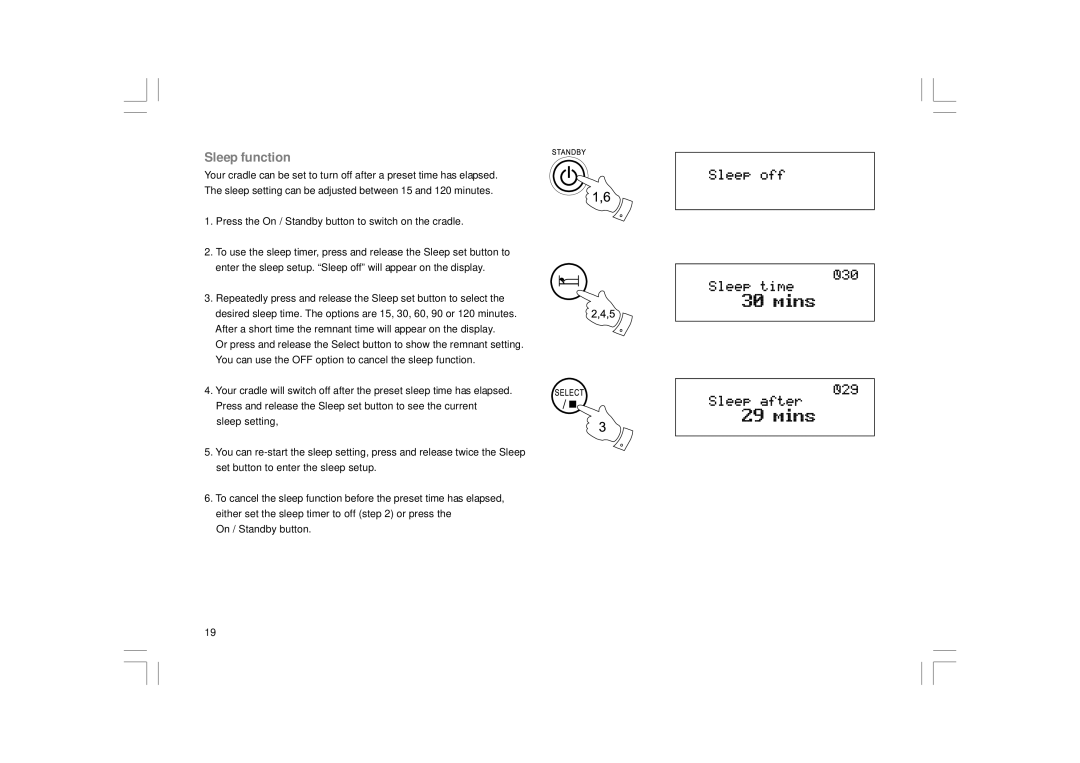Sleep function
Your cradle can be set to turn off after a preset time has elapsed. The sleep setting can be adjusted between 15 and 120 minutes.
1.Press the On / Standby button to switch on the cradle.
2.To use the sleep timer, press and release the Sleep set button to enter the sleep setup. “Sleep off” will appear on the display.
3.Repeatedly press and release the Sleep set button to select the desired sleep time. The options are 15, 30, 60, 90 or 120 minutes. After a short time the remnant time will appear on the display.
Or press and release the Select button to show the remnant setting. You can use the OFF option to cancel the sleep function.
4.Your cradle will switch off after the preset sleep time has elapsed. Press and release the Sleep set button to see the current sleep setting,
5.You can
6.To cancel the sleep function before the preset time has elapsed, either set the sleep timer to off (step 2) or press the
On / Standby button.
19