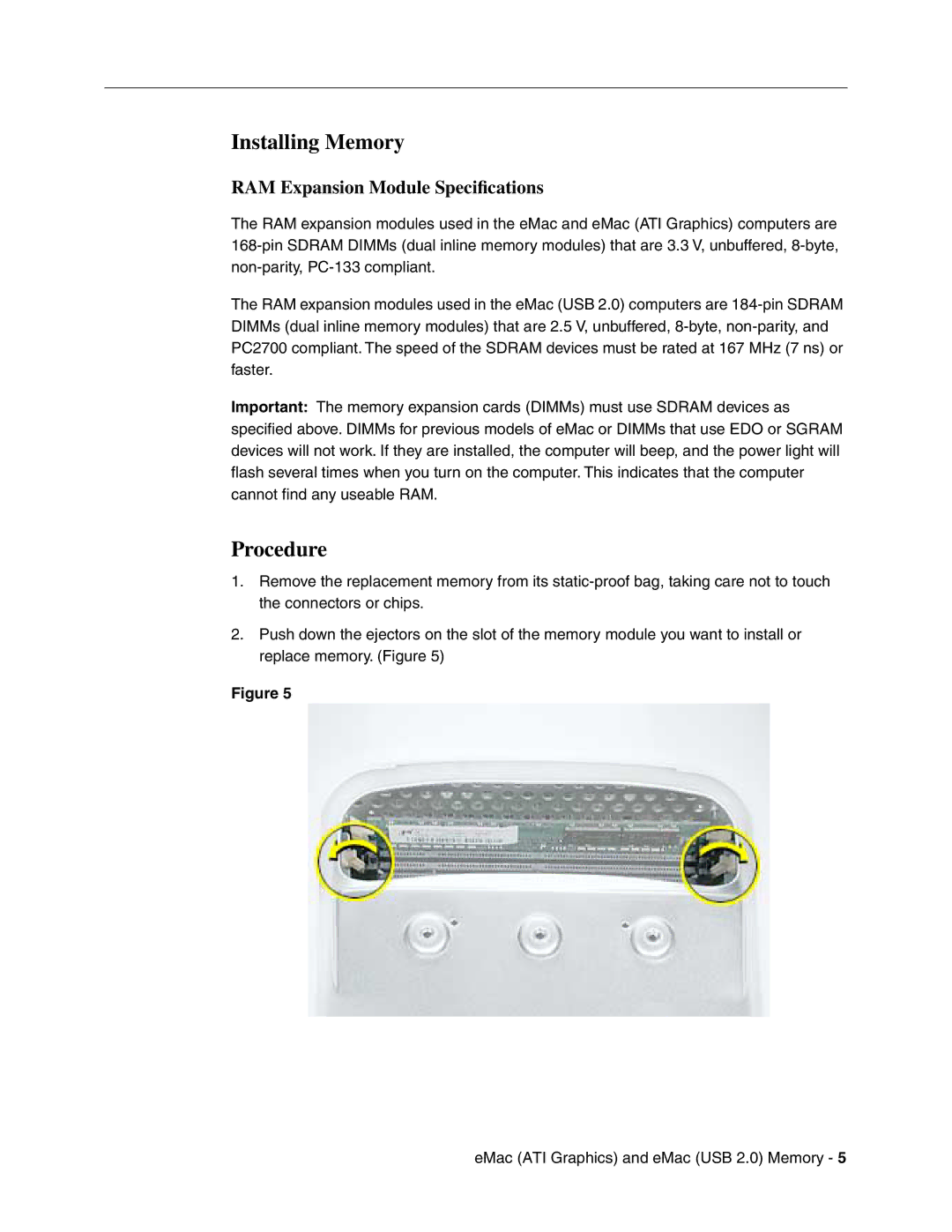ATI Graphics, USB 2.0 specifications
Apple USB 2.0 and ATI Graphics represent two significant components in the history of Apple's technology advancements. Both have contributed notably to the performance and functionality of Apple’s computing devices, enhancing user experience and capabilities across various applications.Apple USB 2.0, introduced in the early 2000s, brought a substantial improvement over its predecessor, USB 1.1. With a maximum data transfer rate of 480 Mbps, USB 2.0 revolutionized the way users connected peripherals to their devices. This enhancement facilitated faster file transfers and improved compatibility with a wider range of devices. Key features of USB 2.0 included plug-and-play capabilities, which allowed users to connect devices without needing to restart their computers, and support for higher power output, enabling more powerful devices, such as external hard drives and printers, to connect seamlessly. Furthermore, USB 2.0's backward compatibility with USB 1.1 ensured that existing devices remained functional, easing the transition for users upgrading their systems.
On the graphical front, ATI Graphics has played a pivotal role in Apple's hardware landscape. Known for their high-performance graphics solutions, ATI cards have been integrated into various Apple computers to enhance visual performance across tasks from graphic design to gaming. ATI's technologies, such as programmable shaders and advanced anti-aliasing techniques, provided users with improved visual fidelity in applications and 3D rendering. The introduction of ATI's Radeon line brought significant advancements, including enhanced memory bandwidth, support for higher resolutions, and integration of features like multi-monitor support, enabling a broader workspace for professionals and gamers alike.
The synergy between USB 2.0 and ATI Graphics in Apple's ecosystems allowed for an unparalleled user experience. The fast data transfer rates of USB 2.0 enabled quicker loading and saving of graphical assets, while payloads of complex graphics tasks were more efficiently handled by ATI's advanced graphical processing units (GPUs). Additionally, the reliability and high-performance capabilities of both technologies made them integral to Apple's transition into multimedia and creative workflows.
In summary, Apple USB 2.0 and ATI Graphics together represent a remarkable era of technological advancement in Apple’s product lineup. Their features and capabilities not only improved the user experience but also positioned Apple as a leader in innovative technology solutions for both consumers and professionals alike. As Apple continues to evolve, the foundational impact of USB 2.0 and ATI Graphics remains a vital chapter in the company's storied history.