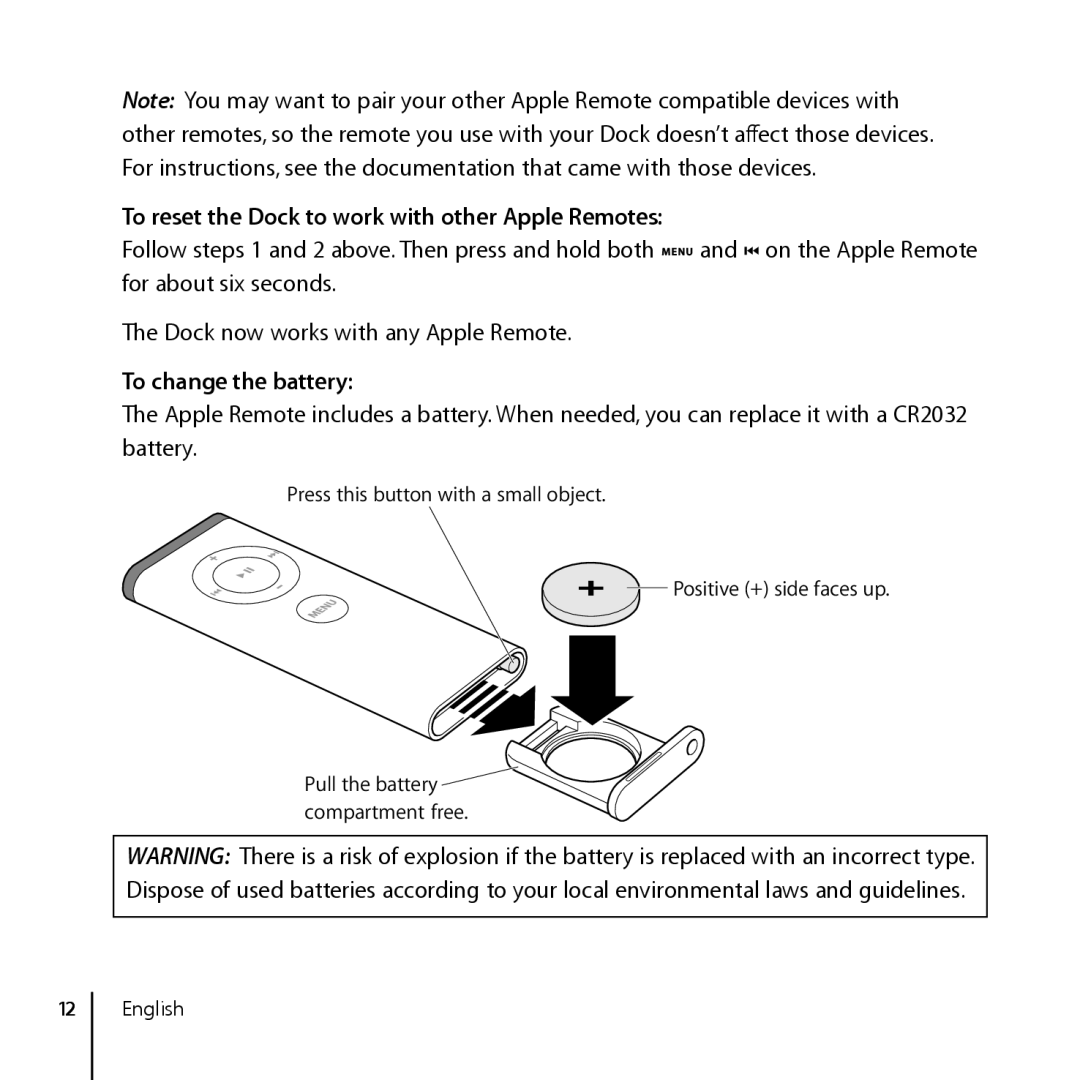Note: You may want to pair your other Apple Remote compatible devices with other remotes, so the remote you use with your Dock doesn’t affect those devices. For instructions, see the documentation that came with those devices.
To reset the Dock to work with other Apple Remotes:
Follow steps 1 and 2 above. Then press and hold both » and ] on the Apple Remote for about six seconds.
The Dock now works with any Apple Remote.
To change the battery:
The Apple Remote includes a battery. When needed, you can replace it with a CR2032 battery.
Press this button with a small object.
![]() Positive (+) side faces up.
Positive (+) side faces up.
Pull the battery ![]() compartment free.
compartment free.
WARNING: There is a risk of explosion if the battery is replaced with an incorrect type. Dispose of used batteries according to your local environmental laws and guidelines.
12
English