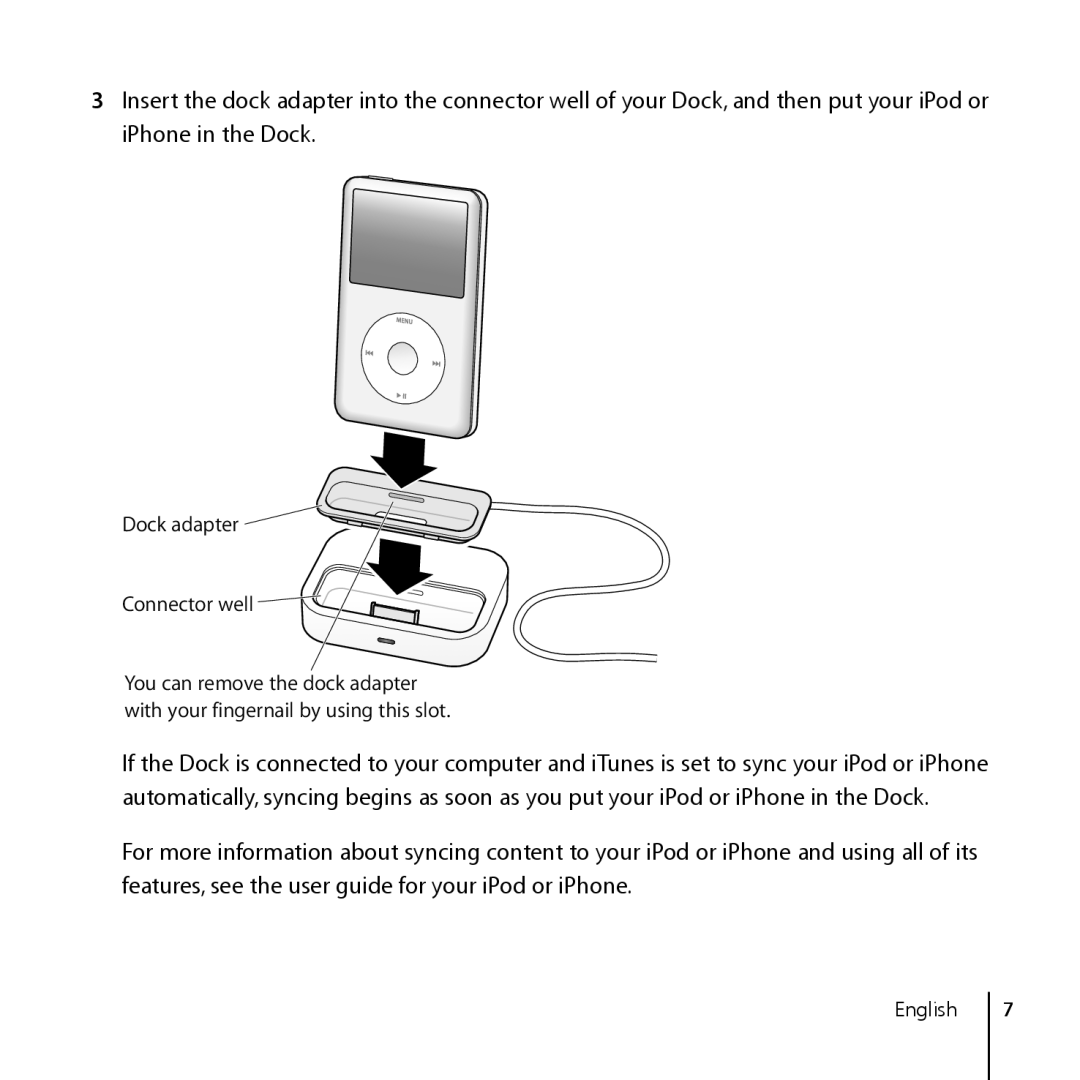3Insert the dock adapter into the connector well of your Dock, and then put your iPod or iPhone in the Dock.
Dock adapter 

Connector well 

You can remove the dock adapter with your fingernail by using this slot.
If the Dock is connected to your computer and iTunes is set to sync your iPod or iPhone automatically, syncing begins as soon as you put your iPod or iPhone in the Dock.
For more information about syncing content to your iPod or iPhone and using all of its features, see the user guide for your iPod or iPhone.
English
7