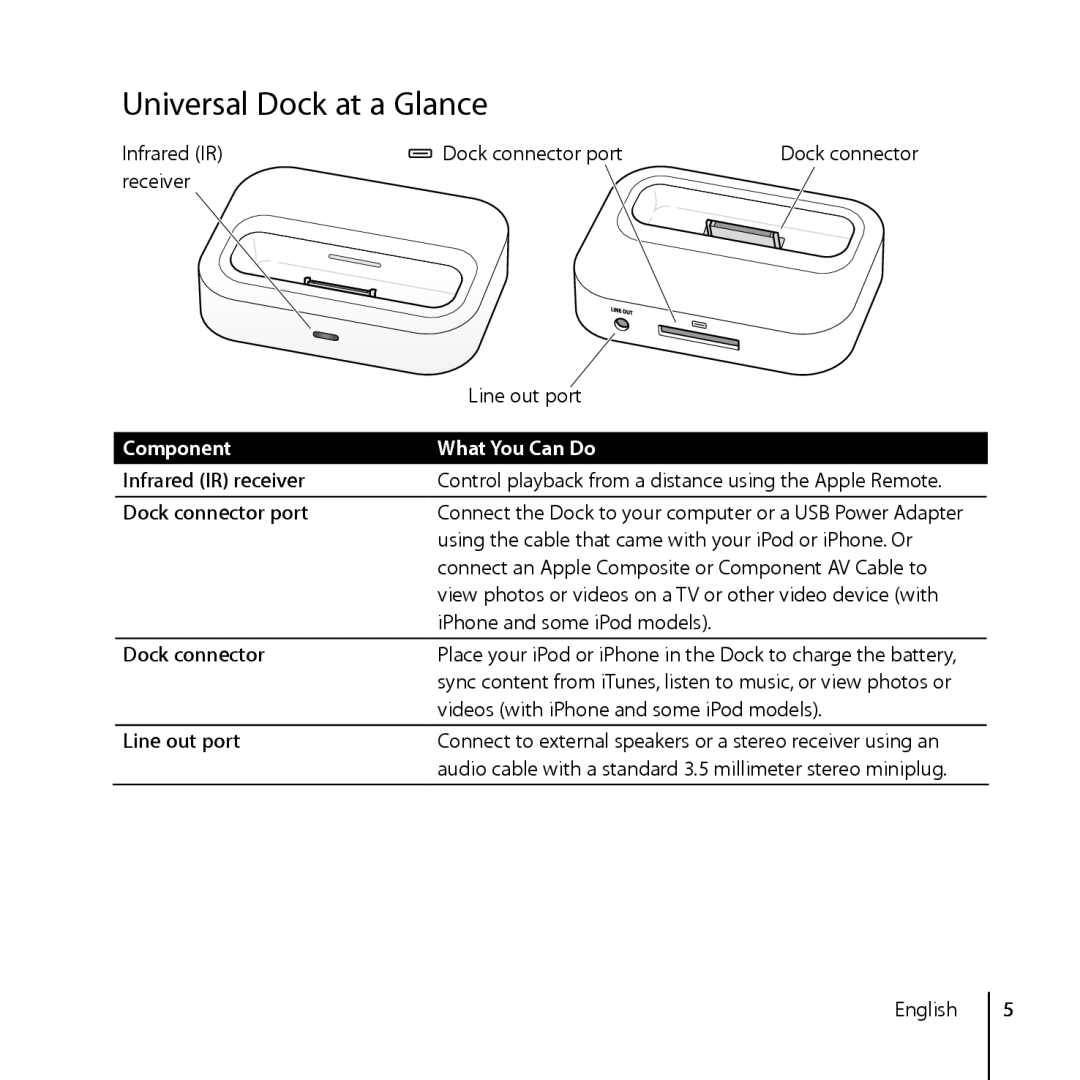Universal Dock at a Glance
Infrared (IR) | Dock connector port | Dock connector |
receiver |
|
|
| Line out port |
Component | What You Can Do |
Infrared (IR) receiver | Control playback from a distance using the Apple Remote. |
|
|
Dock connector port | Connect the Dock to your computer or a USB Power Adapter |
| using the cable that came with your iPod or iPhone. Or |
| connect an Apple Composite or Component AV Cable to |
| view photos or videos on a TV or other video device (with |
| iPhone and some iPod models). |
|
|
Dock connector | Place your iPod or iPhone in the Dock to charge the battery, |
| sync content from iTunes, listen to music, or view photos or |
| videos (with iPhone and some iPod models). |
Line out port | Connect to external speakers or a stereo receiver using an |
| audio cable with a standard 3.5 millimeter stereo miniplug. |
English
5