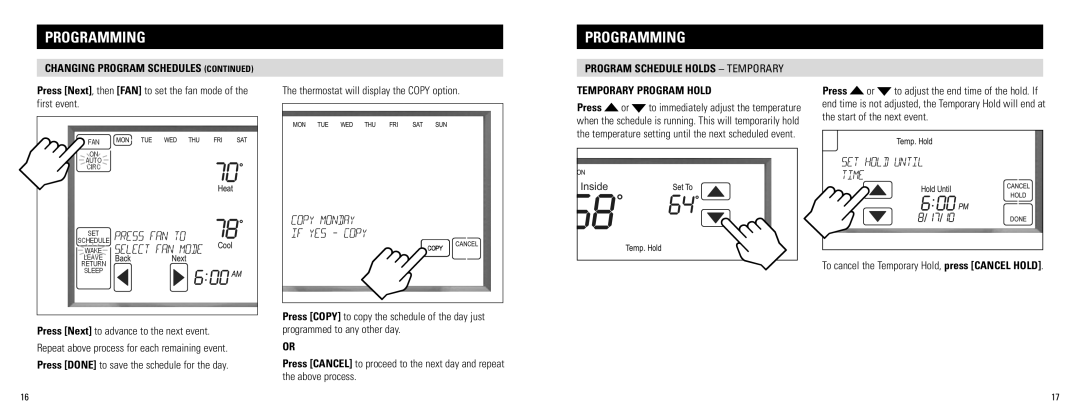8800 specifications
The Aprilaire 8800 series is an advanced, high-performance air management system designed for residential use, providing homeowners with superior indoor air quality (IAQ) and comfort. This innovative model stands out for its combination of reliable filtration, user-friendly operation, and cutting-edge technology aimed at ensuring a healthier living environment.One of the main features of the Aprilaire 8800 is its advanced filtration system. Equipped with a high-efficiency particulate air (HEPA) filter, the device is capable of capturing 99.97% of airborne particles as small as 0.3 microns. This includes dust, pollen, pet dander, and even smoke, making it an essential addition for allergy sufferers or those in areas with high pollution levels. The filter has a long lifespan, generally lasting up to a year, which reduces the hassle of frequent replacements and maintenance.
The Aprilaire 8800 is also designed to control humidity levels effectively. Maintaining optimal humidity levels is crucial for comfort and health, as excessive moisture can lead to mold growth and dust mites, while too little humidity can cause dry skin and respiratory issues. This product includes a built-in humidistat that helps monitor and adjust the humidity levels accordingly.
In terms of operation, the Aprilaire 8800 features an intuitive digital control interface. Homeowners can easily set their desired temperature and humidity levels, while the system automates adjustments to maintain these settings. Additionally, the unit is designed for quiet operation, ensuring that it does not intrude on the comfort of daily life.
The technology utilized in the Aprilaire 8800 series contributes to its efficiency and effectiveness. It is designed for compatibility with most HVAC systems, making it a versatile choice for varying home environments. The system also includes multiple fan speed settings to increase air circulation without compromising energy efficiency.
Overall, the Aprilaire 8800 is an excellent choice for those seeking enhanced air quality and comfort in their homes. With its robust filtration capabilities, humidity control features, and user-friendly interface, it stands out as a reliable option for improving indoor air quality. By investing in an Aprilaire 8800, homeowners can enjoy cleaner, healthier air while also protecting their living spaces from the adverse effects of poor air quality.