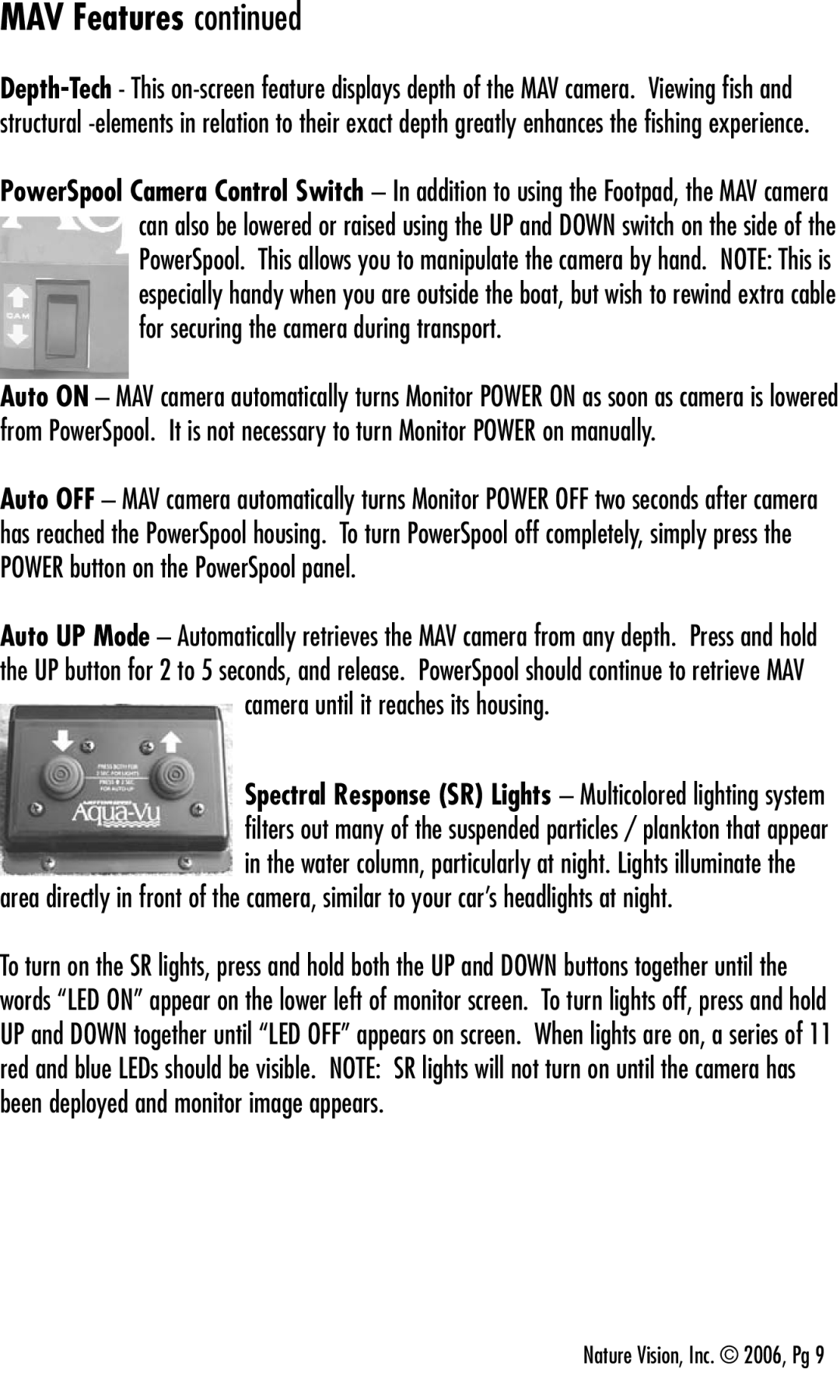MAV Features continued
PowerSpool Camera Control Switch – In addition to using the Footpad, the MAV camera can also be lowered or raised using the UP and DOWN switch on the side of the PowerSpool. This allows you to manipulate the camera by hand. NOTE: This is especially handy when you are outside the boat, but wish to rewind extra cable for securing the camera during transport.
Auto ON – MAV camera automatically turns Monitor POWER ON as soon as camera is lowered from PowerSpool. It is not necessary to turn Monitor POWER on manually.
Auto OFF – MAV camera automatically turns Monitor POWER OFF two seconds after camera has reached the PowerSpool housing. To turn PowerSpool off completely, simply press the POWER button on the PowerSpool panel.
Auto UP Mode – Automatically retrieves the MAV camera from any depth. Press and hold the UP button for 2 to 5 seconds, and release. PowerSpool should continue to retrieve MAV camera until it reaches its housing.
Spectral Response (SR) Lights – Multicolored lighting system filters out many of the suspended particles / plankton that appear in the water column, particularly at night. Lights illuminate the
area directly in front of the camera, similar to your car’s headlights at night.
To turn on the SR lights, press and hold both the UP and DOWN buttons together until the words “LED ON” appear on the lower left of monitor screen. To turn lights off, press and hold UP and DOWN together until “LED OFF” appears on screen. When lights are on, a series of 11 red and blue LEDs should be visible. NOTE: SR lights will not turn on until the camera has been deployed and monitor image appears.
Nature Vision, Inc. © 2006, Pg 9