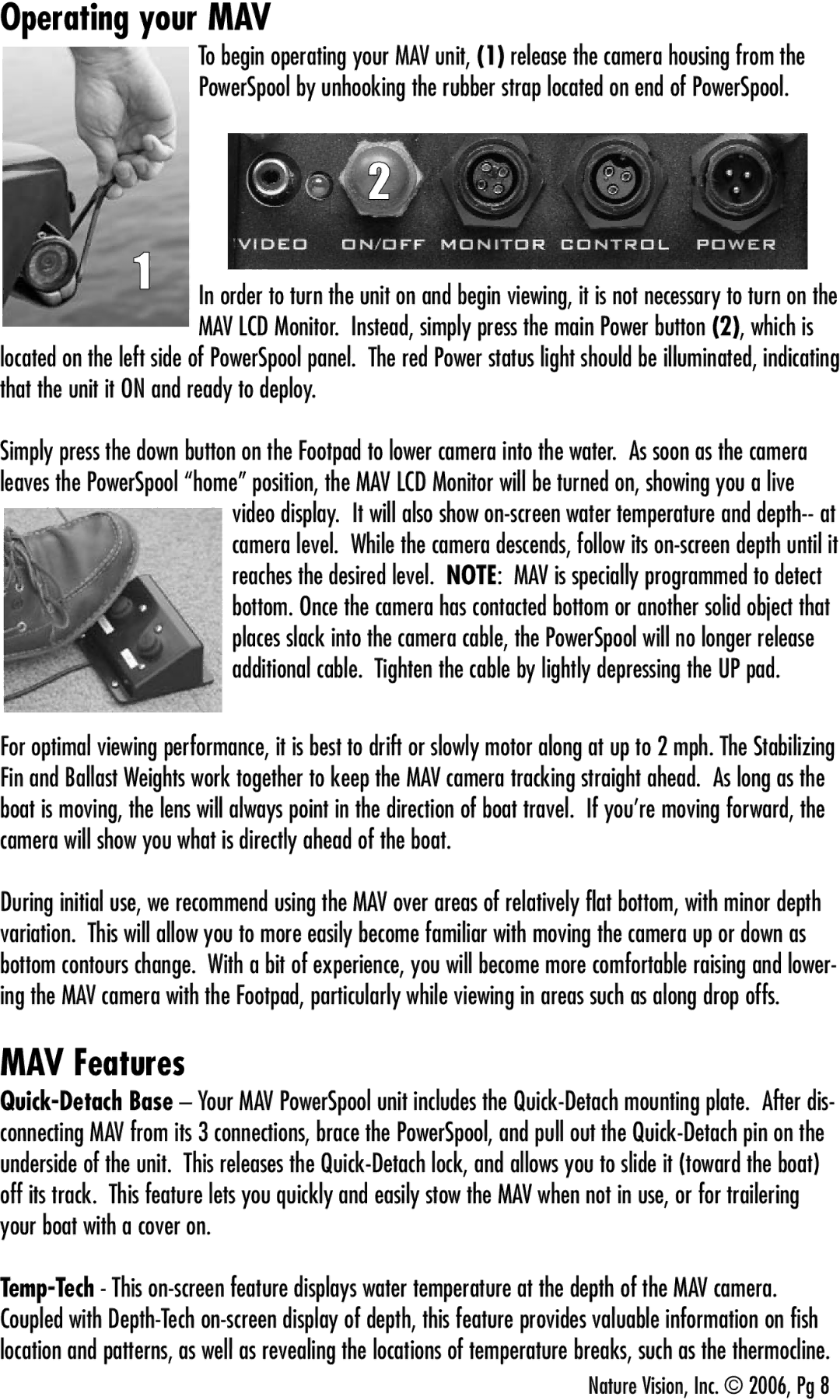Operating your MAV
To begin operating your MAV unit, (1) release the camera housing from the
PowerSpool by unhooking the rubber strap located on end of PowerSpool.
2
1In order to turn the unit on and begin viewing, it is not necessary to turn on the MAV LCD Monitor. Instead, simply press the main Power button (2), which is
located on the left side of PowerSpool panel. The red Power status light should be illuminated, indicating that the unit it ON and ready to deploy.
Simply press the down button on the Footpad to lower camera into the water. As soon as the camera leaves the PowerSpool “home” position, the MAV LCD Monitor will be turned on, showing you a live
video display. It will also show
For optimal viewing performance, it is best to drift or slowly motor along at up to 2 mph. The Stabilizing Fin and Ballast Weights work together to keep the MAV camera tracking straight ahead. As long as the boat is moving, the lens will always point in the direction of boat travel. If you’re moving forward, the camera will show you what is directly ahead of the boat.
During initial use, we recommend using the MAV over areas of relatively flat bottom, with minor depth variation. This will allow you to more easily become familiar with moving the camera up or down as bottom contours change. With a bit of experience, you will become more comfortable raising and lower- ing the MAV camera with the Footpad, particularly while viewing in areas such as along drop offs.
MAV Features
Nature Vision, Inc. © 2006, Pg 8