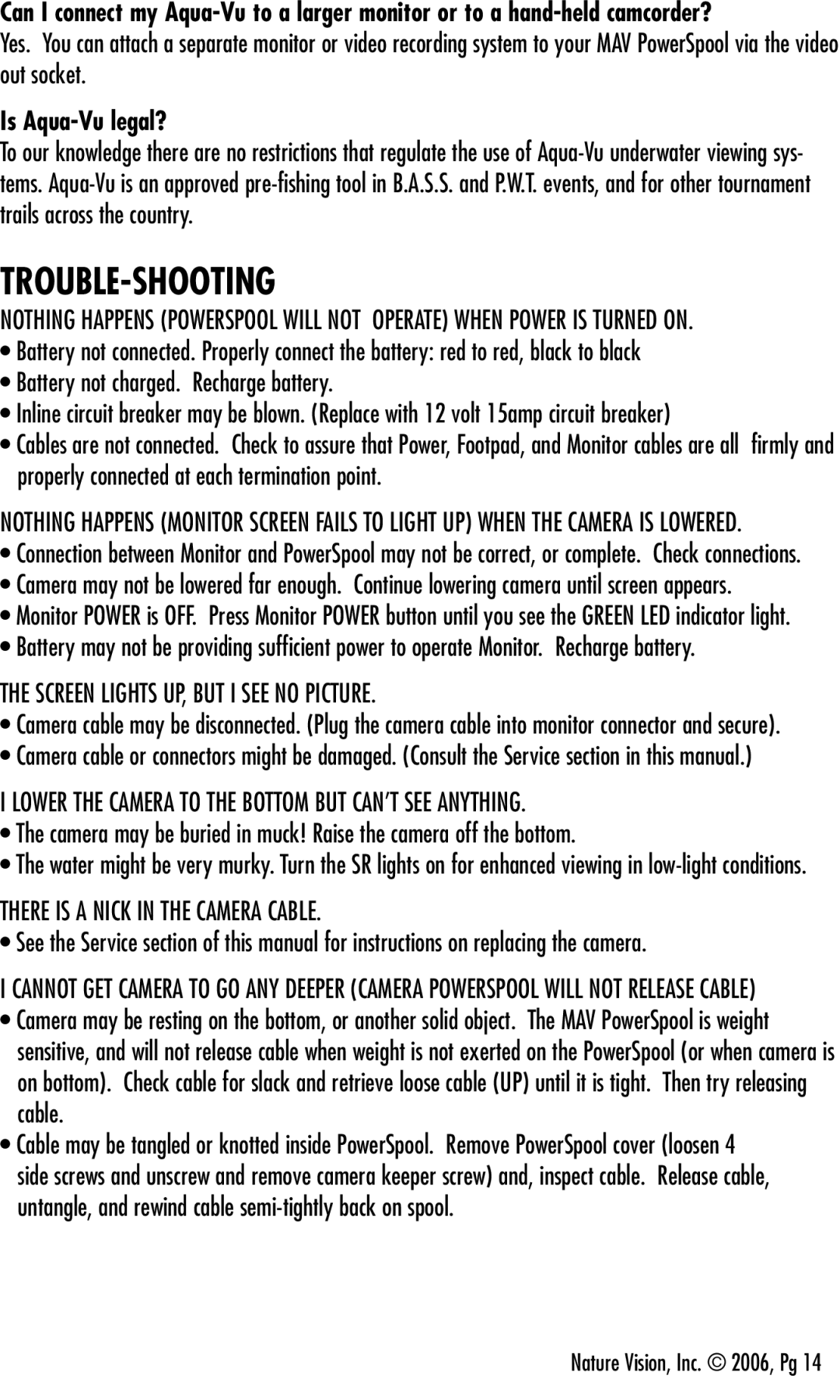Can I connect my
Yes. You can attach a separate monitor or video recording system to your MAV PowerSpool via the video out socket.
Is Aqua-Vu legal?
To our knowledge there are no restrictions that regulate the use of
TROUBLE-SHOOTING
NOTHING HAPPENS (POWERSPOOL WILL NOT OPERATE) WHEN POWER IS TURNED ON.
•Battery not connected. Properly connect the battery: red to red, black to black
•Battery not charged. Recharge battery.
•Inline circuit breaker may be blown. (Replace with 12 volt 15amp circuit breaker)
•Cables are not connected. Check to assure that Power, Footpad, and Monitor cables are all firmly and properly connected at each termination point.
NOTHING HAPPENS (MONITOR SCREEN FAILS TO LIGHT UP) WHEN THE CAMERA IS LOWERED.
•Connection between Monitor and PowerSpool may not be correct, or complete. Check connections.
•Camera may not be lowered far enough. Continue lowering camera until screen appears.
•Monitor POWER is OFF. Press Monitor POWER button until you see the GREEN LED indicator light.
•Battery may not be providing sufficient power to operate Monitor. Recharge battery.
THE SCREEN LIGHTS UP, BUT I SEE NO PICTURE.
•Camera cable may be disconnected. (Plug the camera cable into monitor connector and secure).
•Camera cable or connectors might be damaged. (Consult the Service section in this manual.)
I LOWER THE CAMERA TO THE BOTTOM BUT CAN’T SEE ANYTHING.
•The camera may be buried in muck! Raise the camera off the bottom.
•The water might be very murky. Turn the SR lights on for enhanced viewing in
THERE IS A NICK IN THE CAMERA CABLE.
• See the Service section of this manual for instructions on replacing the camera.
I CANNOT GET CAMERA TO GO ANY DEEPER (CAMERA POWERSPOOL WILL NOT RELEASE CABLE)
•Camera may be resting on the bottom, or another solid object. The MAV PowerSpool is weight sensitive, and will not release cable when weight is not exerted on the PowerSpool (or when camera is on bottom). Check cable for slack and retrieve loose cable (UP) until it is tight. Then try releasing cable.
•Cable may be tangled or knotted inside PowerSpool. Remove PowerSpool cover (loosen 4 side screws and unscrew and remove camera keeper screw) and, inspect cable. Release cable, untangle, and rewind cable
Nature Vision, Inc. © 2006, Pg 14