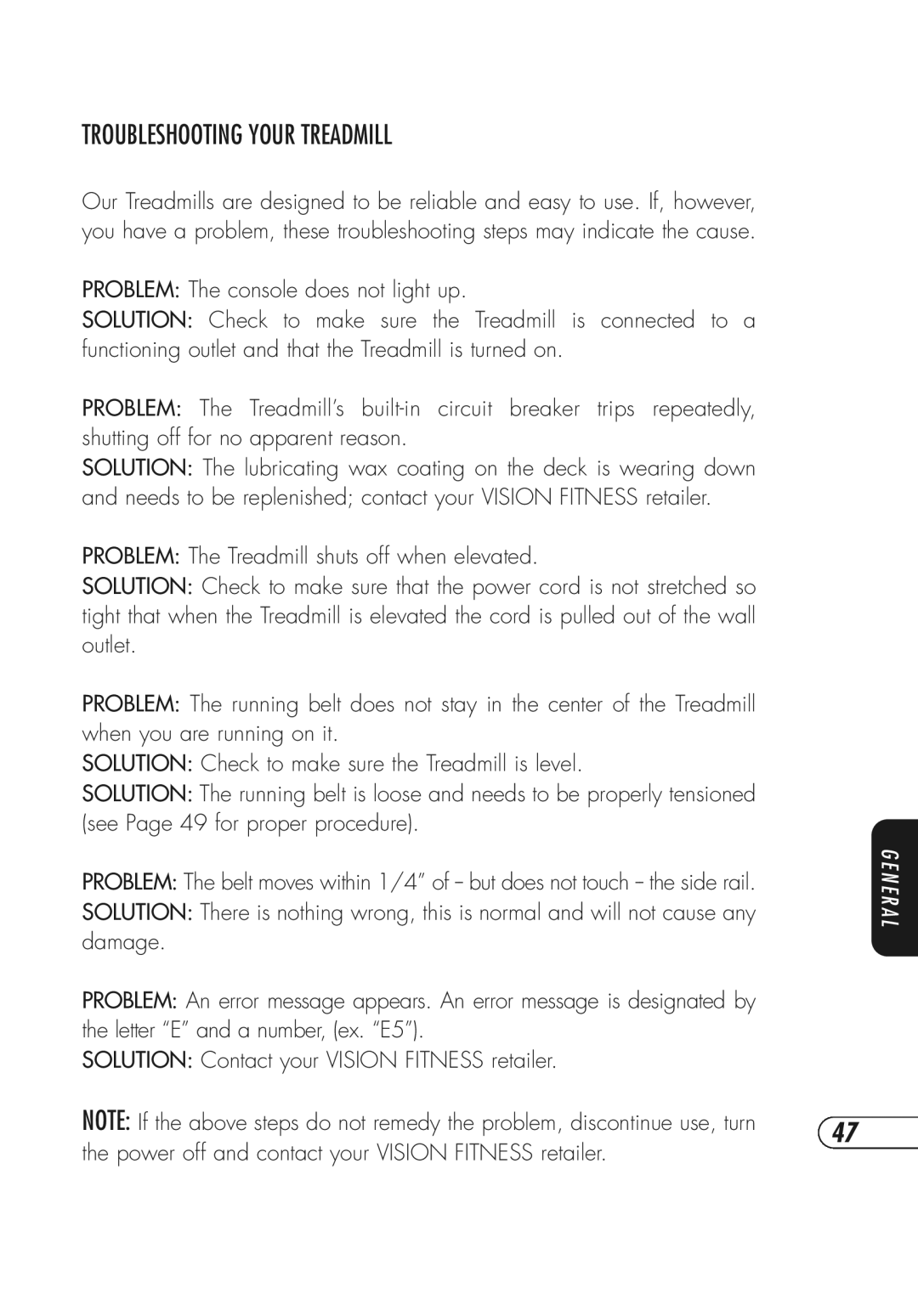TROUBLESHOOTING YOUR TREADMILL
Our Treadmills are designed to be reliable and easy to use. If, however, you have a problem, these troubleshooting steps may indicate the cause.
PROBLEM: The console does not light up.
SOLUTION: Check to make sure the Treadmill is connected to a functioning outlet and that the Treadmill is turned on.
PROBLEM: The Treadmill’s
SOLUTION: The lubricating wax coating on the deck is wearing down and needs to be replenished; contact your VISION FITNESS retailer.
PROBLEM: The Treadmill shuts off when elevated.
SOLUTION: Check to make sure that the power cord is not stretched so tight that when the Treadmill is elevated the cord is pulled out of the wall outlet.
PROBLEM: The running belt does not stay in the center of the Treadmill when you are running on it.
SOLUTION: Check to make sure the Treadmill is level.
SOLUTION: The running belt is loose and needs to be properly tensioned (see Page 49 for proper procedure).
PROBLEM: The belt moves within 1/4” of
SOLUTION: There is nothing wrong, this is normal and will not cause any damage.
PROBLEM: An error message appears. An error message is designated by the letter “E” and a number, (ex. “E5”).
SOLUTION: Contact your VISION FITNESS retailer.
NOTE: If the above steps do not remedy the problem, discontinue use, turn | 47 | |
the power off and contact your VISION FITNESS retailer. | ||
|
G E N E R A L