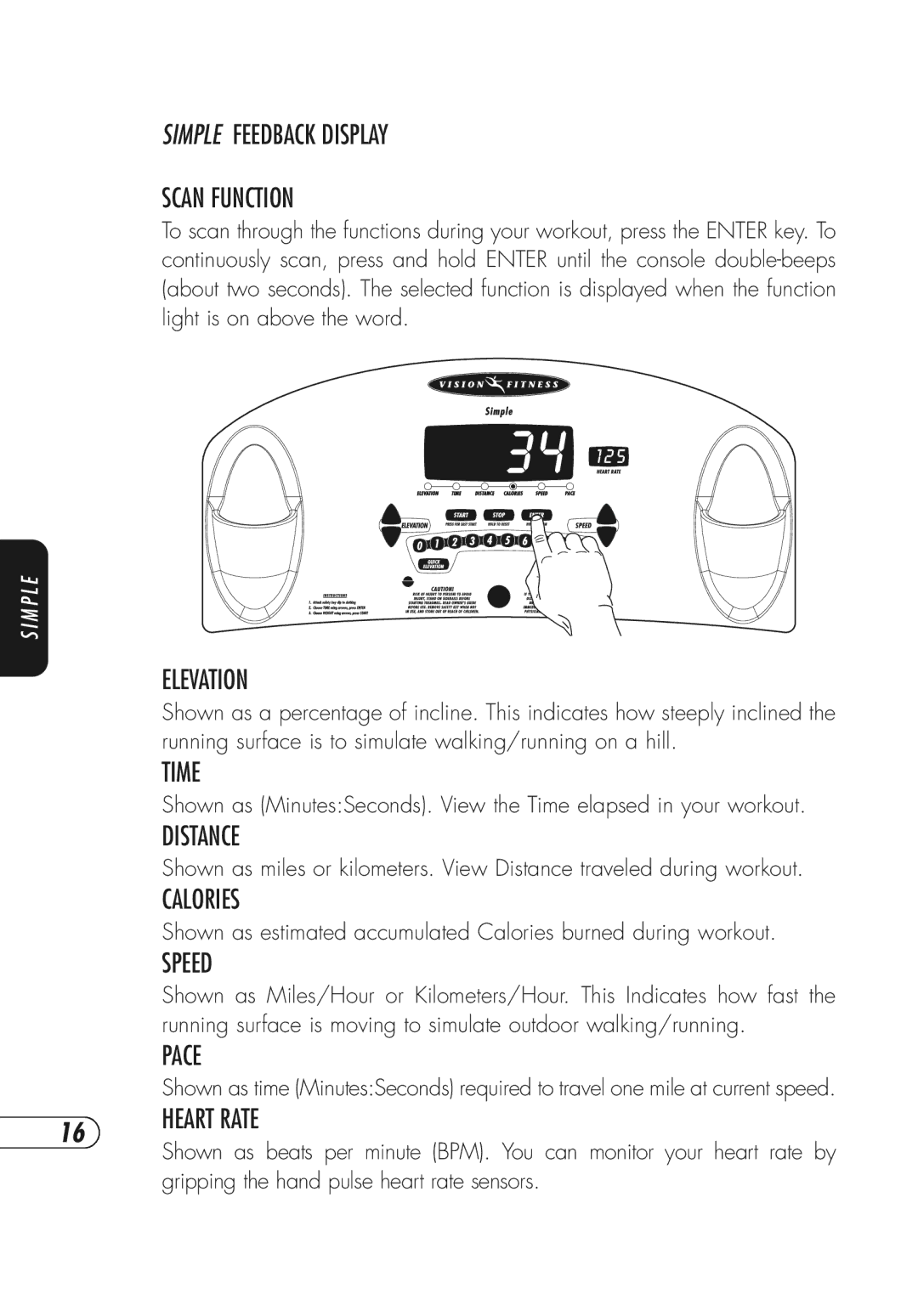SIMPLE FEEDBACK DISPLAY
SCAN FUNCTION
To scan through the functions during your workout, press the ENTER key. To continuously scan, press and hold ENTER until the console
S I M P L E
ELEVATION
Shown as a percentage of incline. This indicates how steeply inclined the running surface is to simulate walking/running on a hill.
TIME
Shown as (Minutes:Seconds). View the Time elapsed in your workout.
DISTANCE
Shown as miles or kilometers. View Distance traveled during workout.
CALORIES
Shown as estimated accumulated Calories burned during workout.
SPEED
Shown as Miles/Hour or Kilometers/Hour. This Indicates how fast the running surface is moving to simulate outdoor walking/running.
PACE
Shown as time (Minutes:Seconds) required to travel one mile at current speed.
16HEART RATE
Shown as beats per minute (BPM). You can monitor your heart rate by gripping the hand pulse heart rate sensors.