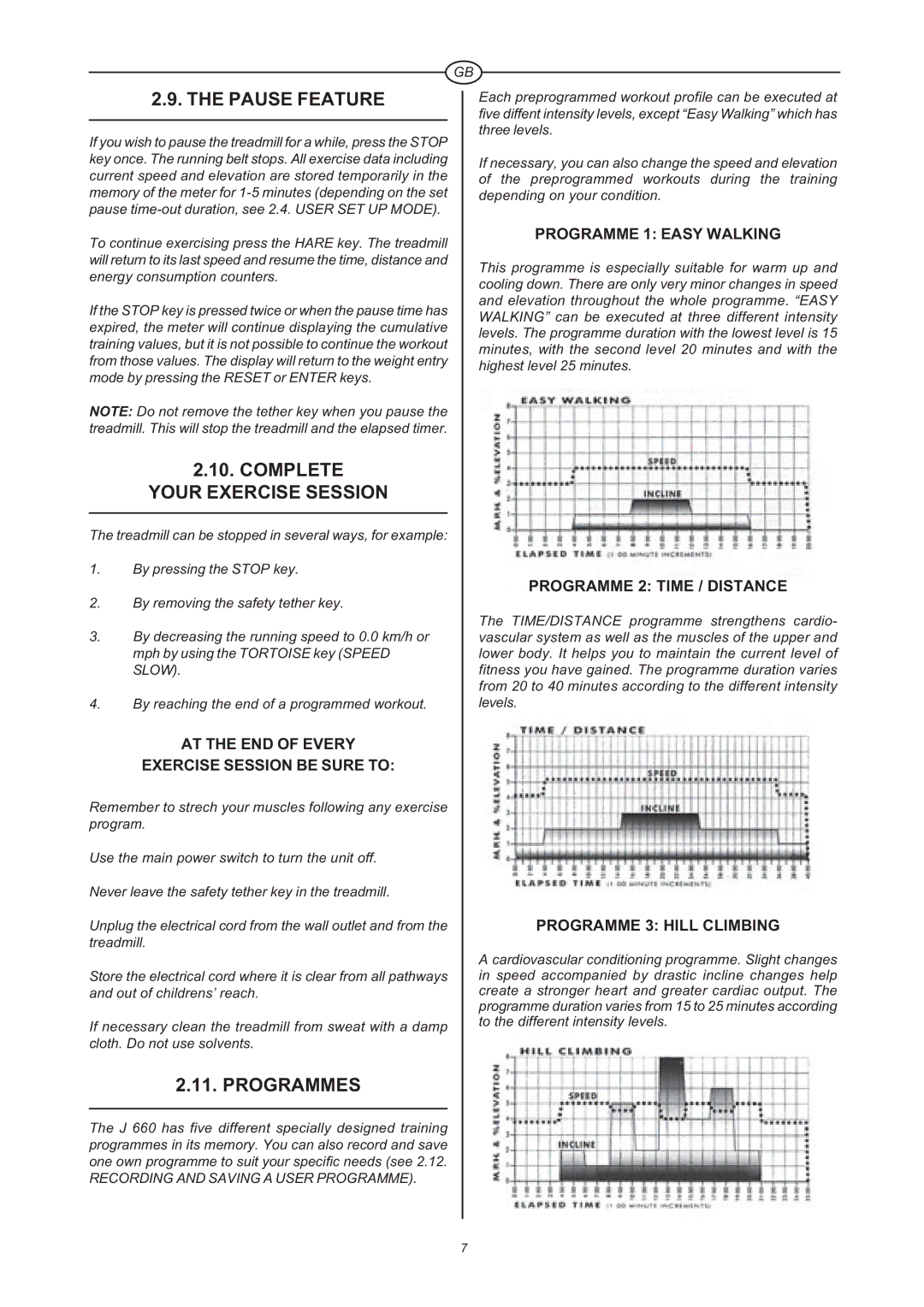J 660 specifications
The Tunturi J 660 is a multifaceted piece of fitness equipment that stands out for its innovative design and functionality. Targeted primarily at home fitness enthusiasts, this gym machine serves as a multipurpose solution, combining the benefits of a traditional gym workout with convenience and versatility.One of the main features of the Tunturi J 660 is its robust construction, which is designed to provide stability and durability during intense workouts. Made from high-quality materials, it ensures that users can exercise safely and effectively, whether they are performing strength training or cardio workouts. The machine is built with ergonomics in mind, featuring comfortable grips and an adjustable seat to accommodate users of varying heights and fitness levels.
A key technological advance incorporated in the Tunturi J 660 is its digital monitoring system. This feature allows users to track their progress in real-time, displaying important metrics such as time spent exercising, calories burned, and heart rate. This data helps users to stay motivated and enable them to set achievable fitness goals.
In addition to its monitoring capabilities, the J 660 offers a range of resistance settings. This allows users to customize their workouts according to their fitness levels and objectives. Whether it is building muscle strength or enhancing cardiovascular endurance, the adjustable resistance feature provides the necessary flexibility to cater to individual workout preferences.
The Tunturi J 660 also integrates various exercise modes, meaning users can engage in different workout routines without the need for multiple machines. From rowing and cycling to strength training exercises, this all-in-one machine accommodates a wide variety of workouts, making it an ideal choice for those with limited space.
Moreover, the compact and sleek design of the J 660 allows it to fit seamlessly into any home environment. Its user-friendly interface ensures that individuals of all ages and fitness levels can navigate through the different settings without confusion.
In conclusion, the Tunturi J 660 is an impressive fitness machine that combines robust construction, innovative technology, and versatility. Its main features make it ideal for home workouts, catering to a wide range of fitness goals while providing users with the comfort and data needed to maintain their health and fitness journey.