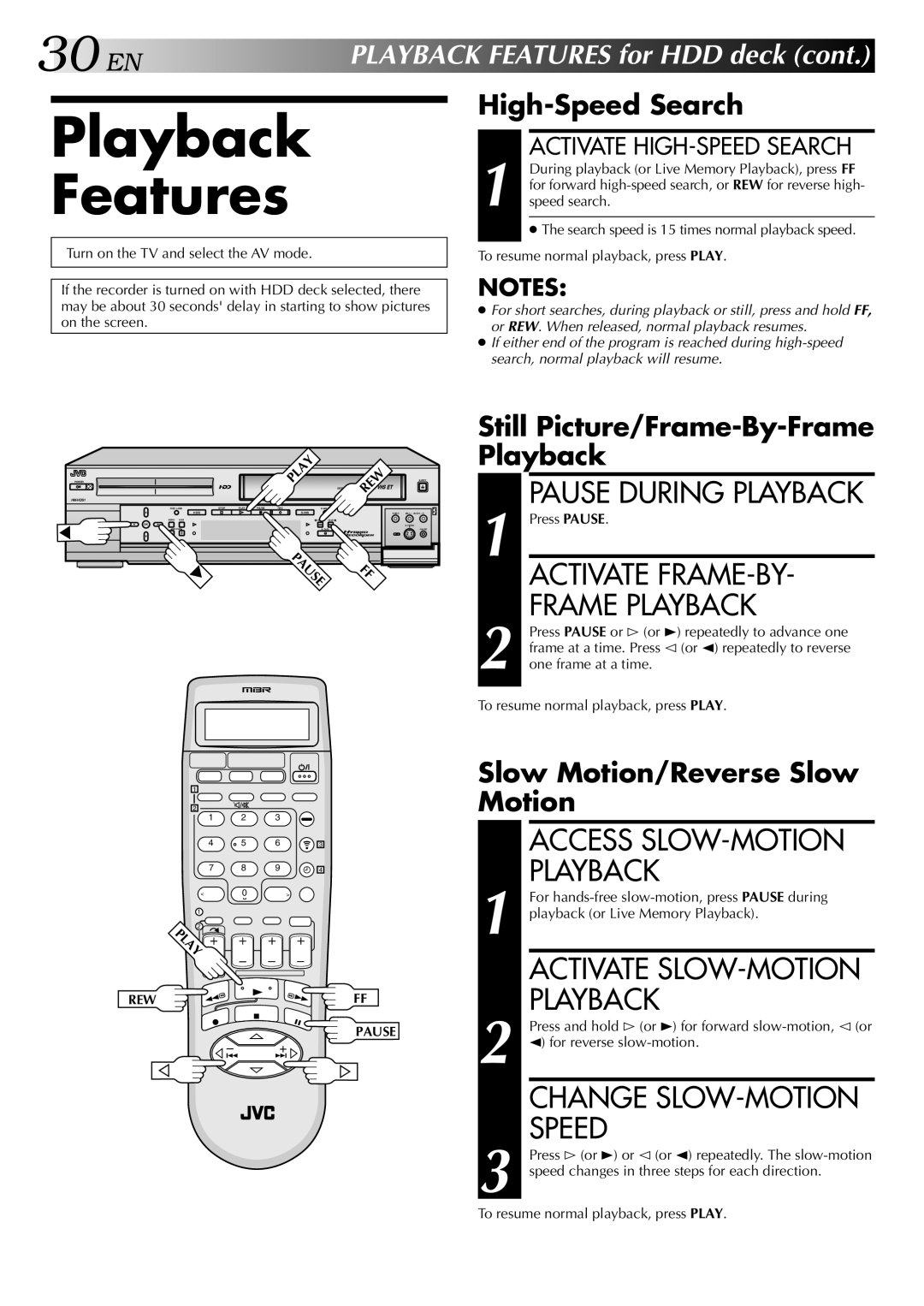30 EN | PLAYBACK FEATURES for HDD deck (cont.) |
Playback
Features
Turn on the TV and select the AV mode.
If the recorder is turned on with HDD deck selected, there may be about 30 seconds' delay in starting to show pictures on the screen.
High-Speed Search
ACTIVATE HIGH-SPEED SEARCH
1 During playback (or Live Memory Playback), press FF for forward
●The search speed is 15 times normal playback speed. To resume normal playback, press PLAY.
NOTES:
●For short searches, during playback or still, press and hold FF, or REW. When released, normal playback resumes.
●If either end of the program is reached during
POWER
HM-HDS1
PLAY | REW | EJECT |
| DIGITPURE TECHNOLOGY |
|
REC LINK | STOP | PLAY | PAUSE | REC |
|
| |||
|
| HDD |
|
|
|
| VIDEO | (M) L – AUDIO – R | |
MENU | NAVI |
|
|
|
| REW | FEW |
|
|
OK |
|
|
|
|
|
|
|
| |
| CH |
|
|
|
| A. DUB |
| PAUSE | |
|
|
|
|
|
|
|
| F - 1 |
|
PAUSE | FF |
Still
PAUSE DURING PLAYBACK
1 Press PAUSE.
ACTIVATE FRAME-BY-
FRAME PLAYBACK
2 Press PAUSE or # (or 3) repeatedly to advance one frame at a time. Press @ (or 2) repeatedly to reverse one frame at a time.
To resume normal playback, press PLAY.
1 |
|
|
2 |
|
|
1 | 2 | 3 |
4 | 5 | 6 |
7 | 8 | 9 |
< | 0 | > |
1 |
|
|
2 |
|
|
LAY |
|
|
REW
– +
3
4
FF
PAUSE
Slow Motion/Reverse Slow Motion
|
| ACCESS |
1 |
| PLAYBACK |
| For | |
| playback (or Live Memory Playback). | |
|
| ACTIVATE |
2 |
| PLAYBACK |
| Press and hold # (or 3) for forward | |
| 2) for reverse | |
|
| CHANGE |
3 |
| SPEED |
| Press # (or 3) or @ (or 2) repeatedly. The | |
| speed changes in three steps for each direction. |
To resume normal playback, press PLAY.