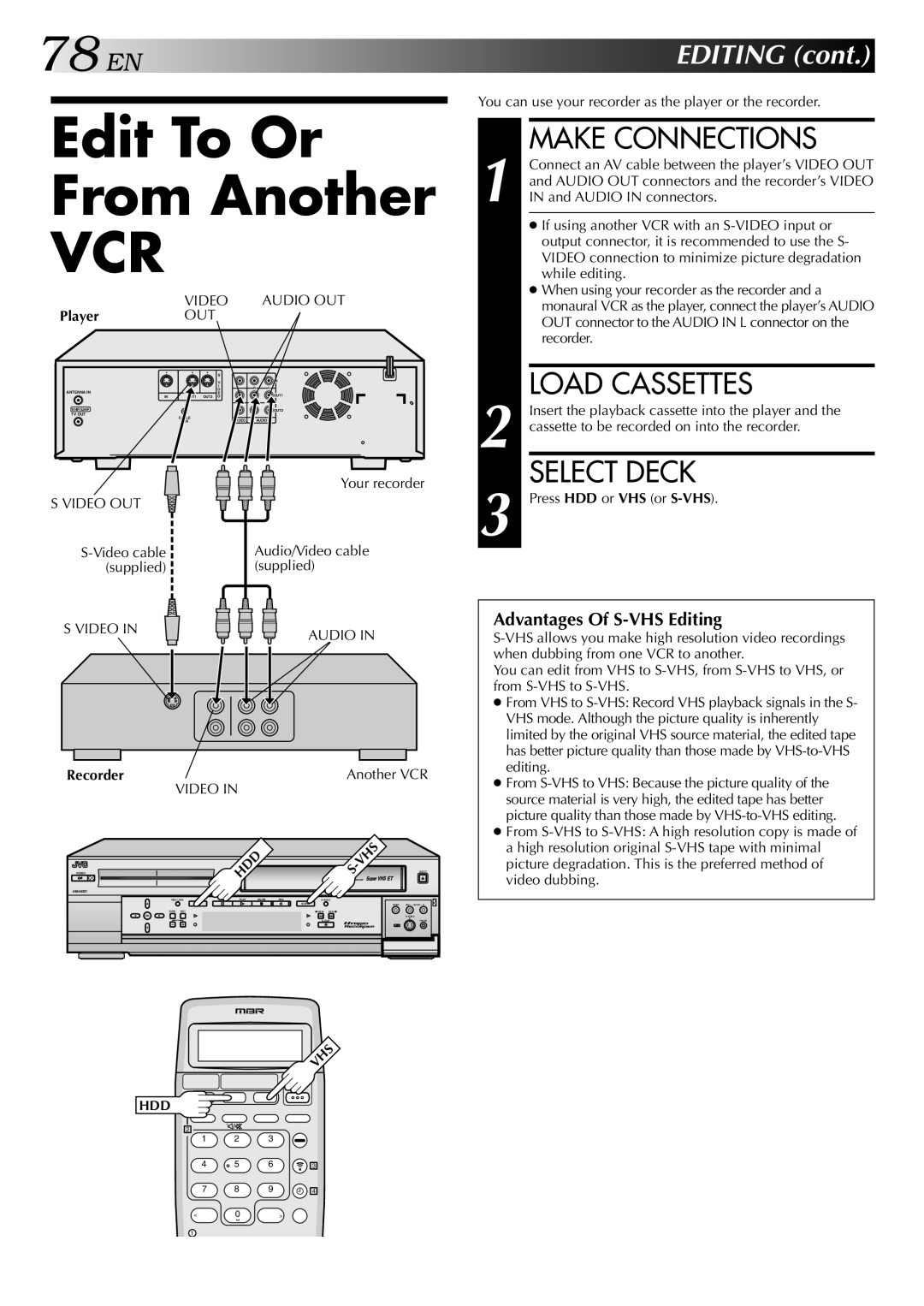78 EN![]()
![]()
![]() EDITING (cont.)
EDITING (cont.)
Edit To Or
From Another
VCR
| VIDEO | AUDIO OUT |
Player | OUT |
|
|
|
| S |
|
|
|
|
| V |
| IN |
|
|
| I | R | L |
ANTENNA IN |
|
| D | ||
|
| E |
| OUT1 | |
IN | OUT1 | OUT2 | O |
| |
VHF/UHF |
|
|
|
| OUT2 |
TV OUT | CABLE |
|
|
|
|
|
|
| VIDEO | AUDIO | |
| BOX |
|
|
Your recorder
S VIDEO OUT
Audio/Video cable | |
(supplied) | (supplied) |
S VIDEO IN | AUDIO IN |
|
Recorder |
| Another VCR | |
VIDEO IN |
|
| |
| HDD | VHS |
|
| S | EJECT | |
POWER | - | ||
| DIGITPURE TECHNOLOGY |
| |
|
|
|
|
REC LINK | STOPPLAYPAUSEREC |
| |
| HDD | VIDEO (M) L – AUDIO – R | |
MENU NAVI |
| REW FEW |
|
OK |
|
| |
CH |
| A. DUB | PAUSE |
F - 1
You can use your recorder as the player or the recorder.
1 | MAKE CONNECTIONS |
Connect an AV cable between the player’s VIDEO OUT | |
and AUDIO OUT connectors and the recorder’s VIDEO | |
IN and AUDIO IN connectors. | |
| ● If using another VCR with an |
| output connector, it is recommended to use the S- |
| VIDEO connection to minimize picture degradation |
| while editing. |
| ● When using your recorder as the recorder and a |
| monaural VCR as the player, connect the player’s AUDIO |
| OUT connector to the AUDIO IN L connector on the |
| recorder. |
LOAD CASSETTES
2 Insert the playback cassette into the player and the cassette to be recorded on into the recorder.
SELECT DECK
3 Press HDD or VHS (or
Advantages Of S-VHS Editing
You can edit from VHS to
●From VHS to
●From
●From
HDD 1
2
1 2 3
4 5 6
7 8 9
< | 0 | > |
VHS
3
4
1