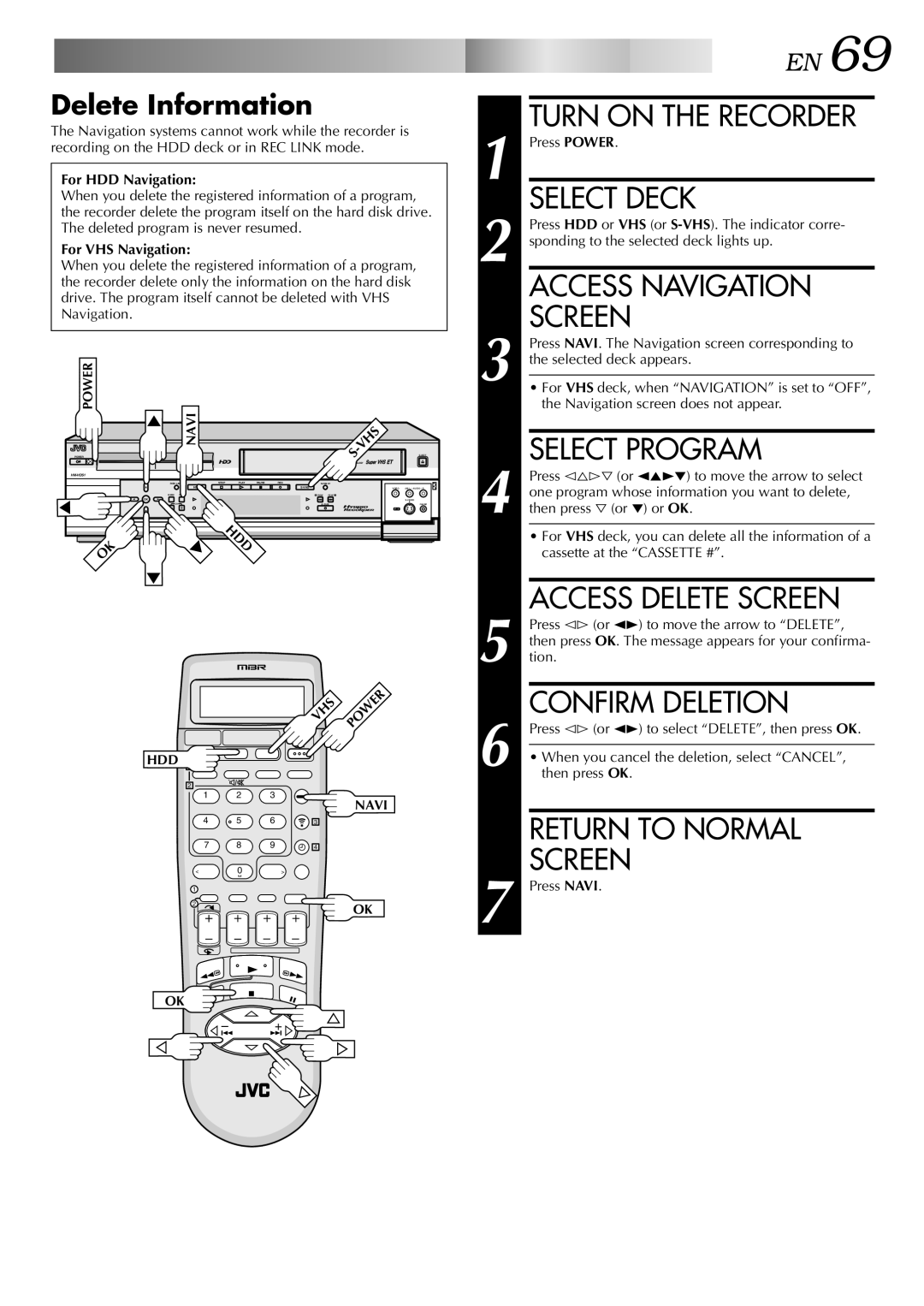Delete Information
The Navigation systems cannot work while the recorder is recording on the HDD deck or in REC LINK mode.
For HDD Navigation:
When you delete the registered information of a program, the recorder delete the program itself on the hard disk drive. The deleted program is never resumed.
For VHS Navigation:
When you delete the registered information of a program, the recorder delete only the information on the hard disk drive. The program itself cannot be deleted with VHS Navigation.
POWER | NAVI |
|
|
| VHS |
| |
|
|
| |
|
| S | EJECT |
POWER |
| - |
DIGITPURE TECHNOLOGY
HM-HDS1
REC LINK | STOP | PLAY | PAUSE | REC |
|
| |||
|
| HDD |
|
|
|
| VIDEO | (M) L – AUDIO – R | |
MENU | NAVI |
|
|
|
| REW | FEW |
|
|
OK |
|
|
|
|
|
|
|
| |
| CH |
|
|
|
| A. DUB |
| PAUSE | |
|
|
|
|
|
|
|
| F - 1 |
|
OK | HDD |
|
1
2
3
4
5
EN 69
TURN ON THE RECORDER
Press POWER.
SELECT DECK
Press HDD or VHS (or
ACCESS NAVIGATION SCREEN
Press NAVI. The Navigation screen corresponding to the selected deck appears.
•For VHS deck, when “NAVIGATION” is set to “OFF”, the Navigation screen does not appear.
SELECT PROGRAM
Press @%#fi (or 253∞) to move the arrow to select one program whose information you want to delete, then press fi (or ∞) or OK.
•For VHS deck, you can delete all the information of a cassette at the “CASSETTE #”.
ACCESS DELETE SCREEN
Press @# (or 23) to move the arrow to “DELETE”, then press OK. The message appears for your confirma- tion.
HDD
1
2
1 2 3
4 5 6
7 8 9
< | 0 | > |
1
2
VHS POWER
NAVI
3
4
OK
6
7
CONFIRM DELETION
Press @# (or 23) to select “DELETE”, then press OK.
•When you cancel the deletion, select “CANCEL”, then press OK.
RETURN TO NORMAL SCREEN
Press NAVI.
OK
– +