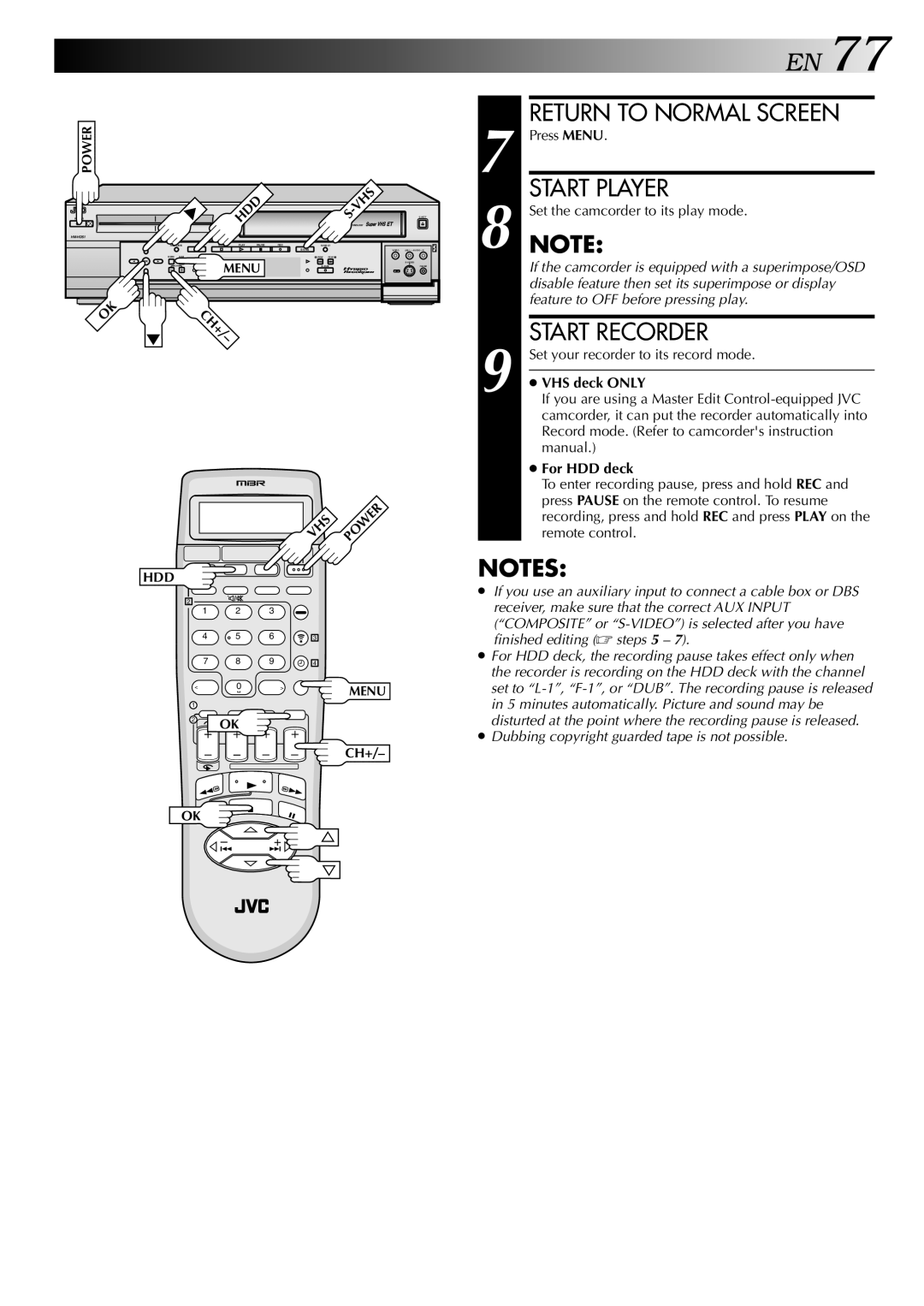POWER
POWER
HM-HDS1
HDD |
|
|
S | EJECT | |
DIGITPURE TECHNOLOGY |
|
REC LINK | STOP | PLAY | PAUSE | REC |
|
| |||
| HDD |
|
|
|
|
| VIDEO | (M) L – AUDIO – R | |
MENU | NAVI |
|
|
|
| REW | FEW |
|
|
OK |
| MENU |
|
|
|
| |||
| CH |
| A. DUB |
| PAUSE | ||||
|
|
|
|
|
|
|
| F - 1 |
|
EN 77
7 | RETURN TO NORMAL SCREEN |
Press MENU. | |
8 | START PLAYER |
Set the camcorder to its play mode. | |
NOTE: | |
| If the camcorder is equipped with a superimpose/OSD |
| disable feature then set its superimpose or display |
| feature to OFF before pressing play. |
OK | CH+/ |
| |
| – |
VHS POWER
9 | START RECORDER |
Set your recorder to its record mode. | |
| |
● VHS deck ONLY | |
If you are using a Master Edit | |
| camcorder, it can put the recorder automatically into |
| Record mode. (Refer to camcorder's instruction |
| manual.) |
| ● For HDD deck |
| To enter recording pause, press and hold REC and |
| press PAUSE on the remote control. To resume |
| recording, press and hold REC and press PLAY on the |
| remote control. |
HDD 1
2
1 2 3
4 5 6
7 8 9
< | 0 | > |
1
2 ![]() OK
OK
OK ![]()
–+ ![]()
3
4
MENU
CH+/–
NOTES:
●If you use an auxiliary input to connect a cable box or DBS receiver, make sure that the correct AUX INPUT (“COMPOSITE” or
●For HDD deck, the recording pause takes effect only when the recorder is recording on the HDD deck with the channel set to
●Dubbing copyright guarded tape is not possible.