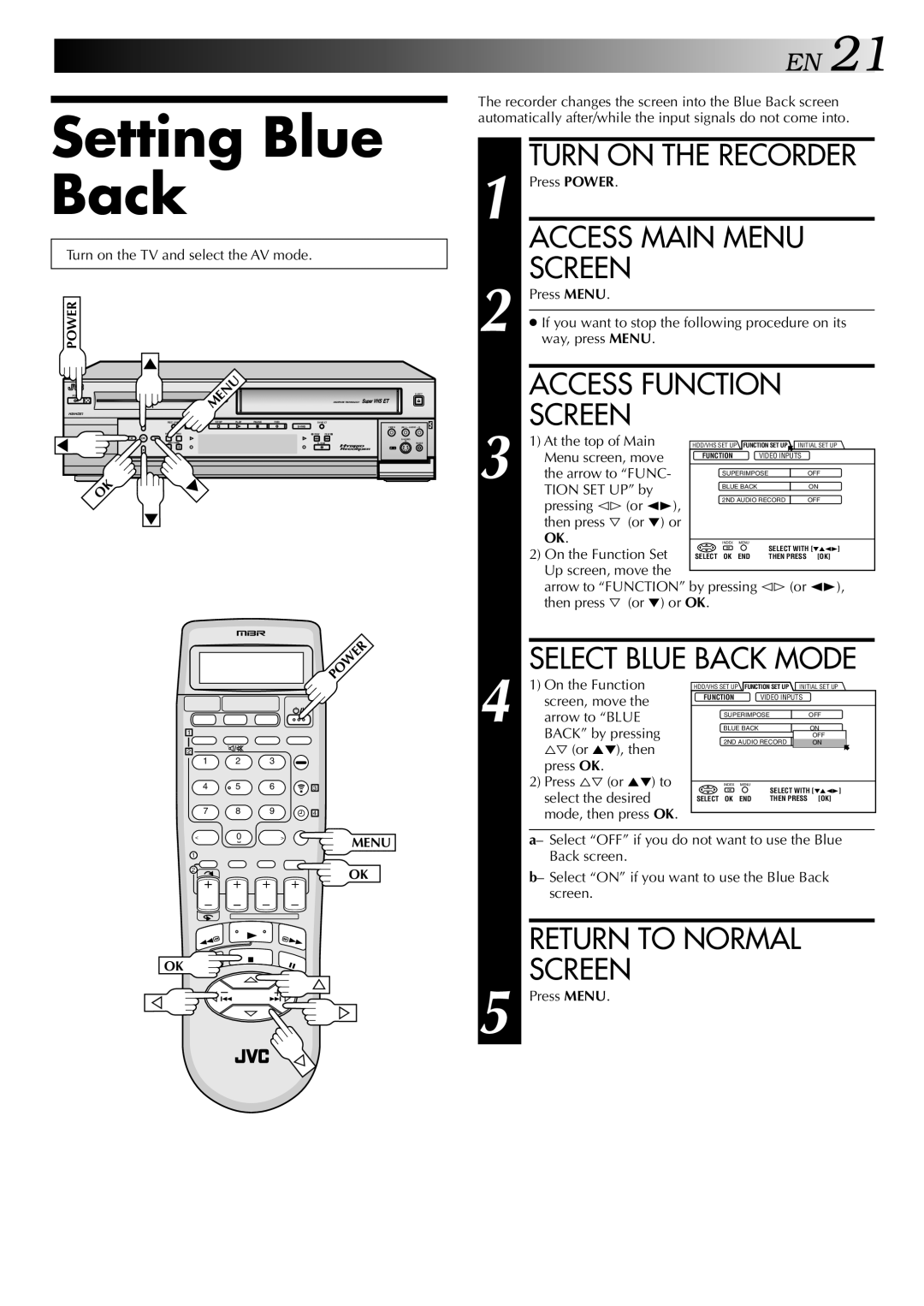Setting Blue Back
Turn on the TV and select the AV mode.
EN 21
The recorder changes the screen into the Blue Back screen automatically after/while the input signals do not come into.
TURN ON THE RECORDER
1 Press POWER.
ACCESS MAIN MENU
SCREEN
POWER
POWER
HM-HDS1
MENU | EJECT |
| DIGITPURE TECHNOLOGY |
REC LINK | STOP | PLAY | PAUSE | REC |
|
| |||
|
| HDD |
|
|
|
| VIDEO | (M) L – AUDIO – R | |
MENU | NAVI |
|
|
|
| REW | FEW |
|
|
OK |
|
|
|
|
|
|
|
| |
| CH |
|
|
|
| A. DUB |
| PAUSE | |
|
|
|
|
|
|
|
| F - 1 |
|
2 Press MENU.
●If you want to stop the following procedure on its way, press MENU.
| ACCESS FUNCTION | |
3 | SCREEN |
|
1) At the top of Main HDD/VHS SET UP FUNCTION SET UP INITIAL SET UP | ||
Menu screen, move | FUNCTION VIDEO INPUTS | |
| ||
the arrow to “FUNC- | SUPERIMPOSEOFF | |
| ||
OK
TION SET UP” by | BLUE BACK | ON | ||
2ND AUDIO RECORD | OFF | |||
pressing @# (or 23), | ||||
|
|
| ||
then press fi (or ∞) or |
|
|
| |
OK. | INDEX | MENU |
| |
2) On the Function Set |
| SELECT WITH [∞523] | ||
SELECT OK | END THEN PRESS | [OK] | ||
Up screen, move the |
|
|
| |
arrow to “FUNCTION” by pressing @# (or 23), | ||||
then press fi (or ∞) or OK. |
|
| ||
1
2
1 2 3
4 5 6
7 8 9
< | 0 | > |
1
2
POWER
3
4
MENU
OK
SELECT BLUE BACK MODE
4 | 1) On the Function | HDD/VHS SET UP | FUNCTION SET UP INITIAL SET UP | |||
screen, move the | FUNCTION |
| VIDEO INPUTS |
| ||
|
|
|
|
| ||
arrow to “BLUE |
| SUPERIMPOSE | OFF | |||
BACK” by pressing |
| BLUE BACK |
| ON | ||
| 2ND AUDIO RECORD | OFF | ||||
| %fi (or 5∞), then |
| ON | |||
|
|
|
|
|
| |
| press OK. |
|
|
|
|
|
| 2) Press %fi (or 5∞) to |
| INDEX | MENU | SELECT WITH [∞523] | |
| select the desired |
|
|
| ||
| SELECT | OK | END | THEN PRESS | [OK] | |
| mode, then press OK. |
|
|
|
|
|
a– Select “OFF” if you do not want to use the Blue Back screen.
b– Select “ON” if you want to use the Blue Back screen.
OK
– +
RETURN TO NORMAL SCREEN
5 Press MENU.