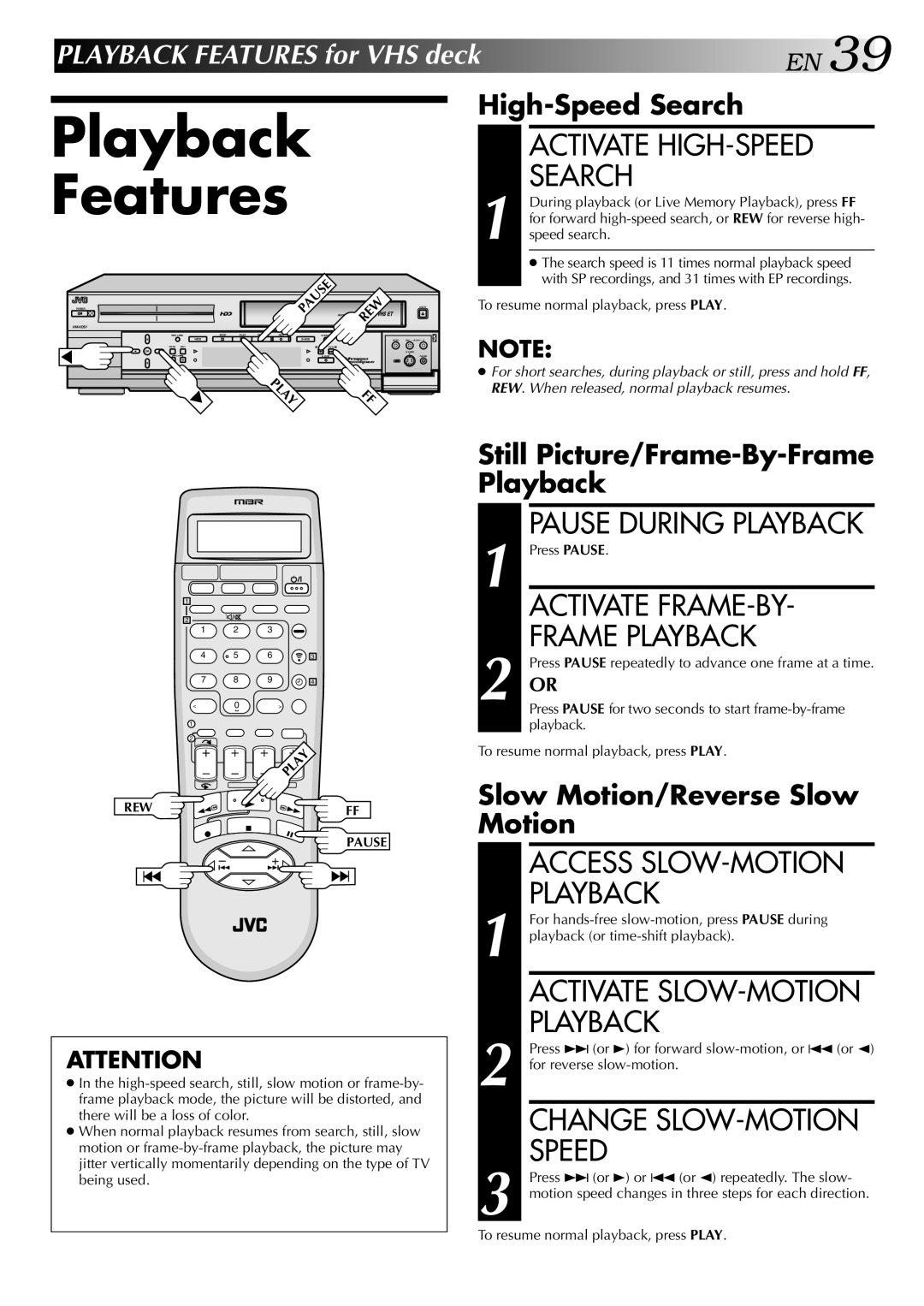PLAYBACK FEATURES for VHS deck | EN 39 |
Playback Features
High-Speed Search
ACTIVATE HIGH-SPEED
SEARCH
1 During playback (or Live Memory Playback), press FF for forward
POWER
HM-HDS1
PAUSE | REW |
DIGITPURE TECHNOLOGY |
REC LINK | STOP | PLAY | PAUSE | REC | |||
| HDD |
|
|
|
| VIDEO | |
MENU | NAVI |
|
|
|
| REW | FEW |
OK |
|
|
|
|
|
|
|
| CH |
|
|
|
| A. DUB | |
|
|
|
|
|
|
| F - 1 |
PLAY | FF |
EJECT
(M) L – AUDIO – R
PAUSE
●The search speed is 11 times normal playback speed with SP recordings, and 31 times with EP recordings.
To resume normal playback, press PLAY.
NOTE:
●For short searches, during playback or still, press and hold FF, REW. When released, normal playback resumes.
1 |
|
|
|
2 |
|
|
|
1 | 2 | 3 |
|
4 | 5 | 6 | 3 |
7 | 8 | 9 | 4 |
< | 0 |
| > |
1 |
|
|
|
2 |
|
|
|
|
|
| PLAY |
REW |
|
| FF |
PAUSE
–+
ATTENTION
●In the
●When normal playback resumes from search, still, slow motion or
Still
1 | PAUSE DURING PLAYBACK |
Press PAUSE. | |
| ACTIVATE |
2 | FRAME PLAYBACK |
OR | |
| Press PAUSE repeatedly to advance one frame at a time. |
Press PAUSE for two seconds to start
To resume normal playback, press PLAY.
Slow Motion/Reverse Slow Motion
ACCESS
1 For
ACTIVATE
2 Press ¢ (or 3) for forward
CHANGE SLOW-MOTION SPEED
3 Press ¢ (or 3) or 4 (or 2) repeatedly. The slow- motion speed changes in three steps for each direction.
To resume normal playback, press PLAY.