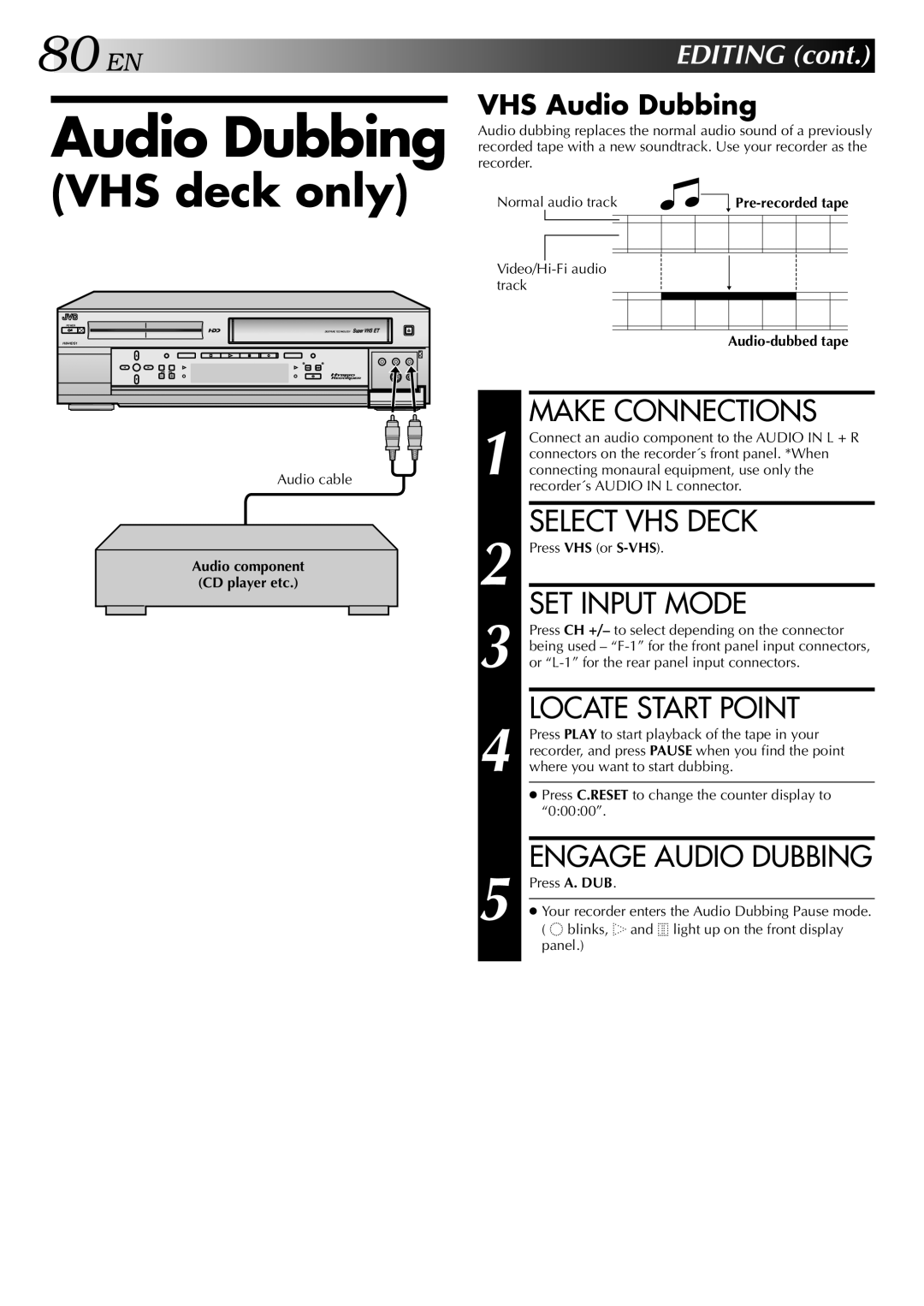80 EN![]()
![]()
![]() EDITING (cont.)
EDITING (cont.)
Audio Dubbing
(VHS deck only)
POWER
DIGITPURE TECHNOLOGY
HM-HDS1
Audio cable
Audio component (CD player etc.)
VHS Audio Dubbing
Audio dubbing replaces the normal audio sound of a previously recorded tape with a new soundtrack. Use your recorder as the recorder.
Normal audio track |
|
|
|
| ||||||||
|
|
|
|
|
|
|
|
|
|
|
|
|
|
|
|
|
|
|
|
|
|
|
|
| |
|
|
|
|
|
|
|
|
|
|
|
|
|
|
|
|
|
|
|
|
|
|
|
|
|
|
Video/Hi |
|
|
|
|
|
|
|
|
| |||
|
|
|
|
|
|
|
|
| ||||
track |
|
|
|
|
|
|
|
| ||||
|
|
|
|
|
|
|
| |||||
|
|
|
|
|
|
|
|
|
|
|
|
|
|
|
|
|
|
|
|
|
|
|
|
|
|
|
|
|
|
|
|
|
|
|
|
|
|
|
|
|
|
|
|
|
|
|
| ||||
MAKE CONNECTIONS
1 Connect an audio component to the AUDIO IN L + R connectors on the recorder´s front panel. *When connecting monaural equipment, use only the recorder´s AUDIO IN L connector.
SELECT VHS DECK
2 Press VHS (or
SET INPUT MODE
3 Press CH +/– to select depending on the connector being used –
LOCATE START POINT
4 Press PLAY to start playback of the tape in your recorder, and press PAUSE when you find the point where you want to start dubbing.
●Press C.RESET to change the counter display to “0:00:00”.
ENGAGE AUDIO DUBBING
5 | Press A. DUB. |
| |
● Your recorder enters the Audio Dubbing Pause mode. | |
( blinks, and light up on the front display | |
| panel.) |