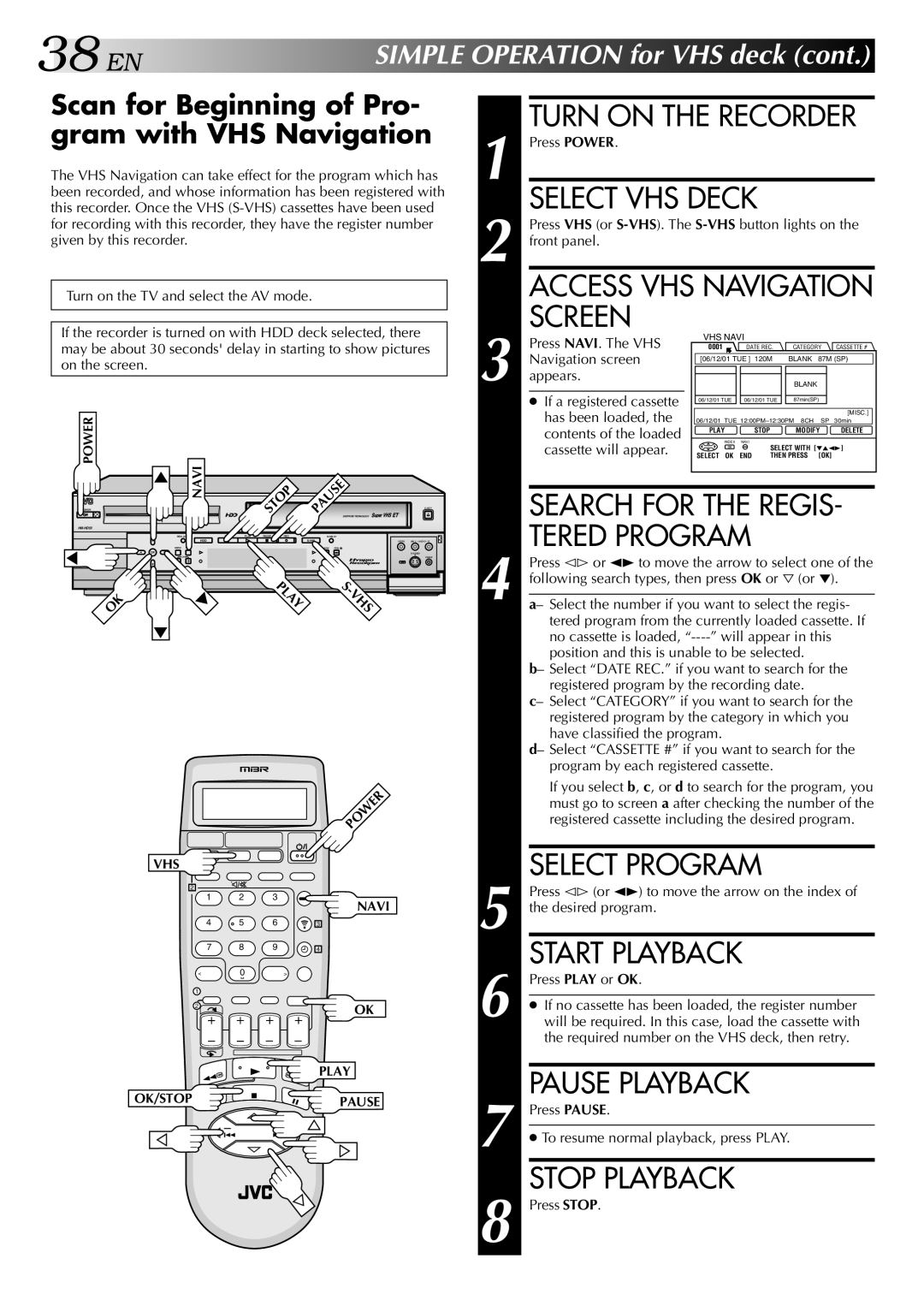38 EN | SIMPLE OPERATION for VHS deck (cont.) |
Scan for Beginning of Pro- gram with VHS Navigation
The VHS Navigation can take effect for the program which has been recorded, and whose information has been registered with this recorder. Once the VHS
Turn on the TV and select the AV mode.
If the recorder is turned on with HDD deck selected, there may be about 30 seconds' delay in starting to show pictures on the screen.
POWER | NAVI |
|
|
|
|
| |
POWER |
|
| EJECT |
|
| STOP | PAUSE DIGITPURE TECHNOLOGY |
HM-HDS1
REC LINK | STOP | PLAY | PAUSE | REC |
|
| |||
|
| HDD |
|
|
|
| VIDEO | (M) L – AUDIO – R | |
MENU | NAVI |
|
|
|
| REW | FEW |
|
|
OK |
|
|
|
|
|
|
|
| |
| CH |
|
|
|
| A. DUB |
| PAUSE | |
|
|
|
|
|
|
|
| F - 1 |
|
| PLAY | S |
| VHS | |
|
| - |
OK |
|
|
TURN ON THE RECORDER
1 | Press POWER. |
|
|
|
|
|
|
|
|
|
|
| SELECT VHS DECK |
|
|
|
| ||||||
| Press VHS (or | ||||||||||
2 front panel. |
|
|
|
|
|
|
|
|
|
| |
| ACCESS VHS NAVIGATION | ||||||||||
| SCREEN |
|
| VHS NAVI |
|
|
|
|
| ||
| Press NAVI. The VHS |
|
|
|
|
|
|
| |||
| 0001 |
|
| DATE REC. |
| CATEGORY | CASSETTE # | ||||
| Navigation screen |
|
|
|
|
| |||||
|
|
| [06/12/01 TUE ] 120M |
| BLANK 87M (SP) | ||||||
3 appears. |
|
|
|
|
|
|
|
|
|
| |
|
|
|
|
|
|
| BLANK |
|
| ||
| ● If a registered cassette |
|
|
|
|
|
|
|
|
|
|
|
|
| 06/12/01 TUE |
|
| 06/12/01 TUE |
| 87min(SP) |
|
| |
|
|
|
|
|
|
|
|
|
|
| |
| has been loaded, the |
|
|
|
|
|
|
|
|
| [MISC.] |
|
|
| 06/12/01 TUE | 30min | |||||||
| contents of the loaded |
|
| PLAY | STOP |
| MODIFY | DELETE | |||
|
|
|
|
|
|
|
|
|
| ||
|
|
| INDEX NAVI |
|
|
|
| ||||
| cassette will appear. |
|
|
|
|
| SELECT WITH [∞523] | ||||
|
|
| SELECT OK END THEN PRESS [OK] |
| |||||||
|
|
|
|
|
|
|
|
| |||
| SEARCH FOR THE REGIS- | ||||||||||
4 | TERED PROGRAM |
|
|
|
| ||||||
Press @# or 23 to move the arrow to select one of the | |||||||||||
following search types, then press OK or fi (or ∞). | |||||||||||
|
|
|
|
|
|
|
| ||||
a– Select the number if you want to select the regis- | |||||||||||
| tered program from the currently loaded cassette. If | ||||||||||
| no cassette is loaded, |
| |||||||||
| position and this is unable to be selected. |
| |||||||||
| b– Select “DATE REC.” if you want to search for the | ||||||||||
| registered program by the recording date. |
| |||||||||
| c– Select “CATEGORY” if you want to search for the | ||||||||||
| registered program by the category in which you | ||||||||||
| have classified the program. |
|
|
|
|
| |||||
| d– Select “CASSETTE #” if you want to search for the | ||||||||||
| program by each registered cassette. |
|
|
|
| ||||||
| If you select b, c, or d to search for the program, you | ||||||||||
VHS 1
2
1 2 3
4 5 6
7 8 9
< | 0 | > |
1
2
OK/STOP
– +
POWER
NAVI
3
4
OK
PLAY
PAUSE
| must go to screen a after checking the number of the |
| registered cassette including the desired program. |
|
|
| SELECT PROGRAM |
| Press @# (or 23) to move the arrow on the index of |
5 the desired program. | |
6 | START PLAYBACK |
Press PLAY or OK. | |
| |
● If no cassette has been loaded, the register number | |
will be required. In this case, load the cassette with | |
| the required number on the VHS deck, then retry. |
|
|
7 | PAUSE PLAYBACK |
Press PAUSE. | |
| |
●To resume normal playback, press PLAY.
STOP PLAYBACK
8 Press STOP.