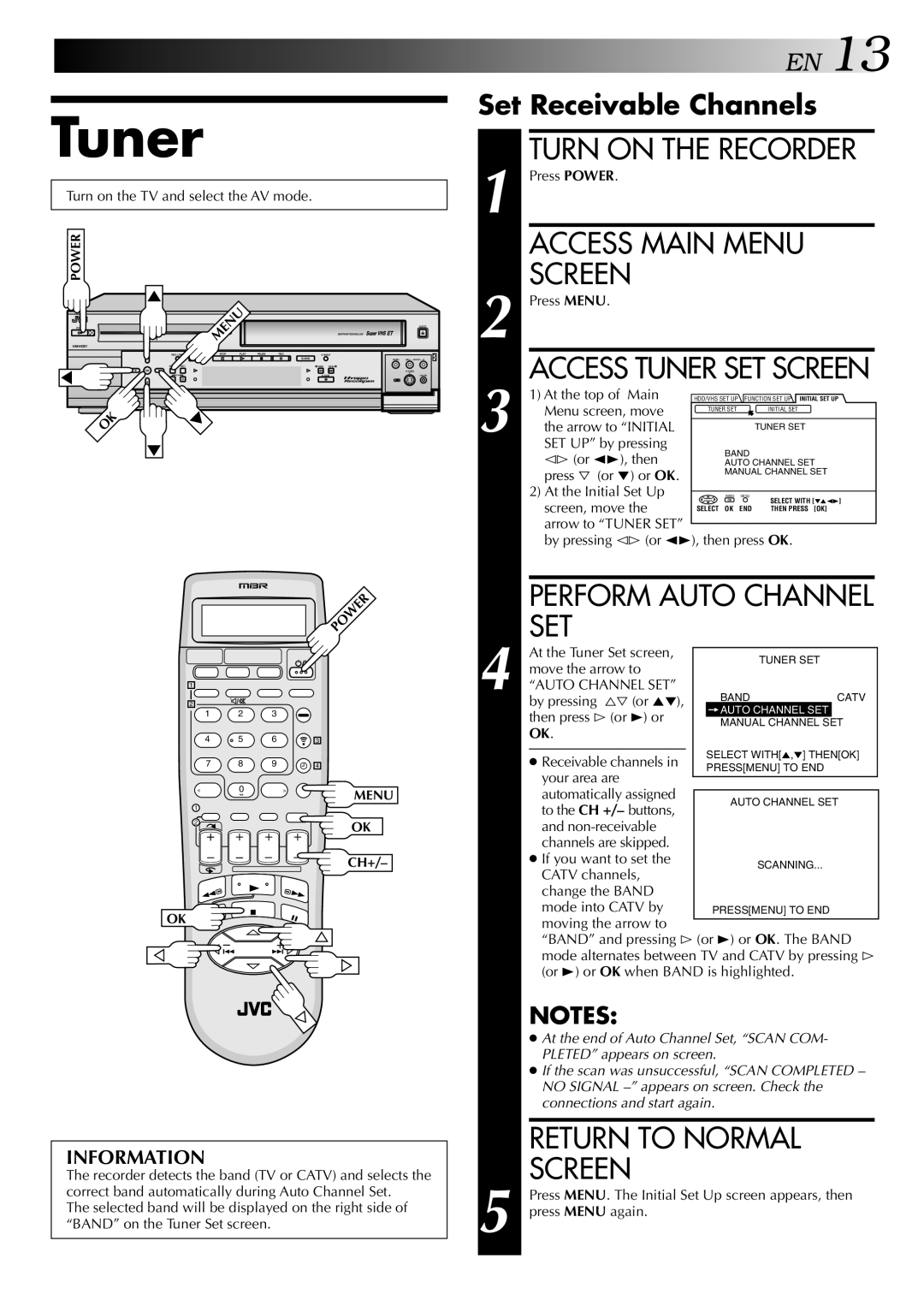Tuner
Turn on the TV and select the AV mode.
EN 13
Set Receivable Channels
TURN ON THE RECORDER
1 Press POWER. |
POWER
POWER
HM-HDS1
MENU | EJECT |
| DIGITPURE TECHNOLOGY |
REC LINK | STOP | PLAY | PAUSE | REC |
|
| |||
|
| HDD |
|
|
|
| VIDEO | (M) L – AUDIO – R | |
MENU | NAVI |
|
|
|
| REW | FEW |
|
|
OK |
|
|
|
|
|
|
|
| |
| CH |
|
|
|
| A. DUB |
| PAUSE | |
|
|
|
|
|
|
|
| F - 1 |
|
| ACCESS MAIN MENU | |
2 | SCREEN |
|
Press MENU. |
| |
3 | ACCESS TUNER SET SCREEN | |
1) At the top of Main HDD/VHS SET UP FUNCTION SET UP INITIAL SET UP | ||
Menu screen, move | TUNER SETINITIAL SET | |
OK
the arrow to “INITIAL | TUNER SET | |
SET UP” by pressing | BAND | |
@# (or 23), then | ||
AUTO CHANNEL SET | ||
press fi (or ∞) or OK. | MANUAL CHANNEL SET | |
| ||
2) At the Initial Set Up |
| |
INDEX MENU | ||
screen, move the | SELECT WITH [∞523] | |
SELECT OK END THEN PRESS [OK] | ||
arrow to “TUNER SET” |
| |
by pressing @# (or 23), then press OK. | ||
| ||
PERFORM AUTO CHANNEL | ||
1
2
1 2 3
4 5 6
7 8 9
< | 0 | > |
1
2
OK
– +
POWER
3
4
MENU
OK
CH+/–
4 | SET |
|
|
|
|
|
|
|
|
At the Tuner Set screen, |
|
|
|
| |||||
|
| TUNER SET |
| ||||||
move the arrow to |
|
|
|
| |||||
|
|
|
|
| |||||
“AUTO | CHANNEL SET” |
|
| BAND | CATV | ||||
| %fi |
| 5∞ |
|
| ||||
| by pressing |
| (or |
| ), |
|
|
| |
|
|
| =AUTO CHANNEL SET |
| |||||
| then press # (or 3) or |
|
|
| |||||
|
|
| MANUAL CHANNEL SET | ||||||
| OK. |
|
|
|
|
|
|
|
|
● Receivable channels in your area are automatically assigned to the CH +/– buttons, and
● If you want to set the CATV channels, change the BAND mode into CATV by moving the arrow to
“BAND” and pressing # (or 3) or OK. The BAND mode alternates between TV and CATV by pressing # (or 3) or OK when BAND is highlighted.
NOTES:
●At the end of Auto Channel Set, “SCAN COM- PLETED” appears on screen.
●If the scan was unsuccessful, “SCAN COMPLETED – NO SIGNAL
INFORMATION
The recorder detects the band (TV or CATV) and selects the correct band automatically during Auto Channel Set.
The selected band will be displayed on the right side of “BAND” on the Tuner Set screen.
RETURN TO NORMAL
SCREEN
5 Press MENU. The Initial Set Up screen appears, then press MENU again.