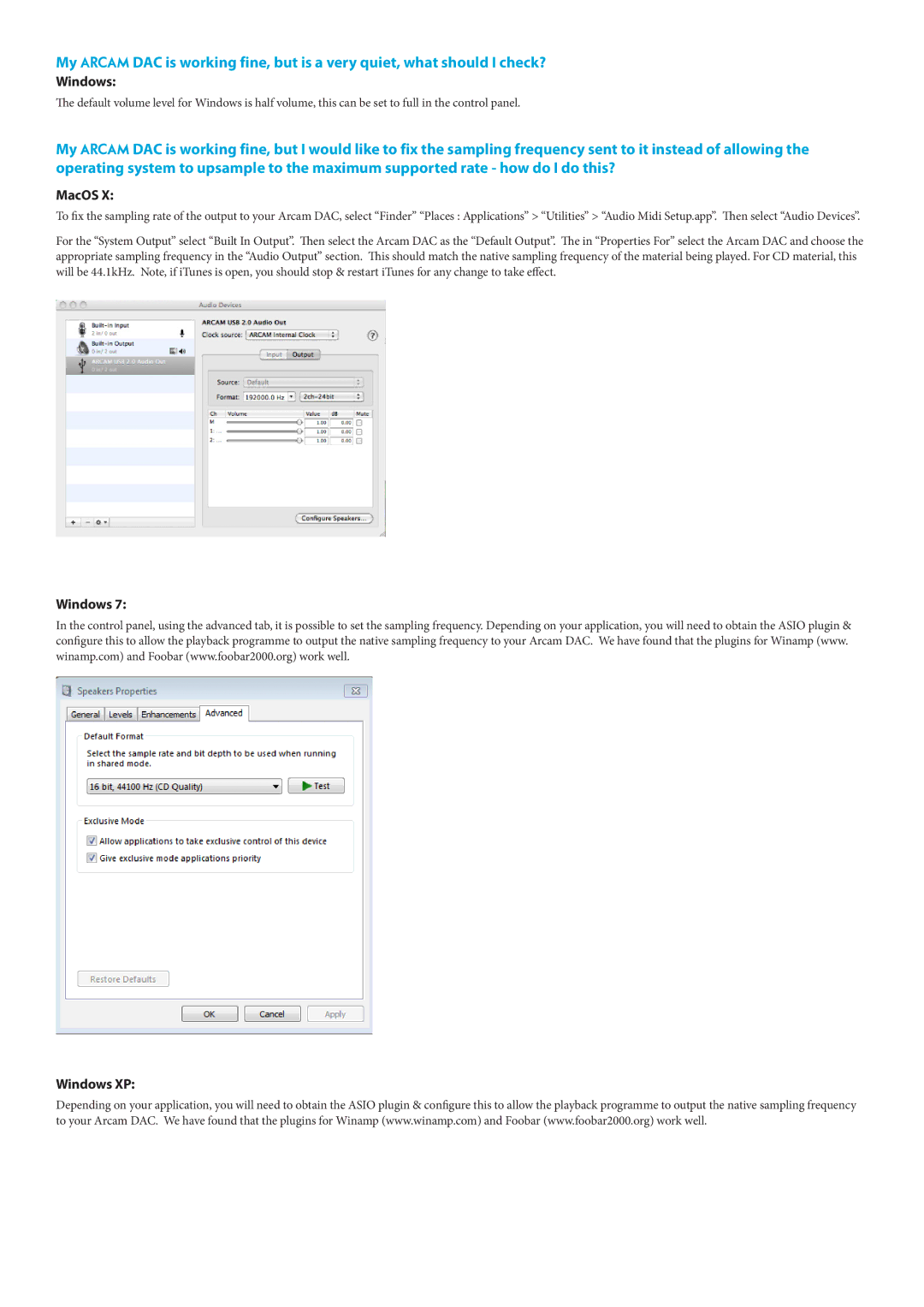My 23425 DAC is working fine, but is a very quiet, what should I check?
Windows:
The default volume level for Windows is half volume, this can be set to full in the control panel.
My 23425 DAC is working fine, but I would like to fix the sampling frequency sent to it instead of allowing the operating system to upsample to the maximum supported rate - how do I do this?
MacOS X:
To fix the sampling rate of the output to your Arcam DAC, select “Finder” “Places : Applications” > “Utilities” > “Audio Midi Setup.app”. Then select “Audio Devices”.
For the “System Output” select “Built In Output”. Then select the Arcam DAC as the “Default Output”. The in “Properties For” select the Arcam DAC and choose the appropriate sampling frequency in the “Audio Output” section. This should match the native sampling frequency of the material being played. For CD material, this will be 44.1kHz. Note, if iTunes is open, you should stop & restart iTunes for any change to take effect.
Windows 7:
In the control panel, using the advanced tab, it is possible to set the sampling frequency. Depending on your application, you will need to obtain the ASIO plugin & configure this to allow the playback programme to output the native sampling frequency to your Arcam DAC. We have found that the plugins for Winamp (www. winamp.com) and Foobar (www.foobar2000.org) work well.
Windows XP:
Depending on your application, you will need to obtain the ASIO plugin & configure this to allow the playback programme to output the native sampling frequency to your Arcam DAC. We have found that the plugins for Winamp (www.winamp.com) and Foobar (www.foobar2000.org) work well.