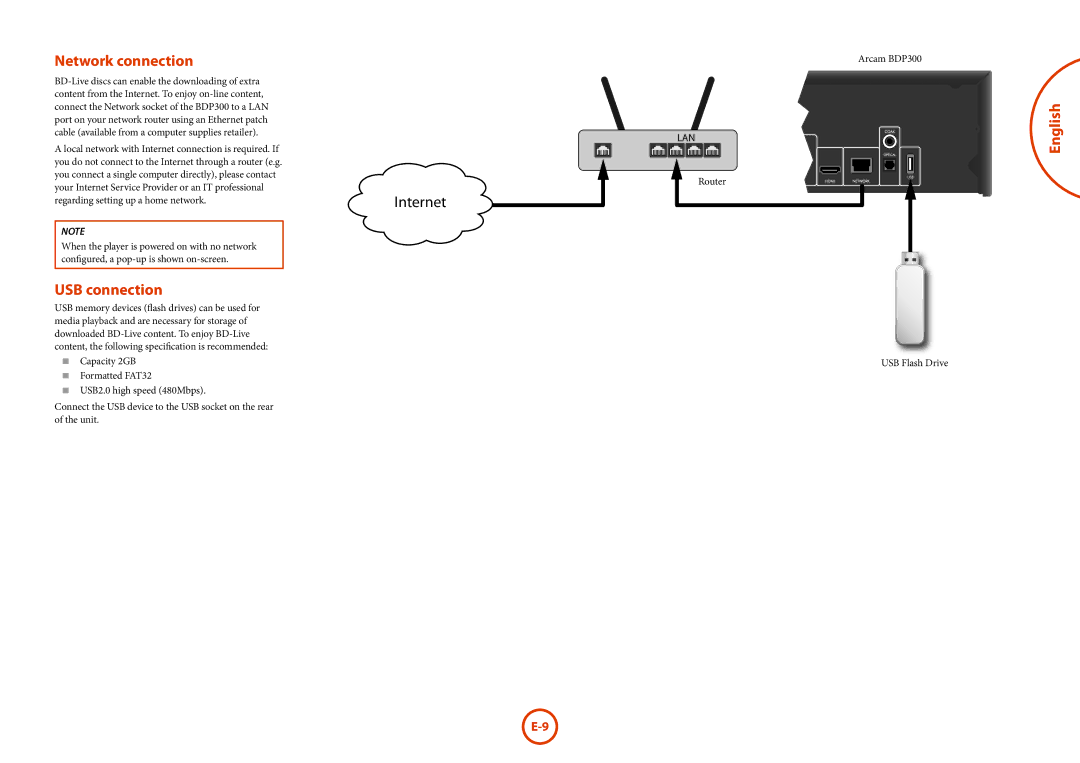Network connection
A local network with Internet connection is required. If |
|
you do not connect to the Internet through a router (e.g. |
|
you connect a single computer directly), please contact |
|
your Internet Service Provider or an IT professional |
|
regarding setting up a home network. | Internet |
NOTE
When the player is powered on with no network configured, a
USB connection
USB memory devices (flash drives) can be used for media playback and are necessary for storage of downloaded
<<Capacity 2GB
<<Formatted FAT32
<<USB2.0 high speed (480Mbps).
Connect the USB device to the USB socket on the rear of the unit.
Arcam BDP300
LAN
Router | USB |