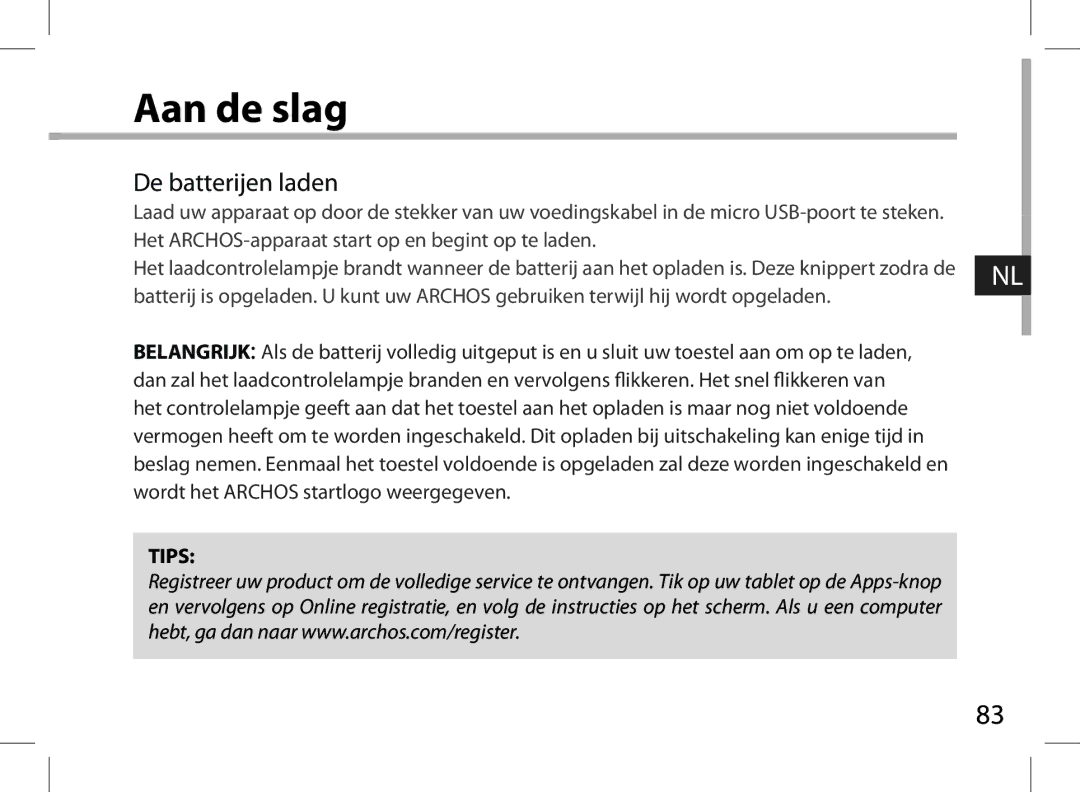101XS specifications
The Archos 101XS is a versatile tablet designed to blend high performance with portability, aimed primarily at users seeking a compact, multimedia-rich experience. Released with a sleek and stylish design, it caters to a modern lifestyle, making it ideal for both entertainment and productivity.One of the standout features of the Archos 101XS is its 10.1-inch IPS display, which boasts a resolution of 1280 x 800 pixels. This provides vibrant colors and sharp visuals, ensuring an enjoyable viewing experience whether you’re watching movies, browsing the web, or playing games. The tablet also incorporates multi-touch technology, allowing for smooth and responsive interaction.
Powering the Archos 101XS is a robust dual-core processor, supported by 1 GB of RAM. This combination offers seamless multitasking capabilities, enabling users to switch between applications smoothly. The tablet runs on Android operating system, providing access to a vast array of applications through the Google Play Store. This flexibility allows users to customize their tablet experience according to their preferences.
Storage options are generous to accommodate multimedia content, with the Archos 101XS typically featuring 16 GB of internal storage, expandable via a microSD card slot, allowing for additional space for photos, videos, and applications. The device also includes front and rear cameras, enhancing its utility for video calls and photography.
In terms of connectivity, the Archos 101XS offers Wi-Fi connectivity, ensuring you remain connected to the internet. It also features USB ports, enabling easy data transfer and the connection of peripheral devices. The tablet is equipped with a powerful battery that allows for extended usage, crucial for users who need to stay productive or entertained on the go.
The physical design of the Archos 101XS is another of its highlights, as it sports a lightweight and thin profile, making it easy to carry. The device also comes with a unique magnetic keyboard cover, which enhances productivity by transforming the tablet into a mini laptop-like device, catering particularly to users who frequently type.
In summary, the Archos 101XS is tailored for those who value a balance of performance, portability, and functionality. With its attractive display, powerful hardware, and thoughtful accessories, it stands out as a solid choice in the tablet market. Whether for leisure or work, the Archos 101XS delivers a strong performance that meets the needs of a wide range of users.