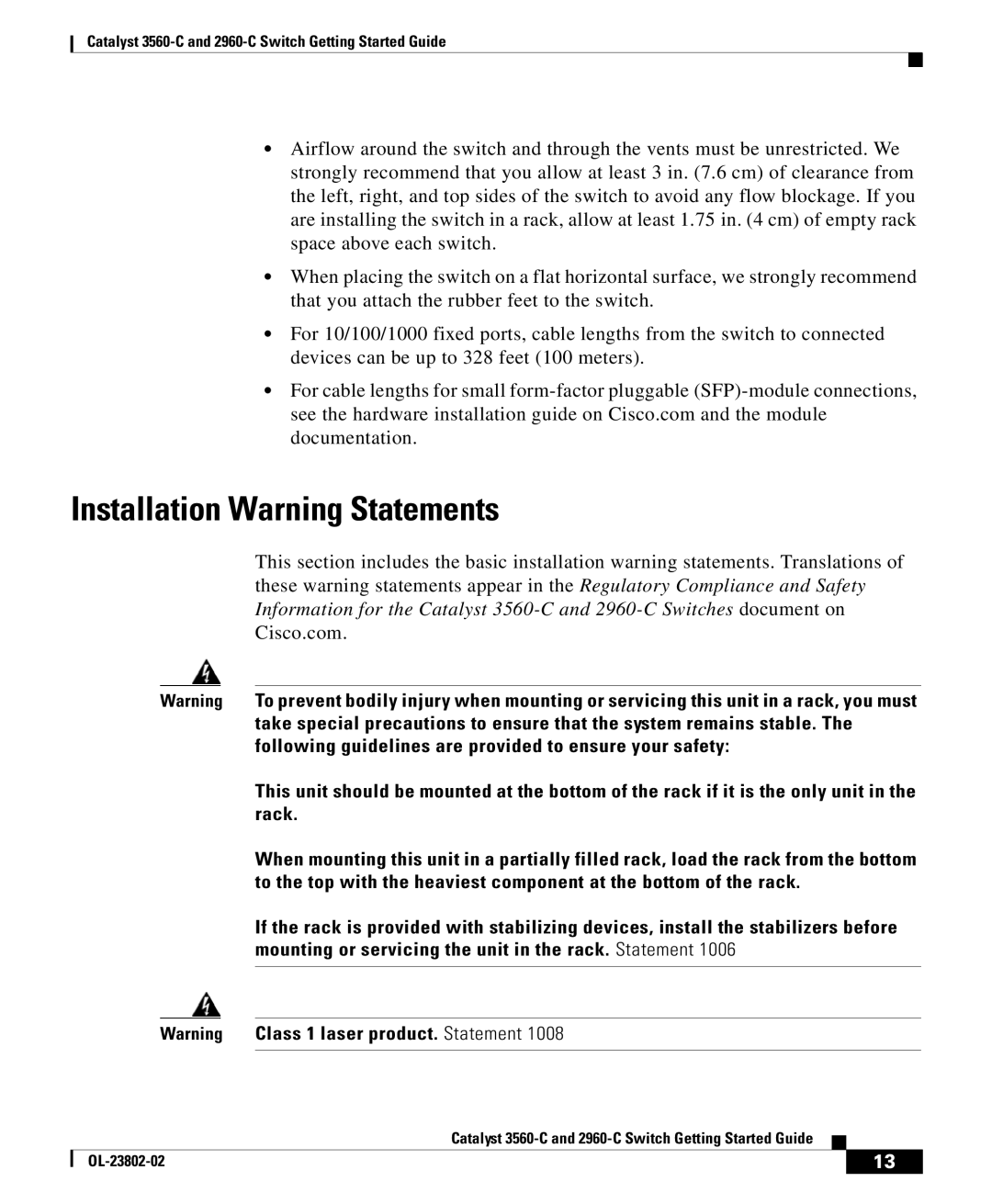Catalyst
•Airflow around the switch and through the vents must be unrestricted. We strongly recommend that you allow at least 3 in. (7.6 cm) of clearance from the left, right, and top sides of the switch to avoid any flow blockage. If you are installing the switch in a rack, allow at least 1.75 in. (4 cm) of empty rack space above each switch.
•When placing the switch on a flat horizontal surface, we strongly recommend that you attach the rubber feet to the switch.
•For 10/100/1000 fixed ports, cable lengths from the switch to connected devices can be up to 328 feet (100 meters).
•For cable lengths for small
Installation Warning Statements
This section includes the basic installation warning statements. Translations of these warning statements appear in the Regulatory Compliance and Safety Information for the Catalyst
Warning To prevent bodily injury when mounting or servicing this unit in a rack, you must take special precautions to ensure that the system remains stable. The following guidelines are provided to ensure your safety:
This unit should be mounted at the bottom of the rack if it is the only unit in the rack.
When mounting this unit in a partially filled rack, load the rack from the bottom to the top with the heaviest component at the bottom of the rack.
If the rack is provided with stabilizing devices, install the stabilizers before mounting or servicing the unit in the rack. Statement 1006
Warning Class 1 laser product. Statement 1008
|
| Catalyst |
|
|
|
|
| ||
|
|
| 13 | |
|
|
|