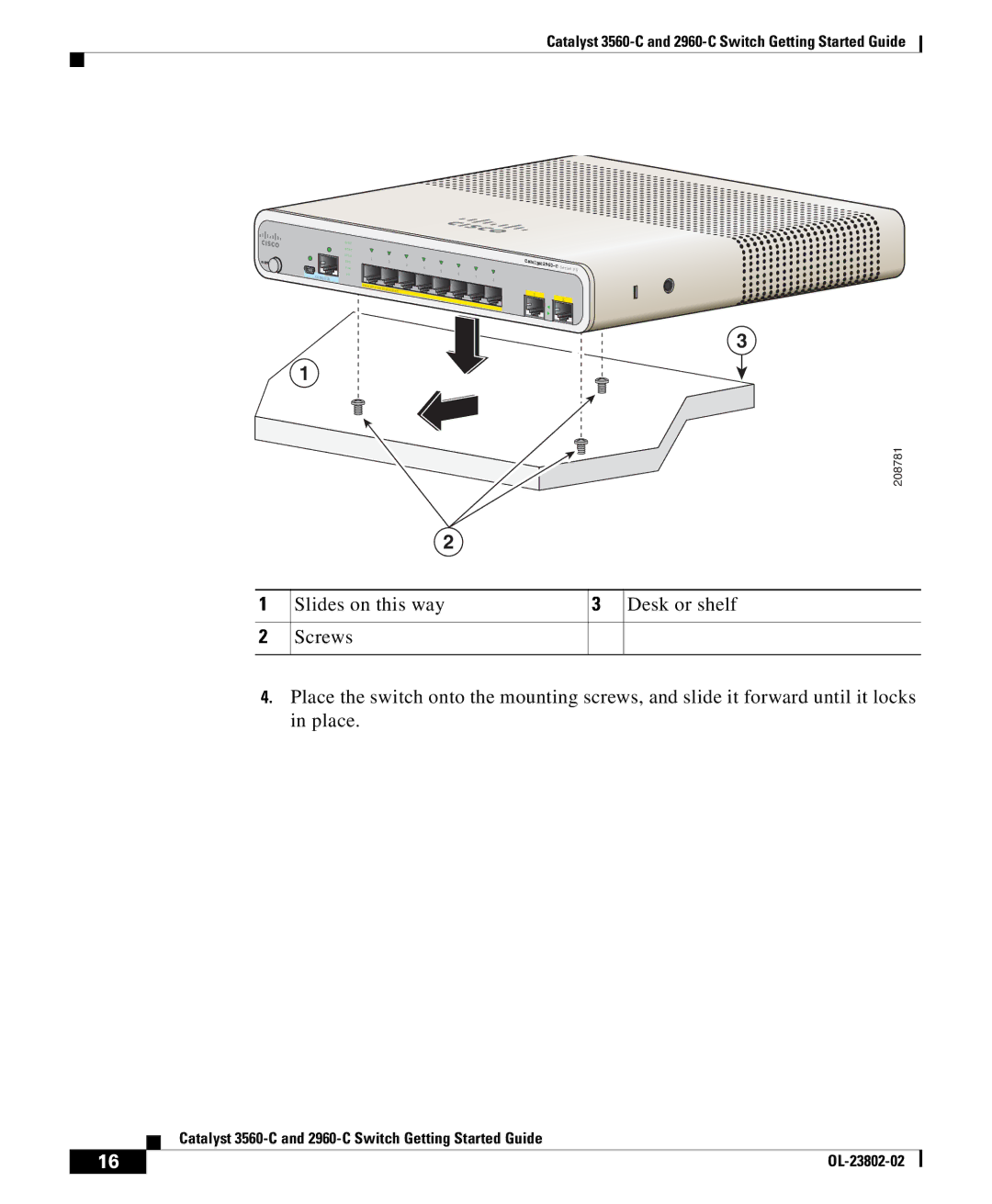Catalyst
CO NSO LE
1
SYST STAT
DPLX SPD PoE
PD
PO W
1 |
|
|
|
|
|
|
2 |
|
|
|
| ||
3 |
|
|
| |||
5 |
|
| Series | |||
4 | 6 |
|
| |||
|
|
|
|
|
| |
|
|
|
| 7 |
|
|
|
|
|
| 8 |
|
|
ER |
|
|
|
|
| |
O VER |
|
|
| |||
E |
|
|
|
| ||
|
| TH ERN ET |
| 1 |
| |
|
|
|
|
| ||
|
|
|
| 2 | ||
PD
3
208781
1
2
2
Slides on this way | 3 Desk or shelf |
Screws
4.Place the switch onto the mounting screws, and slide it forward until it locks in place.
| Catalyst |
16 |