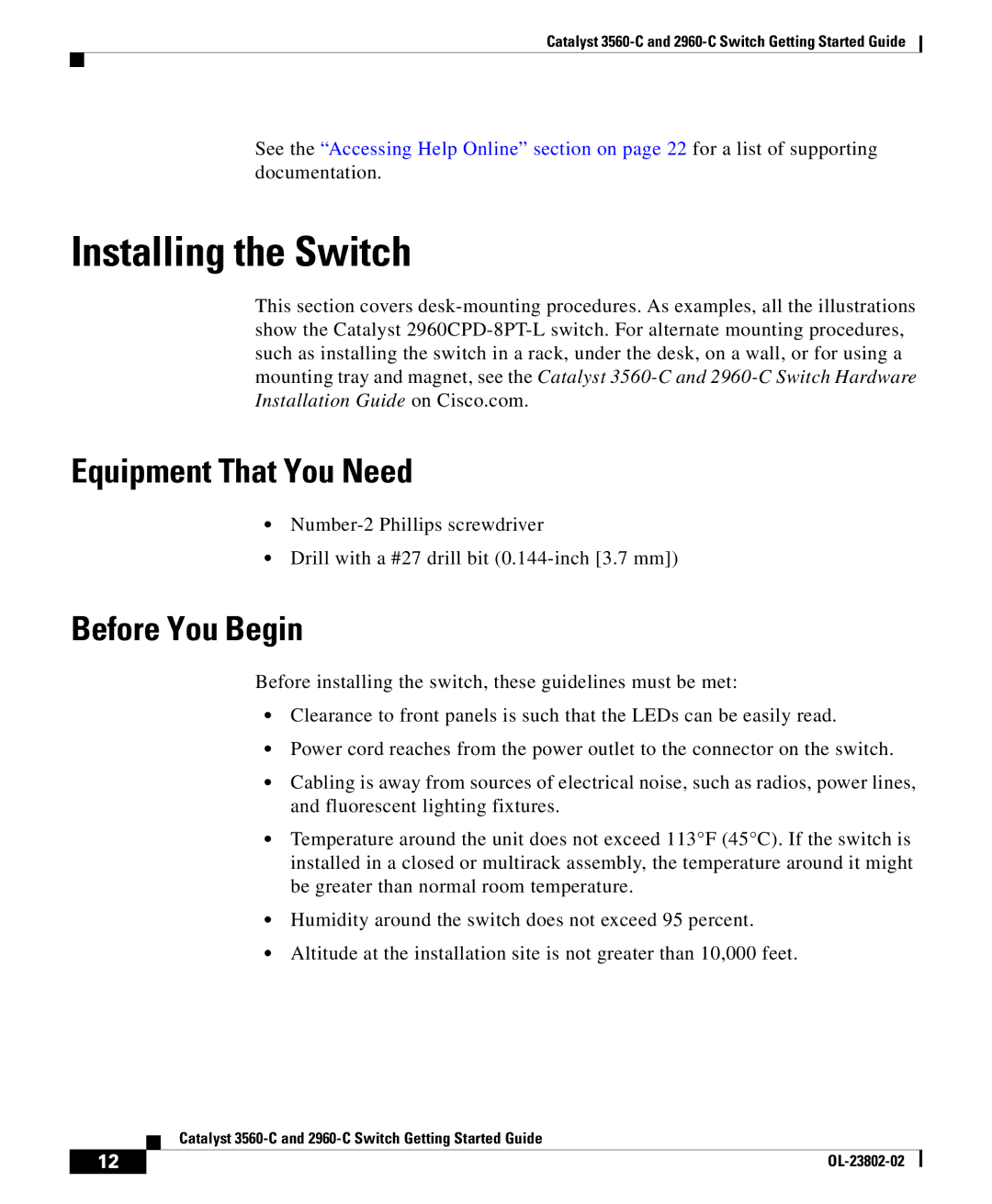Catalyst
See the “Accessing Help Online” section on page 22 for a list of supporting documentation.
Installing the Switch
This section covers
Equipment That You Need
•
•Drill with a #27 drill bit
Before You Begin
Before installing the switch, these guidelines must be met:
•Clearance to front panels is such that the LEDs can be easily read.
•Power cord reaches from the power outlet to the connector on the switch.
•Cabling is away from sources of electrical noise, such as radios, power lines, and fluorescent lighting fixtures.
•Temperature around the unit does not exceed 113°F (45°C). If the switch is installed in a closed or multirack assembly, the temperature around it might be greater than normal room temperature.
•Humidity around the switch does not exceed 95 percent.
•Altitude at the installation site is not greater than 10,000 feet.
| Catalyst |
12 |