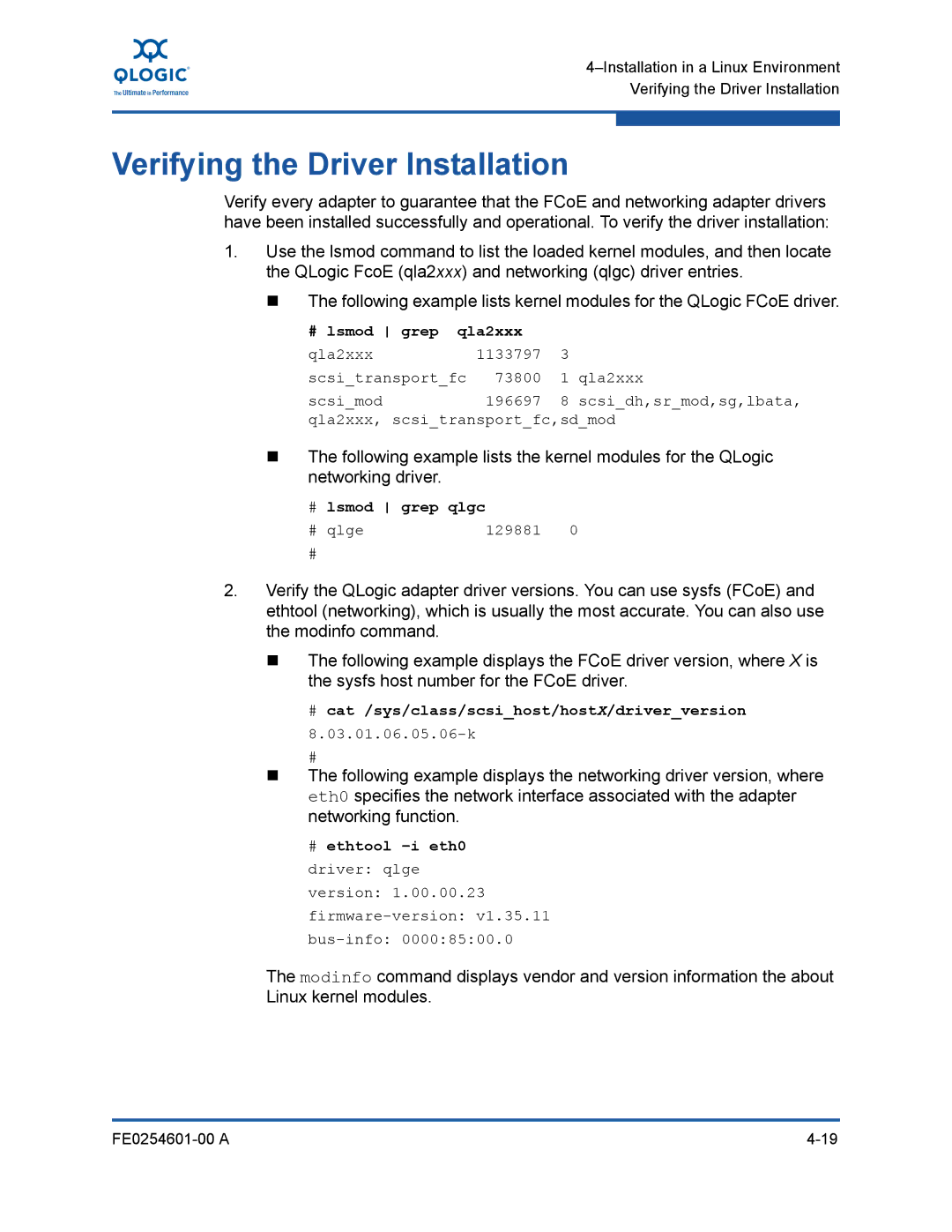Verifying the Driver Installation
Verify every adapter to guarantee that the FCoE and networking adapter drivers have been installed successfully and operational. To verify the driver installation:
1.Use the lsmod command to list the loaded kernel modules, and then locate the QLogic FcoE (qla2xxx) and networking (qlgc) driver entries.
The following example lists kernel modules for the QLogic FCoE driver.
# lsmod grep qla2xxx |
|
| |
qla2xxx | 1133797 | 3 |
|
scsi_transport_fc | 73800 | 1 | qla2xxx |
scsi_mod | 196697 | 8 | scsi_dh,sr_mod,sg,lbata, |
qla2xxx, scsi_transport_fc,sd_mod
The following example lists the kernel modules for the QLogic networking driver.
#lsmod grep qlgc
# | qlge | 129881 0 |
# |
|
|
2.Verify the QLogic adapter driver versions. You can use sysfs (FCoE) and ethtool (networking), which is usually the most accurate. You can also use the modinfo command.
The following example displays the FCoE driver version, where X is the sysfs host number for the FCoE driver.
#cat /sys/class/scsi_host/hostX/driver_version
#
The following example displays the networking driver version, where eth0 specifies the network interface associated with the adapter networking function.
#ethtool
The modinfo command displays vendor and version information the about Linux kernel modules.