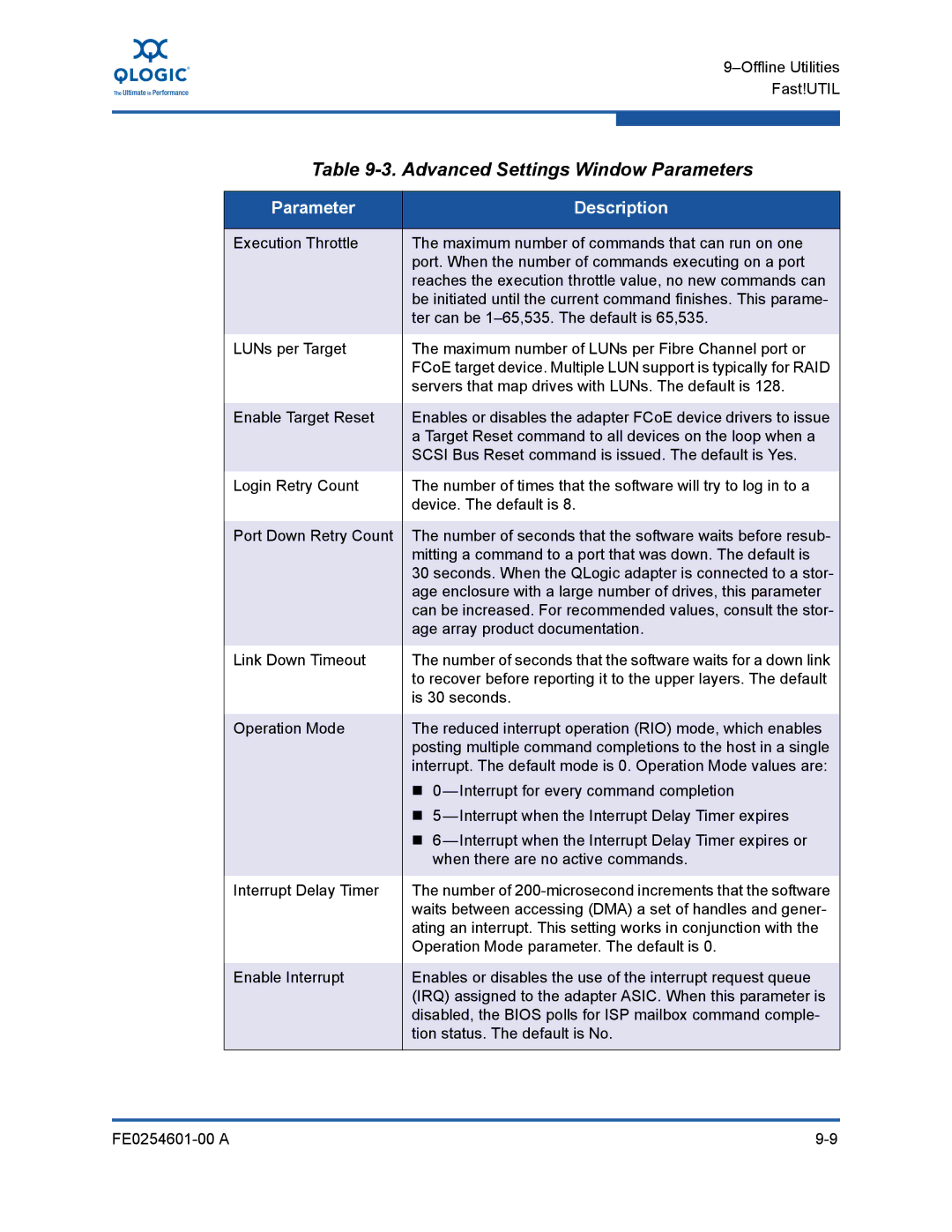Table 9-3. Advanced Settings Window Parameters
Parameter | Description |
|
|
Execution Throttle | The maximum number of commands that can run on one |
| port. When the number of commands executing on a port |
| reaches the execution throttle value, no new commands can |
| be initiated until the current command finishes. This parame- |
| ter can be |
|
|
LUNs per Target | The maximum number of LUNs per Fibre Channel port or |
| FCoE target device. Multiple LUN support is typically for RAID |
| servers that map drives with LUNs. The default is 128. |
|
|
Enable Target Reset | Enables or disables the adapter FCoE device drivers to issue |
| a Target Reset command to all devices on the loop when a |
| SCSI Bus Reset command is issued. The default is Yes. |
|
|
Login Retry Count | The number of times that the software will try to log in to a |
| device. The default is 8. |
|
|
Port Down Retry Count | The number of seconds that the software waits before resub- |
| mitting a command to a port that was down. The default is |
| 30 seconds. When the QLogic adapter is connected to a stor- |
| age enclosure with a large number of drives, this parameter |
| can be increased. For recommended values, consult the stor- |
| age array product documentation. |
|
|
Link Down Timeout | The number of seconds that the software waits for a down link |
| to recover before reporting it to the upper layers. The default |
| is 30 seconds. |
|
|
Operation Mode | The reduced interrupt operation (RIO) mode, which enables |
| posting multiple command completions to the host in a single |
| interrupt. The default mode is 0. Operation Mode values are: |
| |
| |
| |
| when there are no active commands. |
|
|
Interrupt Delay Timer | The number of |
| waits between accessing (DMA) a set of handles and gener- |
| ating an interrupt. This setting works in conjunction with the |
| Operation Mode parameter. The default is 0. |
|
|
Enable Interrupt | Enables or disables the use of the interrupt request queue |
| (IRQ) assigned to the adapter ASIC. When this parameter is |
| disabled, the BIOS polls for ISP mailbox command comple- |
| tion status. The default is No. |
|
|
|