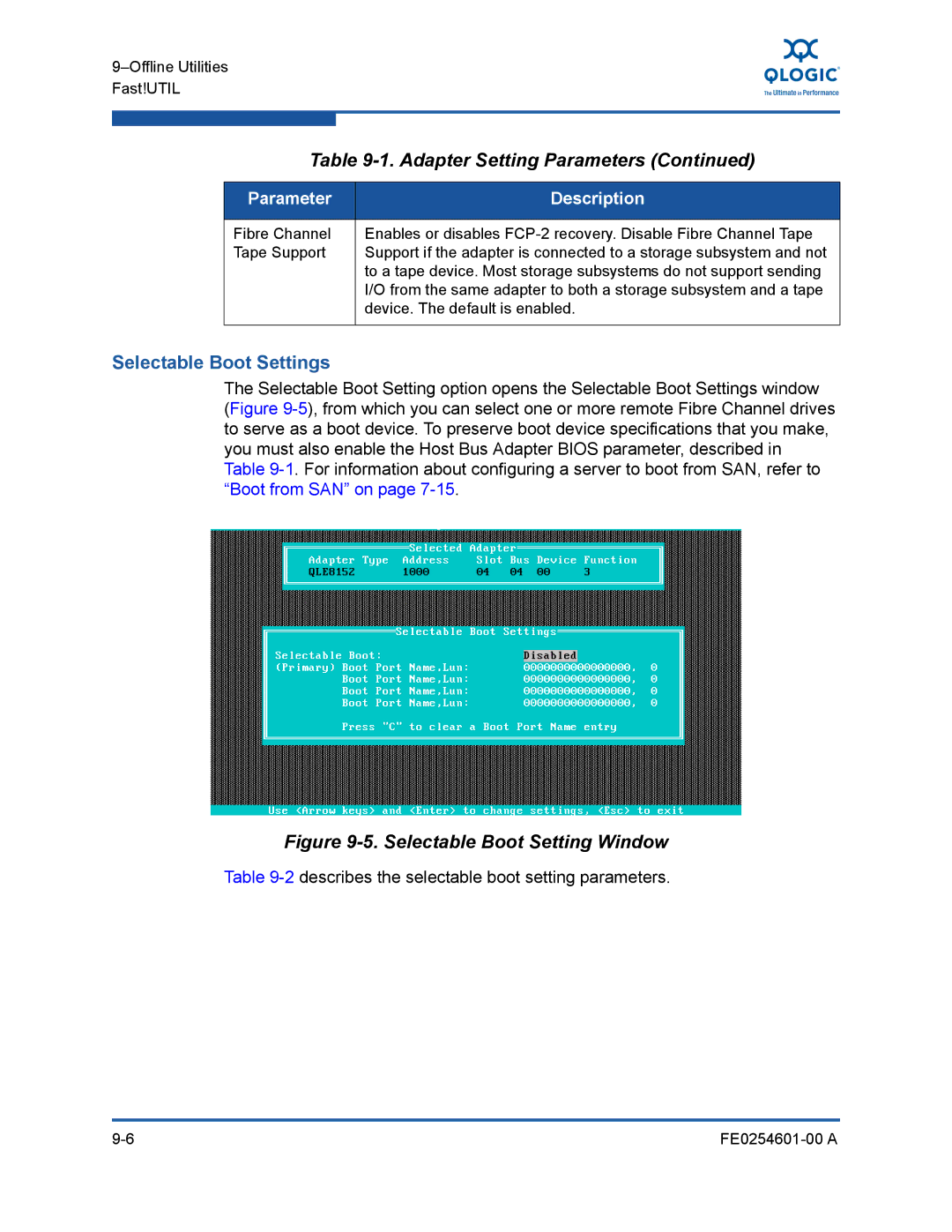Table 9-1. Adapter Setting Parameters (Continued)
Parameter | Description |
|
|
Fibre Channel | Enables or disables |
Tape Support | Support if the adapter is connected to a storage subsystem and not |
| to a tape device. Most storage subsystems do not support sending |
| I/O from the same adapter to both a storage subsystem and a tape |
| device. The default is enabled. |
|
|
Selectable Boot Settings
The Selectable Boot Setting option opens the Selectable Boot Settings window
(Figure 9-5), from which you can select one or more remote Fibre Channel drives to serve as a boot device. To preserve boot device specifications that you make, you must also enable the Host Bus Adapter BIOS parameter, described in Table 9-1. For information about configuring a server to boot from SAN, refer to “Boot from SAN” on page 7-15.
Figure 9-5. Selectable Boot Setting Window
Table
|