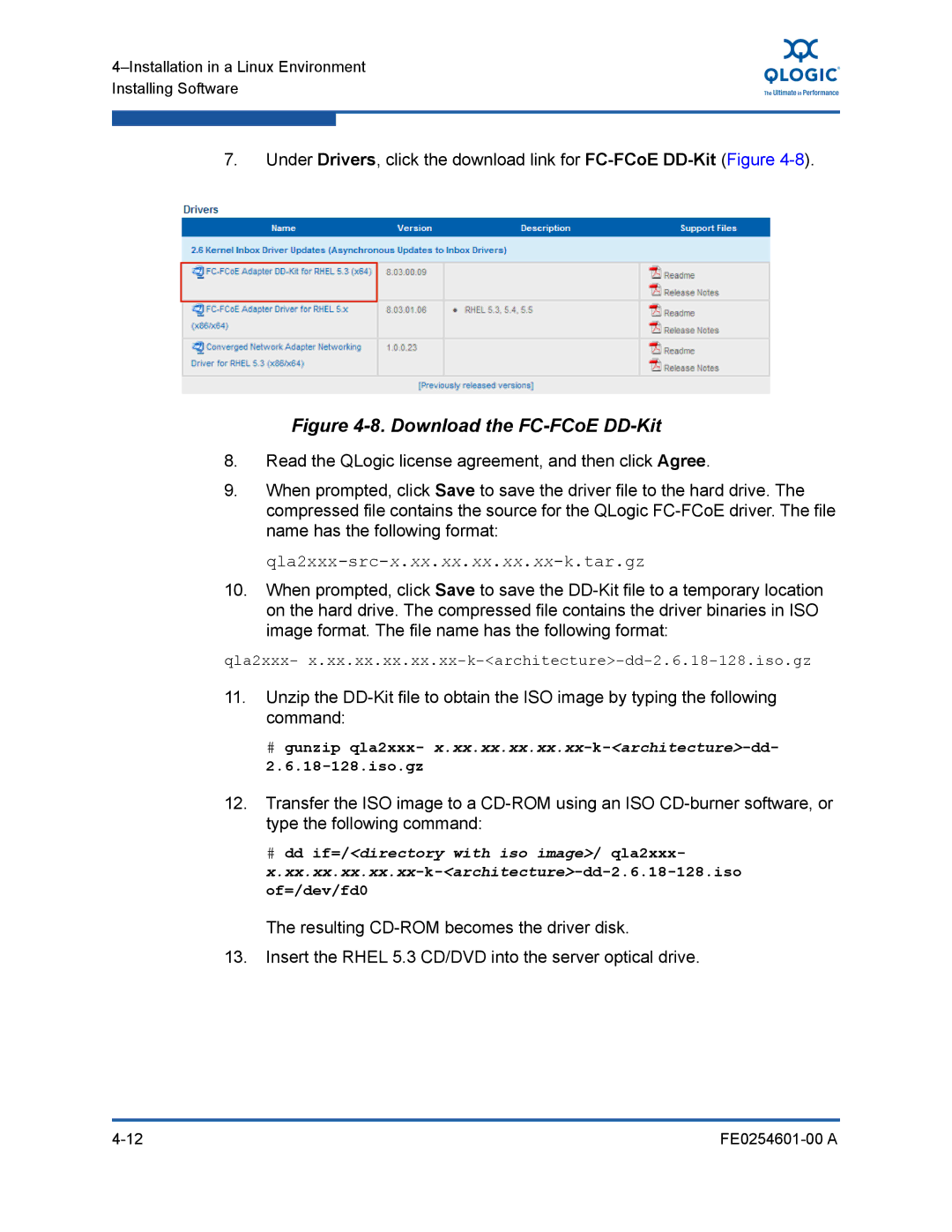7.Under Drivers, click the download link for
Figure 4-8. Download the FC-FCoE DD-Kit
8.Read the QLogic license agreement, and then click Agree.
9.When prompted, click Save to save the driver file to the hard drive. The compressed file contains the source for the QLogic
10.When prompted, click Save to save the
qla2xxx-
11.Unzip the
#gunzip qla2xxx-
12.Transfer the ISO image to a
#dd if=/<directory with iso image>/ qla2xxx-
The resulting
13.Insert the RHEL 5.3 CD/DVD into the server optical drive.