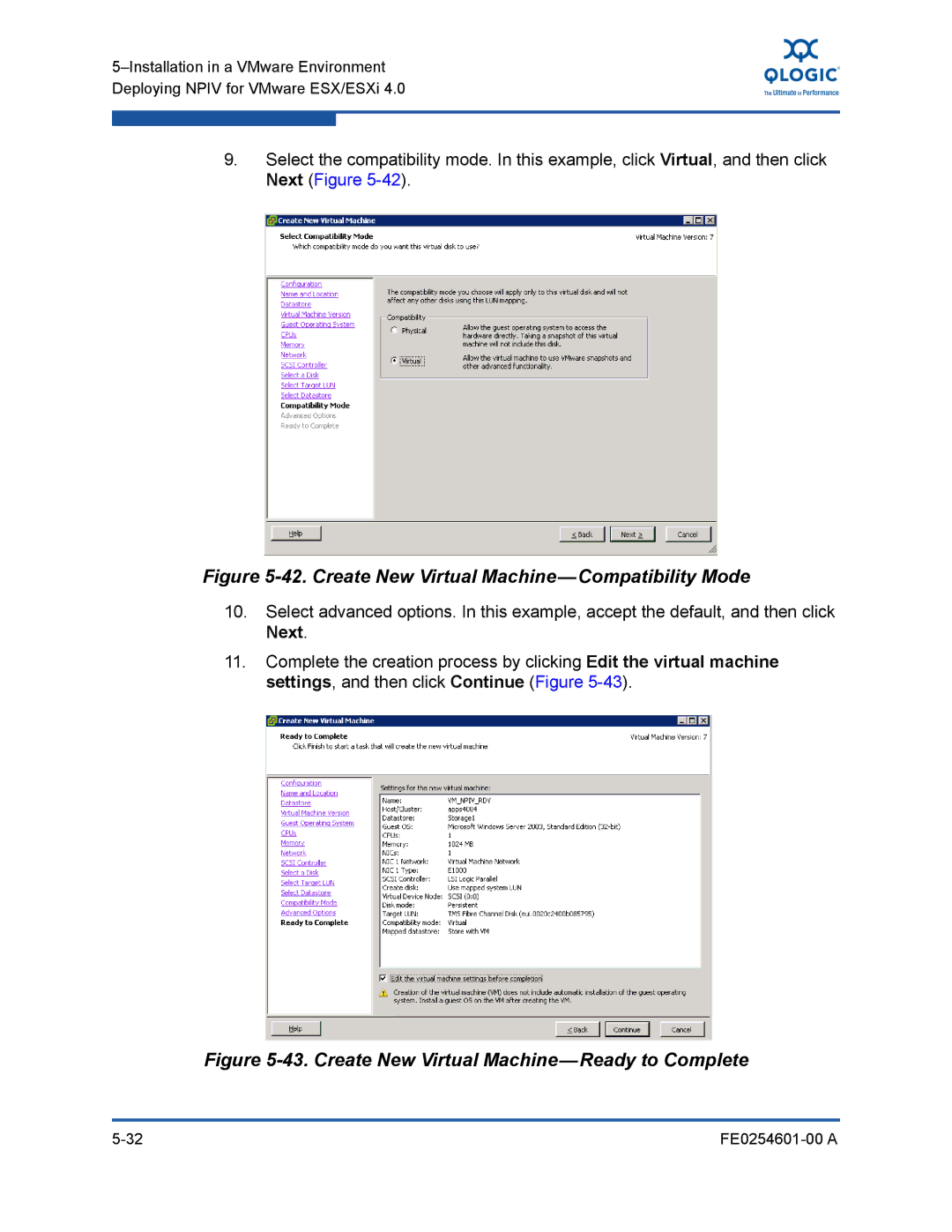9.Select the compatibility mode. In this example, click Virtual, and then click Next (Figure
Figure 5-42. Create New Virtual Machine—Compatibility Mode
10.Select advanced options. In this example, accept the default, and then click Next.
11.Complete the creation process by clicking Edit the virtual machine settings, and then click Continue (Figure