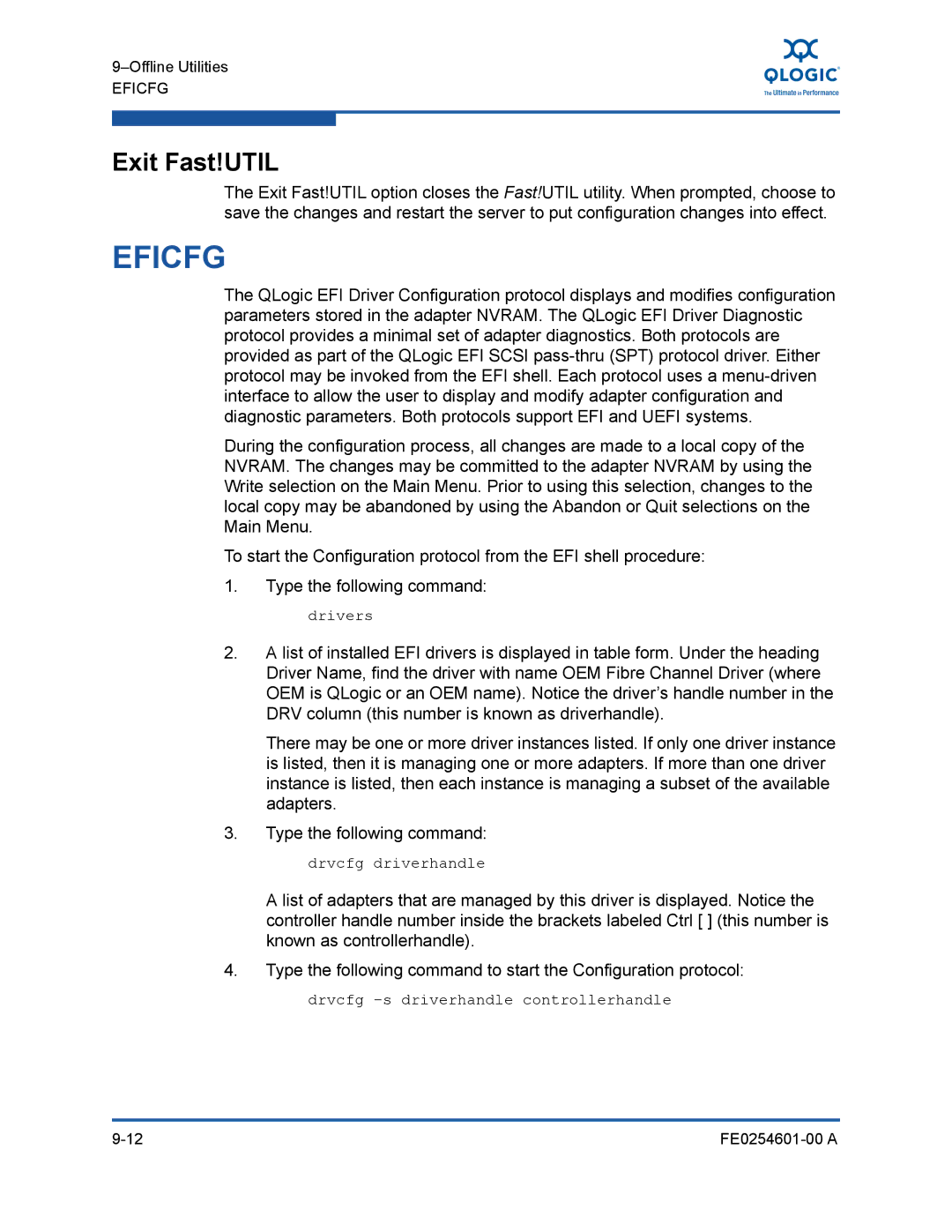EFICFG
Exit Fast!UTIL
The Exit Fast!UTIL option closes the Fast!UTIL utility. When prompted, choose to save the changes and restart the server to put configuration changes into effect.
EFICFG
The QLogic EFI Driver Configuration protocol displays and modifies configuration parameters stored in the adapter NVRAM. The QLogic EFI Driver Diagnostic protocol provides a minimal set of adapter diagnostics. Both protocols are provided as part of the QLogic EFI SCSI
During the configuration process, all changes are made to a local copy of the NVRAM. The changes may be committed to the adapter NVRAM by using the Write selection on the Main Menu. Prior to using this selection, changes to the local copy may be abandoned by using the Abandon or Quit selections on the Main Menu.
To start the Configuration protocol from the EFI shell procedure:
1.Type the following command: drivers
2.A list of installed EFI drivers is displayed in table form. Under the heading Driver Name, find the driver with name OEM Fibre Channel Driver (where OEM is QLogic or an OEM name). Notice the driver’s handle number in the DRV column (this number is known as driverhandle).
There may be one or more driver instances listed. If only one driver instance is listed, then it is managing one or more adapters. If more than one driver instance is listed, then each instance is managing a subset of the available adapters.
3.Type the following command:
drvcfg driverhandle
A list of adapters that are managed by this driver is displayed. Notice the controller handle number inside the brackets labeled Ctrl [ ] (this number is known as controllerhandle).
4.Type the following command to start the Configuration protocol: drvcfg
|