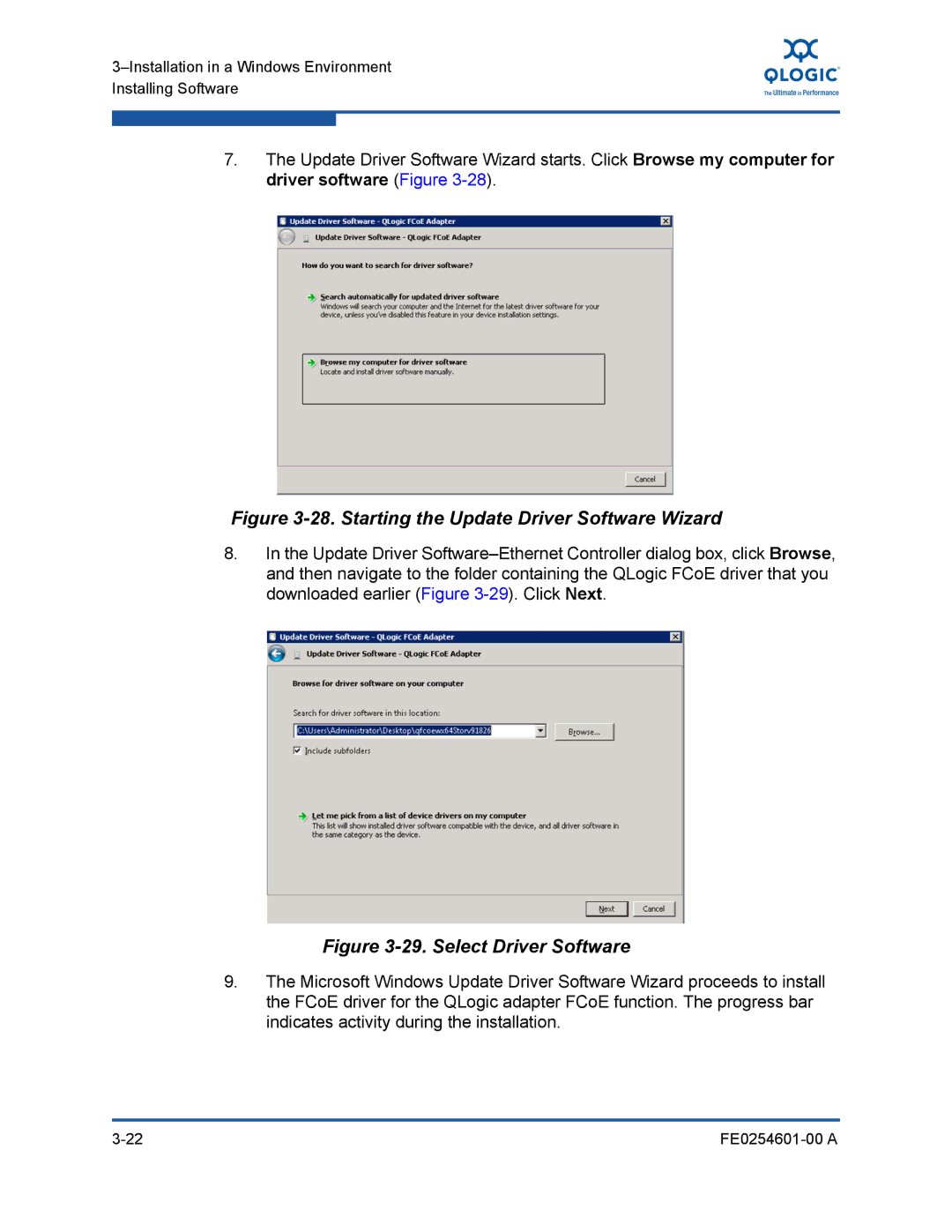7.The Update Driver Software Wizard starts. Click Browse my computer for driver software (Figure
Figure 3-28. Starting the Update Driver Software Wizard
8.In the Update Driver
Figure 3-29. Select Driver Software
9.The Microsoft Windows Update Driver Software Wizard proceeds to install the FCoE driver for the QLogic adapter FCoE function. The progress bar indicates activity during the installation.